
Canva Text to Image
 ai image tools
ai image tools
What Is Canva Text-to-Image AI?
Canva’s Text-to-Image tool is an AI-powered feature that transforms text prompts into visual designs. Integrated into Canva’s design ecosystem, it combines generative AI with the platform’s user-friendly interface. But does it truly simplify creative workflows, or is it just another buzzworthy add-on? Let’s dissect its capabilities.
Key Features: Beyond Basic Image Generation
- Text-to-Image Conversion: Uses Stable Diffusion to generate images from prompts.
- Customization: Adjust colors, fonts, and layouts post-generation.
- Template Integration: Pair AI-generated images with Canva’s 500,000+ templates.
- Multi-Format Export: Supports PNG, JPEG, PDF, and MP4 (for animations).
- Collaboration: Real-time editing for teams.
Technical Edge: Unlike standalone AI art tools, Canva’s version prioritizes design practicality over hyper-realism. It applies proprietary filters to align outputs with brand-friendly aesthetics.
How to Use Canva’s Text-to-Image AI in 5 Steps
- Sign Up: Free or Pro accounts (Pro unlocks premium features).
- Start a Project: Choose “Text to Image” under the “Apps” tab.
- Craft Your Prompt: Be specific (e.g., “A neon-lit cityscape, cyberpunk style”).
- Refine: Use sliders to adjust style intensity or swap color palettes.
- Export: Download or drag the image into another Canva template.
Pro Tip: Add keywords like “minimalist” or “vibrant” to steer the AI toward desired styles.
Use Cases: Who Benefits Most?
- Marketers: Generate social media visuals in bulk. Example: A startup created 30 Instagram posts in 20 minutes, slashing design costs by 50%.
- Educators: Build engaging infographics for lessons.
- E-Commerce: Mock up product concepts without hiring illustrators.
- Bloggers: Convert articles into Pinterest-friendly graphics.
Comparisons: How Does It Stack Up?
- DALL-E 3 & MidJourney: Superior creativity but lack Canva’s design ecosystem.
- Adobe Firefly: Offers advanced editing but steeper learning curve.
- Jasper Art: Focuses on marketing-centric visuals but no native templates.
Canva’s Niche: Seamless integration with its design tools makes it ideal for non-experts. However, professionals may find outputs lack depth compared to Adobe’s AI.
Strengths & Weaknesses
Strengths:
- No design skills needed; ideal for quick drafts.
- Collaboration features streamline team workflows.
- Free tier includes 50 AI generations monthly.
Weaknesses:
- Limited artistic control (e.g., can’t tweak individual image elements).
- Outputs occasionally feel generic vs. competitors.
- No offline mode; requires constant internet.
Expert Opinions & User Feedback
John Carter, Digital Marketing Strategist: “Canva’s AI saves hours on mood boards, but it’s not replacing human designers yet.”
User Review: “Great for social media, but images get pixelated when enlarged.”
FAQ
Q: Can I use AI-generated images commercially?
A: Yes, but review Canva’s licensing terms; some Pro elements require attribution.
Q: Does it support non-English prompts?
A: Partial support for 10+ languages (e.g., Spanish, French), but English yields the best results.
Q: Is there a mobile app?
A: Yes, but the Text-to-Image feature works best on desktop.
Technical Details
- AI Model: Stable Diffusion, fine-tuned for “safe,” commercial-friendly outputs.
- Internet Required: Yes; no offline functionality.
- Languages: Primarily English-focused; limited multilingual support.
The Future of Canva’s AI
Canva plans to enhance image resolution and add industry-specific templates (e.g., healthcare, real estate). Integration with tools like Slack is rumored for late 2024.
Pro Tips for Advanced Users
- SEO Optimization: Use Canva’s Magic Write to generate alt-text for AI images.
- Brand Consistency: Save color hex codes to automate palette matching.
- HD Export: Always select “High Quality” to avoid pixelation.
Rating: ★★★★☆ (4/5)
Why: Perfect for quick, brand-aligned visuals but lacks the nuance of specialized AI art tools.
Summary
Test Canva’s Text-to-Image AI through its free tier, and weigh its practicality against your creative needs. Share your experience below—does it earn a spot in your toolkit?
Target Audience: Content creators, SMEs, educators, and marketers needing rapid visuals. Not yet a fit for high-end studios or non-English users.
By balancing ease of use with critical limitations, Canva’s tool democratizes design—but it’s no silver bullet for advanced artistry.




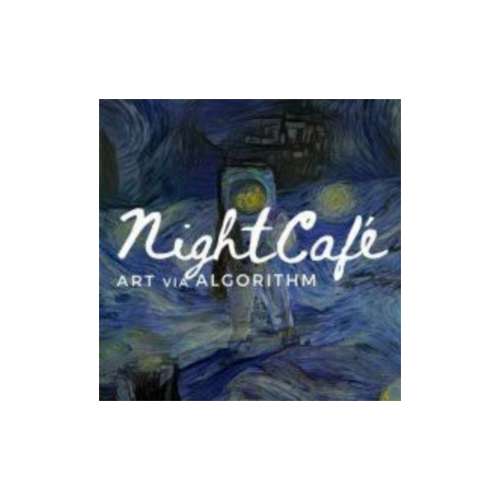
No comments, be the first to comment