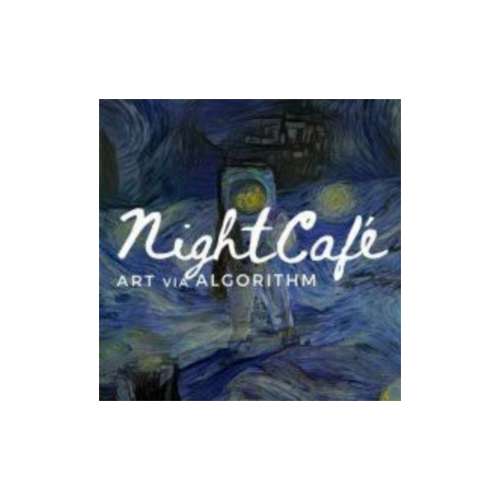
NightCafe Studio
 ai image tools
ai image tools
What Is NightCafe Studio?
NightCafe Studio is an AI-powered platform that transforms text prompts into digital artwork. Unlike traditional design tools, it leverages generative AI models like Stable Diffusion and VQGAN-CLIP to automate the creation of visuals—from abstract art to photorealistic images. But does it truly empower creators, or is it another flashy tech experiment? Let’s dissect its capabilities.
Key Features: Beyond Basic Image Generation
- Multi-Model Flexibility: Choose between algorithms like Stable Diffusion 2.1 for realism or DALL-E 2 for whimsical styles.
- Style Customization: Apply pre-trained styles (e.g., cyberpunk, watercolor) or blend custom keywords for unique outputs.
- Upscaling Tools: Enhance image resolution post-generation, though results vary.
- Community-Driven Challenges: Participate in daily art contests to test your prompts against others.
- Credit System: Free daily credits (5+), with paid tiers for heavy users.
How to Use NightCafe Studio in 5 Steps
- Sign Up: Register via email or Google—no payment required initially.
- Select a Model: Pick an AI algorithm based on your desired output (e.g., “Coherent” for detail).
- Craft Your Prompt: Be specific. “A neon-lit Tokyo street, rainy, cyberpunk” outperforms “cityscape.”
- Adjust Settings: Modify iterations, style weights, or aspect ratio.
- Generate & Export: Download PNG files or share directly to social media.
Pro Tip: Use the “Advanced” mode to layer multiple style influences (e.g., “Van Gogh meets H.R. Giger”).
Use Cases: Who Benefits Most?
- Indie Game Developers: Generate concept art for characters or environments at minimal cost.
- Social Media Managers: Batch-create eye-catching posts without hiring designers.
- Educators: Visualize complex concepts (e.g., “quantum physics”) for student engagement.
- Hobbyists: Experiment with digital art without learning Photoshop.
Real-World Example:A UK-based indie studio used NightCafe to design 30+ game assets in a week, slashing their pre-production budget by 60%.
NightCafe vs. Competitors: Strengths & Gaps
| Tool | Best For | Limitations |
| NightCafe | Style diversity, community | Limited editing post-generation |
| MidJourney | Surreal aesthetics | Discord dependency |
| Canva | Layout control | Generic AI outputs |
| DALL-E 3 | Photorealism | Higher cost per image |
Key Differentiator: NightCafe’s credit system allows casual users to experiment without subscriptions.
Expert Opinions & User Feedback
- Dr. Emily Tran, AI Ethics Researcher: “Tools like NightCafe lower entry barriers but risk homogenizing art if overused.”
- @PixelPirate (Reddit): “I love the daily challenges, but sometimes the outputs feel repetitive.”
Strengths & Weaknesses
- ✅ Strengths:No upfront cost; free tier is generous.Active community for inspiration.Regular model updates (e.g., Stable Diffusion 3 integration in Q4 2023).
- ❌ Weaknesses:Upscaling struggles with fine details.Limited commercial licensing options for free-tier users.No built-in photo editor for touch-ups.
Technical Specs & Accessibility
- Languages: Primarily English; prompts in other languages yield mixed results.
- AI Models: Combines Stable Diffusion, VQGAN-CLIP, and proprietary tweaks for style blending.
- Internet Required: Yes—no offline mode.
- Device Compatibility: Mobile-friendly but desktop-recommended for settings tweaking.
Pro Tips for Advanced Users
- Bulk Generation: Run 5+ variations of a prompt to cherry-pick the best.
- Seed Control: Reuse a “seed” number to refine a preferred output.
- Style Stacking: Combine “steampunk” + “watercolor” + “low poly” for hybrid aesthetics.
The Future of NightCafe Studio
Per their 2024 roadmap:
- Collaboration Tools: Shared workspaces for teams.
- Enhanced Resolution: 4K upscaling in development.
- Niche Templates: Vertical-specific packs (e.g., healthcare infographics).
FAQ
Q: Can I sell NightCafe-generated art?A: Yes, but paid plans include commercial licenses. Free-tier users face restrictions.
Q: Does NightCafe support video generation?A: Not yet—static images only.
Q: How much does it cost?A: Free (5 credits/day); $9.99/month for 100 credits + HD downloads.
Final Verdict: Rating ★★★★☆ (4/5)
NightCafe Studio excels in democratizing AI art with its flexible models and vibrant community. However, professionals may crave more post-generation control.
CTA: Ready to test AI’s creative limits? Try NightCafe Studio’s free tier and join their Discord to share your experiments.


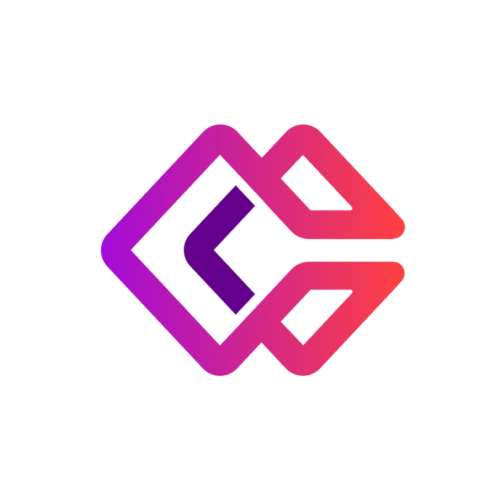


No comments, be the first to comment