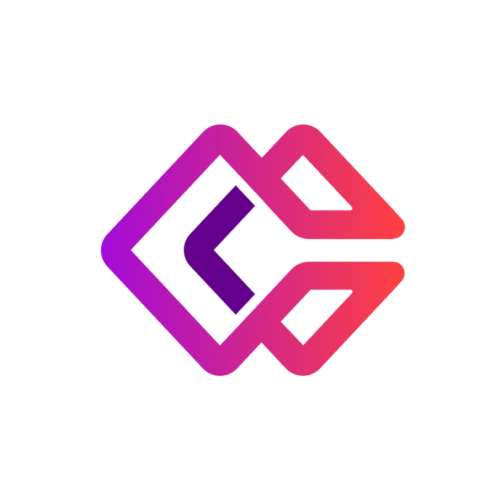
Erase.bg
 ai image tools
ai image tools
What Is Erase.bg?
Imagine needing to remove the background from a photo for a LinkedIn profile, product listing, or creative project. Traditionally, this required hours in Photoshop or hiring a designer. Enter Erase.bg, an AI-powered tool that claims to automate background removal in seconds. But does it deliver? This article dissects its capabilities, limitations, and real-world viability.
Key Features: Precision Meets Simplicity
Erase.bg focuses on one task: removing backgrounds. Its features include:
- Instant Processing: Uses deep learning models (likely U-Net or similar architectures) trained on millions of images for edge detection.
- High-Resolution Output: Supports up to 8K resolution, critical for professional use.
- Batch Processing: Handle up to 50 images at once (premium tier).
- API Integration: Developers can embed the tool into apps or workflows.
- Cross-Platform Access: Web-based, with apps for Windows, macOS, and mobile.
Technical Note: While Erase.bg doesn’t disclose its exact algorithms, its speed suggests optimized convolutional neural networks (CNNs) rather than generative models like Stable Diffusion.
How to Use Erase.bg in 4 Steps
- Upload: Drag and drop an image (JPG, PNG, or WebP) to the website or app.
- Automatic Processing: AI detects and removes the background instantly.
- Refine: Adjust edges manually or swap backgrounds using basic editing tools.
- Download: Export as PNG, JPG, or directly share to social media.
Tip for Beginners: Use HD images with clear subject-background contrast for optimal results.
Use Cases: Who Benefits Most?
- E-commerce: A startup selling handmade jewelry used Erase.bg to process 200 product images in 2 hours, cutting costs by 60% compared to outsourcing.
- Content Creators: Social media managers quickly generate transparent logos or isolate subjects for memes.
- Photographers: Retouch portraits without manual masking.
Weakness: Struggles with complex edges (e.g., hair, fur) compared to manual Photoshop work.
Comparisons: How Does It Stack Up?
- Remove.bg: Similar pricing ($9.99/month), but Erase.bg offers higher resolution for free users.
- Adobe Photoshop: Superior control but requires skill and $20.99/month.
- Canva: Background removal is slower and less precise in Canva’s free version.
Verdict: Erase.bg wins on speed and affordability but lacks advanced editing features.
Expert Opinions & Real-World Impact
“Erase.bg saved us weeks of work,” says Clara Mendez, an e-commerce manager. “But for intricate product shots, we still use Photoshop.” Digital marketer Raj Patel adds, “It’s a time-saver for bulk projects, though inconsistencies happen.”
Technical Details: Under the Hood
- Languages: Supports 12 languages, including Spanish and Mandarin, for UI (processing is language-agnostic).
- Internet Required: No offline mode.
- Generative AI?: No—it’s a discriminative model focused on segmentation, not creation.
Rating: ★★★★☆ (4/5)
Strengths:
- Free tier allows 15 downloads/month.
- API access for developers.
- GDPR-compliant data handling.
Weaknesses:
- Limited post-processing tools.
- No integration with design platforms like Figma.
Pro Tips for Advanced Users
- Batch Processing: Use the desktop app to queue hundreds of images overnight.
- API Workflows: Integrate with Zapier to auto-process product uploads on Shopify.
- Hybrid Editing: Export to Photoshop for fine-tuning complex edges.
FAQ
Q: Can I use Erase.bg commercially?
A: Yes, but premium plans are required for high-volume use.
Q: Does it work on illustrations or animals?
A: Works best on humans and solid objects; animal fur may require manual fixes.
Q: Is there a file size limit?
A: Free users: 12MB; Premium: 50MB.
Future of Erase.bg
The team plans to introduce a “Refine Edge” brush and integrations with Canva and Shopify. Improvements to animal/hair detection are also slated for late 2024.
Target Audience
- Freelancers & SMEs: Affordable, quick edits for client work.
- Educators: Create visuals for presentations.
- Developers: API for app integration.
Final Call to Action
Test Erase.bg’s free version on a complex image. Does it meet your needs? Share your experience below—could this replace your current workflow, or is it just a stopgap?
Erase.bg exemplifies AI’s potential to democratize design tools, but it’s not a one-size-fits-all solution. Its value lies in speed, not artistry.



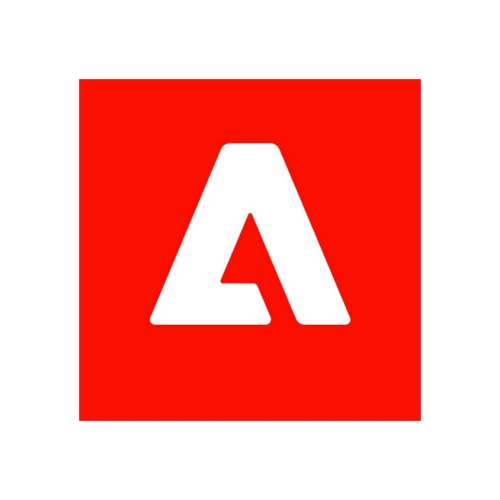

No comments, be the first to comment