
Uizard
 ai image tools
ai image tools
What is Uizard?
In the rapidly evolving landscape of digital design, where efficiency and creativity reign supreme, Uizard emerges as a transformative AI-powered tool designed to streamline the creation of user interface (UI) designs and prototypes. Uizard is crafted to empower designers, startups, and businesses to bring their digital products to life with unprecedented speed and precision. This article delves into the intricacies of Uizard, exploring its features, use cases, and the impact it has on the design community, all while maintaining an analytical and critical perspective.
Key Features of Uizard
Uizard's robust feature set is a testament to its commitment to innovation and user-centric design:
- AI-Powered Design Assistance: Uizard leverages advanced AI algorithms to suggest design improvements, automate repetitive tasks, and even generate initial layouts based on user input, significantly accelerating the design process.
- Smart Layout Generation: By inputting a simple description, users can generate wireframes and high-fidelity designs, making it an invaluable tool for rapid prototyping.
- Collaboration Tools: Real-time collaboration features allow teams to work together seamlessly, regardless of their geographical location, fostering a more efficient design process.
- Extensive Template Library: Uizard offers a wide array of templates catering to various industries, providing a solid foundation for projects and reducing setup time.
- Integration Capabilities: While it may not integrate directly with project management tools like Slack, Uizard allows for easy export of designs into popular tools such as Figma and Adobe XD, ensuring compatibility with existing workflows.
How to Use Uizard: A Step-by-Step Guide
- Registration: Begin by creating an account on Uizard's platform. The process is straightforward, with options for both free and paid plans.
- Project Initiation: Choose from a variety of templates or start from scratch. Uizard's AI can generate a basic layout based on your project description, providing a head start.
- Customization: Tailor your design by adjusting elements, colors, and typography. The drag-and-drop interface ensures ease of use, even for those new to design.
- Collaboration: Invite team members to collaborate in real-time, fostering a collaborative environment that enhances creativity and productivity.
- Export: Once satisfied with your design, export it in multiple formats compatible with your workflow, whether it's for development, presentation, or further refinement in other tools.
Use Cases for Uizard
Uizard's versatility makes it a valuable asset across various industries and projects:
- Startups: Rapidly create MVPs (Minimum Viable Products) to test market viability without extensive design resources.
- E-commerce: Design intuitive and visually appealing websites and apps, enhancing user experience and driving conversions.
- Enterprise Solutions: Large companies can utilize Uizard for creating internal tools, dashboards, and enterprise-level applications with ease.
- Education: Teachers and students can leverage Uizard to create interactive and engaging educational interfaces, enhancing the learning experience.
Comparisons with Similar Tools
Uizard stands in a competitive landscape alongside tools like Figma, Adobe XD, and Sketch. Here’s how it differentiates:
- Figma and Adobe XD: While these are powerful tools with advanced features, they may overwhelm users with their complexity. Uizard's AI-driven approach simplifies the design process, making it more accessible, especially for those new to UI design.
- Sketch: Known for its robust plugin ecosystem, Sketch lacks the AI-powered features that make Uizard unique. Uizard's ability to generate layouts from descriptions and suggest improvements is a game-changer for efficiency.
Real-World Examples and Case Studies
- Startup Success Story: A fledgling tech startup utilized Uizard to develop a mobile app MVP in just two weeks, a process that would have taken months with traditional methods. The AI-generated layouts and collaboration features were pivotal in their swift time-to-market.
- Educational Enhancement: An academic institution adopted Uizard to create an interactive learning platform. The tool's ease of use allowed educators with no prior design experience to craft an engaging interface, significantly improving student interaction.
Expert Insights
"Uizard has been a revelation for our team. The AI assistance has cut our design time by nearly 40%, allowing us to focus more on innovation and less on mundane tasks," remarks Sarah Johnson, Lead Designer at Tech Innovators Inc. "It's a must-have for any team looking to accelerate their design process without compromising on quality."
Security and Data Privacy
Uizard prioritizes the security and privacy of user data, employing enterprise-grade encryption to protect designs and projects. While the tool stores user content to enable collaboration and version control, it adheres to strict data protection regulations, ensuring that intellectual property remains secure. Users maintain full ownership of their designs, with options to delete data if they choose to leave the platform.
Target Audience
Uizard caters to a diverse range of users, including:
- Startups and SMBs: For whom rapid, cost-effective design solutions are crucial.
- Professional Designers: Seeking to enhance efficiency without sacrificing creativity.
- Non-Designers: Such as entrepreneurs and marketers, who can create professional designs without prior experience.
Technical Details
- AI Algorithms: Uizard employs a combination of GPT-3 for text processing and custom algorithms for design generation, ensuring high accuracy and relevance in outputs.
- Language Support: Currently available in English, with plans to expand to other languages.
- Internet Requirement: An internet connection is necessary for AI features and collaboration, though offline access is a potential future enhancement.
Tips for Efficient Use
- Leverage AI Suggestions: Use Uizard's AI recommendations to explore design possibilities and improve your workflow.
- Utilize Templates: Start with templates to save time and focus on customization rather than building from scratch.
- Collaborate Effectively: Make the most of real-time collaboration to enhance team productivity and creativity.
Uizard vs. Competitors: Strengths and Weaknesses
Strengths:
- Rapid Prototyping: Uizard's AI-driven design generation is unparalleled, enabling quick turnaround times.
- User-Friendly Interface: Accessible even to those without extensive design experience.
- Cost-Effective: Offers a free plan and competitive pricing, making it an attractive option for startups and individuals.
Weaknesses:
- Limited Advanced Features: May lack some sophisticated tools that professional designers rely on.
- Integration Limitations: Direct integration with project management tools is currently unavailable.
Future of Uizard
Looking ahead, Uizard is poised to introduce exciting new features, including enhanced integration capabilities with tools like Slack and Trello, improved design resolution, and an expanded template library tailored for niche industries such as healthcare and real estate. These developments will further solidify Uizard's position as a leader in the AI design space.
Frequently Asked Questions
- Is Uizard suitable for beginners?
- Absolutely, its intuitive interface makes it ideal for those new to design, while offering advanced features for professionals.
- What is Uizard's pricing?
- Plans start at $20 per month for the basic plan, with a free trial available for new users.
- Can Uizard be used for commercial purposes?
- Yes, it's widely used by businesses to create commercial applications and websites.
- Does Uizard support integrations?
- While direct integrations are limited, designs can be exported in formats compatible with other tools.
Uizard stands as a testament to the transformative power of AI in design, offering a unique blend of creativity and efficiency. Whether you're a startup racing to market or an educator enhancing learning experiences, Uizard provides the tools to bring your vision to life. While it may have areas for improvement, its current offerings make it a valuable asset in the design toolkit.
Ready to experience the future of design? Try Uizard today and unlock new possibilities for your projects. Share your thoughts and experiences in the comments below—we’d love to hear how Uizard is shaping your creative journey.


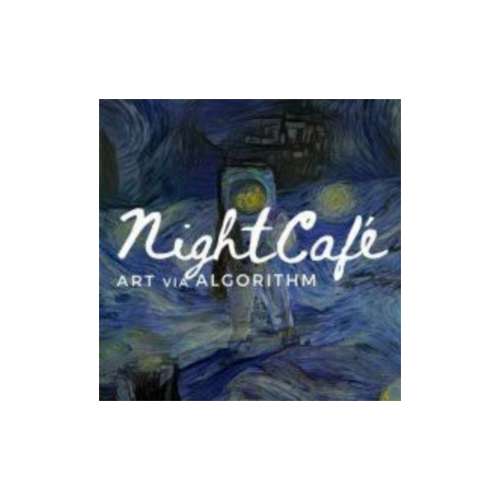


No comments, be the first to comment