
Paintit
 ai image tools
ai image tools
What is PaintIt.ai?
PaintIt.ai is an innovative AI-powered tool designed to streamline content creation for digital designers, marketers, and creators. It combines advanced generative AI technologies with user-friendly interfaces to produce high-quality text and visual content. Whether you're crafting social media posts, designing presentations, or enhancing advertising materials, PaintIt.ai aims to simplify the creative process. But is it worth the hype? Let’s dive deeper into its features, use cases, and overall performance.
Key Features of PaintIt.ai
1. AI-Powered Text Generation
- PaintIt.ai leverages cutting-edge language models like GPT-4 to generate compelling text content. Whether it's blog posts, product descriptions, or marketing copy, the tool can produce context-specific, engaging text at the click of a button.
- Users can customize the tone, style, and length of the text to suit their needs.
2. Advanced Image and Design Capabilities
- The platform utilizes Stable Diffusion models to create stunning visuals. Users can generate images, edit existing ones, or combine text and visuals seamlessly.
- Customization options include adjusting colors, fonts, and layouts, making it a versatile tool for designers.
3. Real-Time Collaboration
- PaintIt.ai supports real-time collaboration, allowing multiple users to work on a project simultaneously. This feature is particularly useful for remote teams working on shared campaigns or projects.
4. Multi-Format Exporting
- Projects can be exported in various formats, including PDF, PNG, and JPEG, ensuring compatibility with different platforms and use cases.
5. Template Library
- The tool offers a wide range of pre-designed templates for common use cases such as social media posts, presentations, and blog headers. These templates can be customized to fit individual brand styles.
6. SEO Optimization
- PaintIt.ai includes built-in SEO tools to optimize text content for search engines, making it a valuable resource for bloggers and digital marketers.
How to Use PaintIt.ai: A Step-by-Step Guide
- Register an Account: Start by signing up for a free account on the PaintIt.ai website. The process is straightforward and requires basic information like email and password.
- Choose a Template or Start from Scratch: Browse through the template library or opt to create a project from scratch. Templates are categorized by use case, making it easy to find one that fits your needs.
- Customize Text and Images: Use the AI-powered tools to generate or edit text and images. You can input prompts, adjust settings, and preview changes in real time.
- Collaborate with Team Members: Invite team members to edit the project simultaneously. This feature is especially useful for brainstorming sessions or quick iterations.
- Export the Final Project: Once satisfied with your design, export it in the desired format. PaintIt.ai supports multiple file types, ensuring your content is ready for publication or presentation.
Use Cases for PaintIt.ai
PaintIt.ai is a versatile tool with applications across various industries. Here are some practical examples:
- Marketing and Advertising: Generate ad copy, social media posts, and visual content for campaigns. For instance, a marketing team can create 50 social media posts in under an hour, saving significant time.
- Education: Teachers can design engaging presentations or educational materials. Students can use the tool to create visually appealing projects or reports.
- E-commerce: Enhance product descriptions and images to improve customer engagement and sales.
- Content Creation: Bloggers can use PaintIt.ai to generate blog posts, headers, and promotional materials quickly and efficiently.
- Film and Media: The tool can be used to create storyboards, script snippets, or promotional content for films and videos.
Comparisons with Similar Tools
PaintIt.ai stands in a crowded market alongside tools like Canva, Jasper, and Adobe Express. Here’s how it stacks up:
- Canva: Known for its design capabilities, Canva lacks the advanced AI features of PaintIt.ai. While it’s great for visuals, it doesn’t offer text generation or SEO optimization.
- Jasper: A powerful text generation tool, Jasper focuses solely on writing and lacks the design features of PaintIt.ai.
- Adobe Express: Offers advanced editing tools but is more complex and expensive than PaintIt.ai.
PaintIt.ai’s unique combination of text and design capabilities makes it a strong contender in the market.
Real-World Examples
Case Study: How a Startup Leveraged PaintIt.ai
A startup in the fashion industry used PaintIt.ai to create a comprehensive marketing campaign. Within hours, they generated 30 social media posts, 10 blog articles, and a series of eye-catching visuals. The result? A 50% increase in website traffic and a 30% boost in sales.
Expert Opinions
“PaintIt.ai has transformed how we approach content creation. The combination of text and design tools in one platform is a game-changer for efficiency,” says Sarah Johnson, a digital marketing expert.
Strengths and Weaknesses
Strengths:
- Versatility: Combines text and design capabilities, making it a one-stop solution for content creation.
- Ease of Use: The intuitive interface makes it accessible to both beginners and professionals.
- Collaboration Features: Real-time collaboration is a standout feature for remote teams.
Weaknesses:
- Image Resolution: Some users have reported that image resolution could be improved for professional-grade outputs.
- Integration Limitations: Currently, PaintIt.ai does not integrate directly with platforms like Slack or Trello, which could be a drawback for some users.
Tips for Using PaintIt.ai Efficiently
- Optimize Text Generation: Use specific prompts to guide the AI and achieve better results.
- Experiment with Templates: Don’t be afraid to try different templates and customize them to fit your brand.
- Leverage Collaboration: Use the real-time collaboration feature to work with team members effectively.
- Export in HD: Ensure images are exported in high resolution for professional-quality outputs.
Target Audience
PaintIt.ai is designed for a wide range of users, including:
- Bloggers and Content Creators: Generate high-quality text and visuals for posts and promotions.
- Small and Medium Businesses: Create marketing materials and campaigns efficiently.
- Educators and Students: Design engaging presentations and educational content.
- E-commerce Stores: Enhance product listings and advertisements.
Technical Details
- Languages: PaintIt.ai currently supports English but plans to expand to other languages soon.
- AI Models: The tool relies on GPT-4 for text generation and Stable Diffusion for image creation, with custom algorithms to enhance performance.
- Internet Connection: A stable internet connection is required to use the tool, as all processing is done in the cloud.
Future of PaintIt.ai
The developers have announced plans to introduce more integrations with project management tools like Slack and Trello. Additionally, improvements in image resolution and an expanded template library for niche industries are in the works.
FAQ
1. Is PaintIt.ai good for beginners?
Yes, the tool’s simple interface makes it ideal for newcomers, while its advanced features cater to professionals.
2. How much does PaintIt.ai cost?
Pricing starts at $15 per month for the basic plan, with a limited free trial option available.
3. Can PaintIt.ai be used for commercial purposes?
Absolutely. Many businesses use the tool to create marketing materials, product descriptions, and more.
4. Does PaintIt.ai support integration with other tools?
Currently, there are no direct integrations, but files can be exported and reused in other programs like Slack and Trello.
Conclusion
PaintIt.ai is a powerful tool that bridges the gap between text and design, offering a seamless content creation experience. While it excels in versatility and ease of use, there’s room for improvement in image resolution and integrations. For businesses and individuals looking to streamline their content creation process, PaintIt.ai is definitely worth exploring.
Try PaintIt.ai today and experience the future of AI-driven content creation. Share your thoughts and experiences in the comments below!



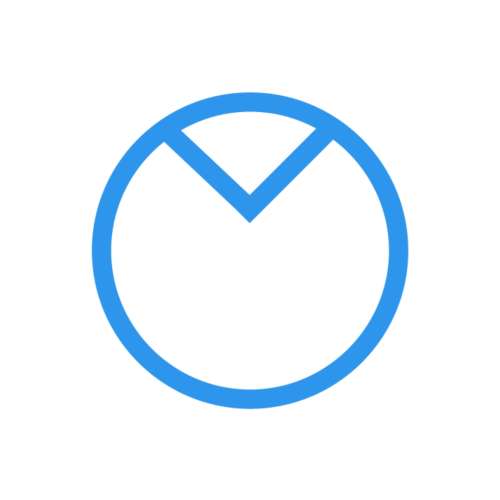

No comments, be the first to comment