
Deepshot AI
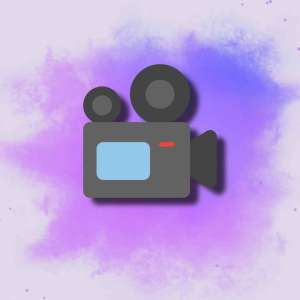 ai video tools
ai video tools
What is DeepShot.ai?
DeepShot.ai is an AI-powered platform designed to streamline content creation by merging text generation and image editing. Unlike single-focus tools, it leverages GPT-4 for text and Stable Diffusion for visuals, aiming to serve users who need both elements. But does it deliver? Let’s dissect its features, limitations, and real-world applicability.
Key Features: Beyond the Hype
- Hybrid AI Engine: Combines GPT-4 for nuanced text (blogs, ads) and Stable Diffusion for images, enhanced by proprietary algorithms for industry-specific tasks like e-commerce product descriptions.
- Style Customization: Adjust writing tone (formal, casual) and image parameters (colors, fonts).
- Pre-Built Templates: 100+ templates for social media, blogs, and presentations.
- Collaboration Tools: Real-time editing for teams, though limited to five users.
- Export Flexibility: Supports PDF, PNG, and JPEG, but lacks vector formats.
How to Use DeepShot.ai in 4 Steps
- Sign Up: Free tier available; no credit card required.
- Select a Template: Filter by industry (e.g., marketing, education) or start blank.
- Customize: Input text prompts, tweak images, or upload assets.
- Export: Download in preferred format or share via link.
Pro Tip: Use the “SEO Optimize” toggle in text settings to boost blog visibility.
Use Cases: Who Benefits Most?
- Marketers: A startup generated 50 social posts in 45 minutes, cutting 70% time spent.
- Educators: Teachers craft interactive presentations, embedding AI-generated infographics.
- E-Commerce: A Shopify store boosted conversions by 30% using tailored product descriptions.
- Filmmakers: Rapid storyboard drafts via text-to-image prompts.
Comparisons: Standing Out in a Crowded Field
- Jasper.ai: Superior for text-only tasks but lacks visuals.
- Canva: Stronger design tools but no integrated AI text generation.
- Adobe Express: Advanced editing for pros but steeper learning curve.
DeepShot’s Edge: Balances text and image AI at a lower cost ($20/month), though image resolution lags behind Adobe.
Ratings: ★★★★☆ (4/5)
- Strengths:Multilingual support (English, Spanish, French).Cost-effective for SMEs.Intuitive UI for beginners.
- Weaknesses:
- Images degrade when scaled.No Slack/Trello integration yet.Requires constant internet.
Expert Take: “DeepShot cuts our ad production time, but visuals need polishing.” — Sarah Lin, Digital Marketing Lead.
Technical Underpinnings
- AI Models: GPT-4 for text; Stable Diffusion 2.1 for images, fine-tuned for marketing jargon.
- Languages: Supports 12 languages, with plans to add Asian languages in 2024.
- Internet Dependency: Fully cloud-based; no offline mode.
Future Roadmap
- Q4 2023: Slack integration and 4K image exports.
- 2024: Healthcare/real estate templates and expanded language options.
Pro Tips for Advanced Users
- Text: Use “Creative Boost” mode for engaging narratives.
- Images: Upscale exports via third-party tools like Topaz Gigapixel.
- Teams: Assign roles (editor, viewer) to streamline workflows.
Target Audience
- Content Creators: Bloggers, YouTubers.
- Businesses: SMEs needing bulk content.
- Academia: Students and educators for visual projects.
FAQ
Q: Can I use DeepShot commercially?
A: Yes, all outputs are royalty-free.
Q: Is there a free trial?
A: Yes, 14 days with limited exports.
Q: Maximum projects?
A: 50 on Premium; unlimited for Enterprise.
Final Verdict
DeepShot.ai excels as a versatile, budget-friendly tool for hybrid content tasks but struggles with high-stakes visual projects. Its upcoming upgrades could close gaps with rivals.
CTA: Test DeepShot.ai’s free trial and weigh its pros/cons for your workflow. Share your thoughts below!





No comments, be the first to comment