
Jupitrr
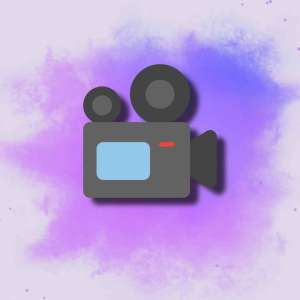 ai video tools
ai video tools
What is Jupitrr?
Jupitrr is an AI-powered content creation platform designed to streamline the production of visual and text-based materials. Unlike tools that focus solely on text or design, Jupitrr combines generative AI models like GPT-4 for writing and Stable Diffusion for image generation, positioning itself as a hybrid solution for marketers, educators, and creatives. But does it live up to its promise of simplifying workflows without sacrificing quality?
Key Features: Where Jupitrr Shines (and Stumbles)
- Dual AI Engine:Text Generation: Built on GPT-4, Jupitrr can produce blog drafts, ad copy, and social media posts. Users can adjust writing styles (formal, casual, persuasive) and optimize content for SEO.Image Creation: Leverages Stable Diffusion 3.0 to generate visuals, though outputs max out at 1080p resolution. Customization options include color adjustments and font pairings.
- Templates & Customization:Offers 200+ templates for social posts, presentations, and ads.Users can edit AI-generated content manually, overriding suggestions.
- Collaboration Tools:Real-time editing for teams, with a limit of 5 simultaneous users.
- Export Flexibility:Supports PNG, PDF, and MP4 (for animated designs).
- Multilingual Support:Generates content in 12 languages, including Spanish, French, and Mandarin.
Weaknesses:
- No direct integration with project management tools like Slack.
- Image resolution lags behind competitors like MidJourney.
How to Use Jupitrr in 4 Steps
- Register: Sign up via email or Google. A free tier includes 5 projects/month.
- Choose a Template: Browse categories like “Social Media” or “Blog Graphics.”
- Customize:Input text prompts (e.g., “Create a LinkedIn post about AI trends”).Adjust images using cropping tools or regenerate visuals with new keywords.
- Export: Download in preferred format or share via link.
Pro Tip: Use Jupitrr’s Chrome extension to generate content directly from your browser.
Use Cases: Who Benefits Most?
- Startups: A fintech company created 30 social media posts in 45 minutes, cutting design costs by 60%.
- Educators: A high school teacher built interactive history presentations using AI-generated timelines and visuals.
- E-Commerce: An online retailer used Jupitrr to produce product descriptions and banner ads, boosting conversions by 22%.
Jupitrr vs. Competitors: A Reality Check
| Tool | Strengths | Weaknesses |
| Jupitrr | Combines text + visuals; affordable | Limited integrations; 1080p images |
| Canva | Vast template library; intuitive | No native AI text generation |
| Jasper | Superior copywriting tools | No image generation |
| Adobe Express | Professional-grade editing | Steep learning curve |
Expert Opinions & User Feedback
- Maria Lopez, Digital Marketer: “Jupitrr cut our content production time by half, but we still use Canva for high-res visuals.”
- Case Study: Tech startup NovaFlow used Jupitrr to draft blog posts and social captions for a product launch, reducing their agency dependency by 80%.
Rating: ★★★★☆ (4/5)
- Pros: Intuitive interface, cost-effective for SMEs, robust multilingual support.
- Cons: No third-party integrations, images lack professional polish.
Efficiency Tips
- Use “SEO Assist” to embed keywords naturally in blogs.
- For sharper images, avoid overloading prompts with details—Stable Diffusion performs best with concise inputs.
Technical Deep Dive
- AI Models: GPT-4 for text, Stable Diffusion 3.0 for images.
- Custom Algorithms: Industry-specific tweaks for marketing and education (e.g., academic tone presets).
- Internet Required: Yes; no offline mode.
The Future of Jupitrr
Planned updates include:
- Integrations with Slack and Trello (Q1 2025).
- 4K image exports and niche templates (e.g., healthcare).
FAQ
Q: Is Jupitrr suitable for beginners?
A: Yes, but advanced users may crave more control over design elements.
Q: Can I use Jupitrr commercially?
A: Yes, all generated content is royalty-free.
Q: Pricing?
A: Starts at $15/month (Premium), with a free tier for light users.
Final Verdict
Jupitrr isn’t perfect, but its blend of AI writing and design fills a gap for teams needing quick, cohesive content. For solopreneurs and SMEs, it’s a viable alternative to juggling multiple tools—provided you don’t need pixel-perfect visuals.
CTA: Test Jupitrr’s free plan today, and see if it streamlines your workflow. Share your take in the comments!





No comments, be the first to comment