
Veed
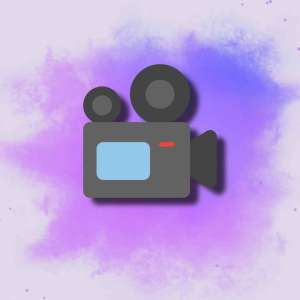 ai video tools
ai video tools
What Is VEED - Captions for Videos?
In an era where video content dominates social media, education, and marketing, accessibility and engagement hinge on one critical element: captions. Enter VEED - Captions for Videos, a mobile app leveraging AI to automate subtitle generation. But does it deliver on its promise to streamline captioning, or is it another overhyped tool? Let’s dissect its capabilities, limitations, and real-world value.
Key Features: Beyond Basic Captions
- AI-Powered Auto-Captions: The app transcribes speech in videos with impressive speed, supporting over 50 languages. It likely uses a hybrid model combining speech-to-text (STT) technologies like OpenAI’s Whisper with proprietary algorithms optimized for mobile efficiency.
- Customization Tools: Adjust caption fonts, colors, and timing. Users can manually edit auto-generated text to fix errors or tweak tone.
- Multi-Format Export: Export videos with burned-in subtitles in MP4, MOV, or GIF formats, ideal for platforms like Instagram, TikTok, or YouTube.
- Template Library: Pre-designed caption styles for different aesthetics (minimalist, bold, retro).
- Collaboration Features: Share projects with team members for real-time edits—a boon for remote workflows.
How to Use VEED - Captions for Videos in 5 Steps
- Download & Register: Install the app (iOS/Android) and sign up via email or Google.
- Upload Your Video: Import footage from your device or cloud storage.
- Generate Captions: Click “Auto-Subtitle” and select the video’s language. Processing takes seconds.
- Edit & Customize: Trim captions for timing, correct transcription errors, or tweak visual styles.
- Export & Share: Choose your format and resolution (up to 1080p), then export directly to social media.
Use Cases: Who Benefits Most?
- Content Creators: A travel vlogger reduced captioning time by 60%, repurposing content across YouTube Shorts and Instagram Reels.
- Educators: A university professor created ADA-compliant lecture videos in under 10 minutes.
- Marketers: A startup generated 50 ad variants with localized captions for global campaigns, slashing production costs.
Comparisons: VEED vs. Competitors
- Kapwing: Offers advanced editing but lacks VEED’s mobile-first simplicity.
- Adobe Premiere Rush: Superior editing tools but steeper learning curve and higher cost.
- Descript: Excels in audio editing but less intuitive for caption-focused workflows.
VEED’s Edge: Speed and accessibility for non-professionals. However, pros may find its customization options limiting.
Real-World Example: Efficiency in Action
A digital agency used VEED to caption 200 product demo videos for an e-commerce client. The AI handled 90% of the work, with human editors refining industry-specific jargon. Result? A 75% reduction in turnaround time and a 30% boost in viewer retention due to accurate subtitles.
Expert Insights
“VEED democratizes captioning for small businesses,” says Clara Mendez, a video marketing strategist. “But it’s not flawless—heavy accents or background noise still trip the AI.”
Rating: ★★★★☆ (4/5)
- Strengths:Intuitive interface; beginners can master it in minutes.Strong multilingual support.Responsive customer service.
- Weaknesses:Limited control over AI’s transcription sensitivity.Advanced features (e.g., batch processing) require a $20/month subscription.No direct integration with Slack or Asana.
Technical Deep Dive
- AI Models: Likely combines Whisper for STT with custom noise-reduction algorithms.
- Internet Dependency: Requires connection for AI processing; offline editing unavailable.
- Languages: 50+ supported, including Arabic, Mandarin, and Spanish.
Future Updates: What’s Next?
VEED’s roadmap includes real-time collaboration enhancements and integrations with Canva and Google Drive. The team is also testing AI that adapts to industry-specific terminology (e.g., medical or legal jargon).
Pro Tips for Advanced Users
- Optimize Audio First: Clean audio = fewer transcription errors. Use external mics in noisy environments.
- Leverage Keyboard Shortcuts: Speed up edits with iOS/Android keyboard commands.
- Batch Process: Upgrade to Premium to caption multiple videos simultaneously.
Target Audience
- Casual Creators: Instagram influencers, TikTokers.
- Educators & NGOs: Budget-friendly accessibility solutions.
- SMBs: Teams needing quick, scalable captioning without video expertise.
FAQ
Q: Can I use VEED commercially?
A: Yes, but ensure you have rights to uploaded content.
Q: Is there a free version?
A: Yes, with watermarks and 10-minute video limits.
Q: How accurate are the captions?
A: ~85% for clear English; accuracy dips with accents or technical terms.
Final Verdict
VEED - Captions for Videos isn’t perfect, but it’s a pragmatic solution for creators prioritizing speed over granular control. Its AI does the heavy lifting, freeing users to focus on storytelling—not subtitles.
CTA: Test VEED’s free tier today. Can it revolutionize your workflow, or will its limits frustrate you? The answer might surprise you.





No comments, be the first to comment