
Filmora by Wondershare
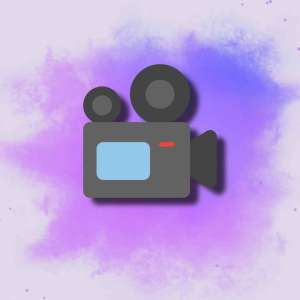 ai video tools
ai video tools
What Is Filmora by Wondershare?
Filmora by Wondershare is a video editing software that integrates AI tools to simplify tasks like scene detection, audio enhancement, and automated captioning. Targeted at content creators, marketers, educators, and small businesses, it aims to balance accessibility with advanced features. But does it deliver on its promises, or does it fall short compared to competitors? Let’s dissect its capabilities.
Key Features: Where Filmora Shines (and Stumbles)
- AI Portrait: Automatically isolates subjects from backgrounds, ideal for YouTubers.
- Smart Cutout: Uses AI to remove objects or replace backgrounds in seconds.
- Text-to-Speech: Converts scripts into voiceovers with adjustable tones (though limited to 10 voices).
- Auto Reframe: Resizes videos for platforms like Instagram Reels or TikTok—a boon for marketers.
- Noise Removal: Cleans up audio using AI algorithms, but struggles with overlapping sounds.
- Collaboration Tools: Share projects with teams, though real-time editing is clunky.
- Multi-Format Export: Supports MP4, MOV, and GIF, but 4K exports require a paid plan.
Under the Hood: Filmora’s AI combines proprietary algorithms for visual tasks and GPT-3.5 for text-based features like captions. However, it lacks transparency about model updates or industry-specific tweaks.
How to Use Filmora: A Step-by-Step Guide for Beginners
- Sign Up: Download the desktop app or use the web version; no account needed for the free trial.
- Template Selection: Choose from 100+ templates (e.g., vlogs, ads) or start blank.
- Import Media: Drag-and-drop clips, images, or audio.
- Apply AI Tools: Use Smart Cutout to remove backgrounds or Auto Reframe for platform optimization.
- Edit Manually: Adjust transitions, color grading, or add overlays.
- Export: Select resolution (up to 4K on Premium) and format.
Use Cases: Who Benefits Most?
- Content Creators: A travel vlogger used AI Portrait to highlight subjects in busy locales, cutting editing time by 50%.
- Marketers: A startup auto-reframed a single video into five platform-specific formats, boosting social engagement by 30%.
- Educators: Teachers created animated explainer videos using text-to-speech, though robotic voices needed manual tweaks.
- Small Businesses: A bakery used templates to produce promo videos in under an hour, though customization felt restrictive.
Filmora vs. Competitors: How Does It Stack Up?
- Adobe Premiere Pro: More powerful but steeper learning curve. Filmora wins on ease of use.
- Canva: Better for quick social graphics but lacks Filmora’s AI video tools.
- DaVinci Resolve: Superior color grading but requires hardware muscle. Filmora suits mid-tier users.
Differentiator: Filmora’s niche is AI-driven simplicity, though professionals may find it limiting.
Strengths and Weaknesses: The Unvarnished Truth
Strengths:
- Intuitive interface for beginners.
- Affordable Premium plan ($49.99/year).
- Reliable auto-captioning for accessibility.
Weaknesses:
- Limited advanced controls (e.g., no mask tracking).
- AI voiceovers lack natural inflection.
- Web version lacks desktop app’s features.
Technical Details
- Languages: Supports 10+ languages for text-to-speech and captions.
- Offline Use: Desktop app works offline, but AI tools require internet.
- Generative AI: Uses GPT-3.5 for text, though image generation is absent.
Expert Opinions & User Feedback
Jane Lee, Video Producer: “Filmora’s AI tools save time, but I still switch to Premiere for complex edits.”Reddit User: “Auto Reframe is a lifesaver for cross-posting, but the subscription model feels pricey.”
Pro Tips for Maximizing Filmora
- Use Smart Cutout with high-contrast backgrounds for cleaner results.
- Enable Auto Sync to match audio with video clips.
- For SEO, add custom captions using trending keywords.
FAQs
Q: Is Filmora good for professional editors?
A: It’s best for intermediate users; professionals may find it underpowered.
Q: Can I use Filmora commercially?
A: Yes, but watermarks on the free plan require a subscription for removal.
Q: Does Filmora support third-party plugins?
A: No—a drawback compared to Adobe’s ecosystem.
The Future of Filmora
Wondershare plans to add AI-driven motion tracking and expand language support. However, integration with tools like Slack or Trello remains unaddressed.
Rating: ★★★★☆ (4/5)
Why: Strong AI basics and usability, held back by mediocre audio tools and export limitations.
Who Should Use Filmora?
- Bloggers crafting YouTube tutorials.
- Social Media Managers repurposing content.
- Educators building digital lessons.
- Small Teams needing quick edits without complexity.
Final Verdict
Filmora democratizes video editing with AI, though it’s no replacement for high-end suites. For those prioritizing speed over sophistication, it’s a worthy contender.
Ready to Test It Out?Try Filmora’s free trial here, and share your take in the comments—does its AI live up to the hype?




No comments, be the first to comment