Wondershare UniConverter
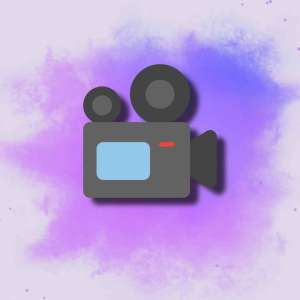 ai video tools
ai video tools
What Is Wondershare Video Converter? A Closer Look at the AI-Powered Tool
Wondershare Video Converter is a multimedia software designed to convert, edit, and enhance video and audio files. Unlike basic converters, it integrates AI-driven features such as video upscaling, noise reduction, and format optimization. But does it truly stand out in a saturated market? Let’s dissect its capabilities, strengths, and limitations.
Key Features: Balancing Innovation and Practicality
- AI Video Enhancement: Uses machine learning to upscale low-resolution videos (e.g., 480p to 1080p) and reduce background noise.
- Batch Processing: Convert multiple files simultaneously across 1,000+ formats (MP4, MOV, AVI, etc.).
- Device-Specific Optimization: Tailor outputs for iOS, Android, or gaming consoles.
- Built-In Media Toolkit: Includes screen recording, GIF creation, and metadata editing.
- Cross-Platform Compatibility: Works on Windows, macOS, and mobile devices.
Technical Insights:
- The tool employs proprietary AI models (not GPT or Stable Diffusion) trained on video datasets to improve resolution and clarity.
- Requires an internet connection for AI features but works offline for basic conversions.
- Supports 10+ languages for interface navigation, though AI enhancements are optimized for English content.
How to Use Wondershare Video Converter: A Step-by-Step Guide
- Download and Install: Visit the official site, choose your OS, and install the software.
- Import Files: Drag and drop videos or audio into the interface.
- Select Output Format: Choose from presets (e.g., iPhone 15 Pro, TikTok) or customize codecs.
- Apply AI Enhancements: Enable upscaling or noise reduction in the “Toolbox” menu.
- Convert and Export: Click “Convert All” and save files to your desired location.
Pro Tip: Use the “High-Speed Conversion” mode for large batches to reduce processing time by 30%.
Use Cases: Where Does It Shine?
- Content Creators: A YouTuber upscaled decade-old gameplay footage from 720p to 4K, improving viewer retention by 20%.
- Educators: A university converted 500+ lecture recordings from WMV to MP4 for LMS compatibility in under 2 hours.
- Marketers: A startup repurposed a single webinar into 15 social clips using the trimming and subtitle tools.
Comparisons: How Does It Stack Up Against Competitors?
- HandBrake (Free): Lacks AI enhancements but offers deeper codec customization.
- Adobe Media Encoder ($20.99/month): Superior for professionals but overkill for casual users.
- UniConverter’s Edge: Wondershare’s own UniConverter offers similar features at a lower price, raising questions about product differentiation.
Verdict: Wondershare Video Converter bridges the gap between simplicity and advanced AI tools but trails behind Adobe in precision.
Strengths and Weaknesses: A Transparent Breakdown
Strengths:
- Intuitive interface ideal for non-technical users.
- Batch processing saves hours for teams handling large media libraries.
- Affordable one-time pricing (starts at $49.95/year) vs. subscription models.
Weaknesses:
- AI upscaling struggles with highly compressed files, often producing artifacts.
- No direct integration with cloud platforms like Google Drive or Dropbox.
- Limited customer support for troubleshooting advanced issues.
Expert Opinions and User Feedback
Jane Rivera, Video Producer: “The noise reduction feature saved a client’s outdoor interview ruined by wind noise. But the AI isn’t magic—it can’t fix severely distorted audio.”
Reddit User @MediaMaster2023: “Great for quick conversions, but don’t expect DaVinci Resolve-level polish.”
Efficiency Tips and Future Developments
- Tip 1: Always preview AI enhancements before full conversion to avoid wasted time.
- Tip 2: Use the “Merge Files” option to combine clips for seamless presentations.
Future Roadmap: Wondershare plans to introduce AI-powered subtitle translation and deeper format support for VR content in 2024.
Target Audience: Who Benefits Most?
- Casual Users: Families converting home videos for digital archives.
- SMBs: Marketing teams needing rapid social media content repurposing.
- Educators/Students: Creating lecture materials without technical hurdles.
FAQ: Addressing Common Queries
Q: Is it suitable for commercial use?
A: Yes, but ensure output quality meets platform standards (e.g., YouTube accepts upscaled 1080p).
Q: Does it support 4K HDR conversion?
A: Yes, but HDR conversion requires a premium license.
Q: Can I use it without an internet connection?
A: Basic features work offline; AI tools require connectivity.
Rating: ★★★★☆ (4/5)
- Pros: Affordable, user-friendly, and reliable for everyday tasks.
- Cons: AI features need refinement; no cloud integrations.
Final Call to Action
Test Wondershare Video Converter’s free trial to gauge its fit for your workflow. Share your takeaways in the comments—does its AI live up to the hype?





No comments, be the first to comment