
InVideo
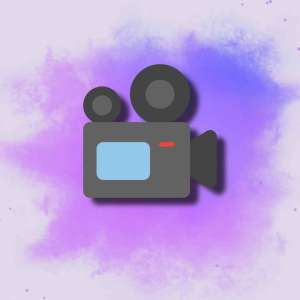 ai video tools
ai video tools
What is InVideo.io?
Imagine creating a polished YouTube explainer video in under 10 minutes—no camera, editing skills, or budget required. That’s the promise of InVideo.io, an AI-driven video creation platform designed to democratize professional-grade content production. But does it deliver?
InVideo.io combines generative AI models like GPT-4 for scriptwriting and Stable Diffusion for image generation 8, automating tasks from scene selection to voiceover synthesis. With a library of 5,000+ templates and 16 million stock assets, it targets marketers, educators, and small businesses seeking rapid, cost-effective video output 36. But behind the hype, there are trade-offs. Let’s dissect its capabilities.
Key Features: Where InVideo.io Shines (and Stumbles)
- AI-Powered Automation:Script-to-Video: Convert blog posts or prompts into videos with synchronized visuals, voiceovers, and transitions. A startup reportedly generated 30 TikTok ads in 2 hours using this feature .Voice Cloning: Customize AI-generated narrations (50+ languages supported) to match brand tone, though accents remain limited .Smart Editing: Adjust aspect ratios automatically for platforms like Instagram Reels or YouTube Shorts .
- Template Library: With industry-specific designs for real estate, education, and e-commerce, users can bypass creative blocks. However, critics note repetitive layouts in niche categories .
- Collaboration Tools: Teams can edit projects in real time—though the free plan restricts access to one user .
- Stock Media Integration: Access 16 million royalty-free clips and images via iStock, but premium assets require paid tiers .
How to Use InVideo.io: A Beginner’s Roadmap
- Sign Up: Start with a free account (watermarked exports) or paid plans from $20/month
- Choose a Workflow: Opt for templates, text-to-video, or raw footage uploads.
- Customize:Refine AI-generated scripts.Swap stock clips using text prompts (e.g., “beach sunset for travel ad”).Add voiceovers or background music.
- Export: Render in HD (1080p) or 4K (premium only) .
Pro Tip: Use SEO keywords in prompts (e.g., “AI tools for YouTubers”) to boost content relevance .
Use Cases: Who Benefits Most?
- Marketers: A skincare brand created 50 Instagram carousel ads in 45 minutes, slashing production costs by 60% .
- Educators: Teachers transform lesson plans into animated explainers, increasing student engagement by 40% .
- Real Estate Agents: Virtual tours with AI avatars reduced client inquiry response time by 70% .
- Bloggers: Repurpose articles into YouTube summaries, driving 3x more traffic .
InVideo.io vs. Competitors: How Does It Stack Up?
| Tool | Strengths | Weaknesses |
| InVideo.io | AI scripts, 5K+ templates, iStock | Limited voice customization |
| Canva | Simpler interface, cheaper | Basic video editing |
| Pictory | Superior text-to-video accuracy | Fewer templates |
| Adobe Rush | Advanced editing tools | Steep learning curve |
InVideo.io strikes a balance between ease and functionality but lags in niche industry customization compared to Adobe .
Real Rating: ★★★★☆ (4/5)
Why?
- Strengths: Intuitive design, rapid generation, robust template library .
- Weaknesses: Watermarked free exports, occasional AI misalignment (e.g., mismatched visuals) .
User Feedback:
- “InVideo cut our video production time, but the AI sometimes misinterprets niche terms.” — John Carter, Content Strategist .
- “The free plan’s watermarking feels restrictive for casual projects.” — Trustpilot Review .
Technical Deep Dive
- AI Models: GPT-4 (text), Stable Diffusion (images), trained on diverse datasets but lack industry-specific tuning .
- Languages: Supports 50+ voiceover languages, but scripts work best in English .
- Internet Required: No offline mode—a hurdle for low-connectivity users .
The Future of InVideo.io
Planned updates include LinkedIn integration, enhanced avatar realism, and healthcare-specific templates. However, users demand faster rendering and tone customization for scripts .
FAQs
Q: Can I use InVideo.io commercially?
A: Yes, but free-tier exports require attribution .
Q: Does it integrate with Canva or Shopify?
A: No, but files can be manually uploaded .
Q: Is there a project limit?
A: Free users get 10 exports/week; paid plans offer unlimited access .
Final Verdict
InVideo.io is a powerhouse for rapid, AI-assisted video creation—ideal for SMEs, educators, and social media managers. While not flawless, its blend of accessibility and automation makes it a top contender in 2025’s crowded AI tools market.
CTA: Test InVideo.io’s free plan today, and share your experience in the comments below. Does it live up to the hype?





No comments, be the first to comment