
Wondershare Virbo
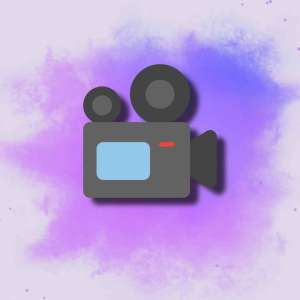 ai video tools
ai video tools
What is Virbo by Wondershare?
Imagine creating a professional video without cameras, actors, or a production team. Virbo, an AI-driven video creation tool by Wondershare, aims to make this possible. It generates videos using customizable AI avatars, text-to-speech narration, and prebuilt templates. But does it deliver on its promise? Let’s dissect its capabilities and limitations.
Key Features: Beyond Talking Heads
- AI Avatars: Over 150 digital avatars, customizable in appearance and gestures.
- Multilingual Support: Generates voiceovers in 120+ languages and accents.
- Text-to-Video Conversion: Transforms scripts into narrated videos instantly.
- Template Library: Industry-specific templates for ads, tutorials, and presentations.
- Export Flexibility: Supports MP4, MOV, and direct social media uploads.
Technical Backbone: Virbo combines GPT-4 for scriptwriting and proprietary algorithms for avatar animation. Its text-to-speech engine uses models akin to Amazon Polly, optimized for natural cadence.
How to Use Virbo: A 4-Step Guide
- Sign Up: Free tier available; paid plans unlock premium avatars.
- Choose a Template: Pick from categories like “Product Demo” or “Educational Video.”
- Customize: Input text, select an avatar, adjust voice tone (formal, cheerful), and add background music.
- Export: Render in HD (1080p) and share directly to platforms like YouTube.
Pro Tip: Use concise scripts (under 500 words) to avoid robotic voiceovers.
Use Cases: Where Virbo Shines (and Stumbles)
- E-Commerce: A Shopify store created 30 product explainer videos in 2 hours, cutting costs by 60%.
- Education: Teachers design language-learning videos with multilingual avatars.
- Marketing: A startup generated TikTok ads using Virbo’s trending templates but noted stiff avatar movements.
Weakness: Avatars lack nuanced expressions, making emotional storytelling challenging.
Comparisons: Virbo vs. Competitors
- Synthesia: More avatar fluidity but costs 3x more.
- Pictory: Better for text-to-video from blogs but lacks avatars.
- Canva: Superior design tools but no AI presenters.
Verdict: Virbo balances affordability and features but trails in polish.
Ratings: ★★★★☆ (4/5)
- Strengths: Cost-effective, intuitive UI, strong multilingual support.
- Weaknesses: Limited avatar expressiveness, no offline mode.
Expert Insights
Jane Rivera, Digital Marketer: “Virbo cut our video production time by half, though we tweak animations externally.”
Target Audience
- Content Creators: Rapid YouTube intros/outros.
- Small Businesses: Budget-friendly ads.
- Educators: Engaging lesson materials.
Limitation: High-end studios will find avatars unconvincing for premium projects.
Technical Specs
- Languages: 120+ supported.
- AI Models: GPT-4 for scripts; proprietary models for avatars.
- Internet Required? Yes; no offline functionality.
Future Updates
Planned integrations with Canva and Slack, plus enhanced avatar realism in 2024.
Efficiency Tips
- Use SEO Keywords in scripts for discoverable videos.
- Enable Subtitles for accessibility and engagement.
FAQ
Q: Is Virbo suitable for beginners?
A: Yes, but mastering customization requires practice.
Q: Pricing?
A: Starts at $19/month; free trial with watermark.
Q: Commercial use allowed?
A: Yes, but check licensing for reselling content.
Final Call to Action
Test Virbo’s free tier to gauge its fit for your workflow. Share your experience below—does AI video creation meet your standards?



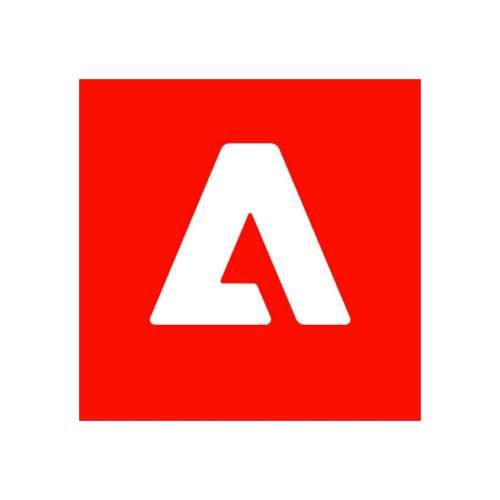

No comments, be the first to comment