
Topaz Labs
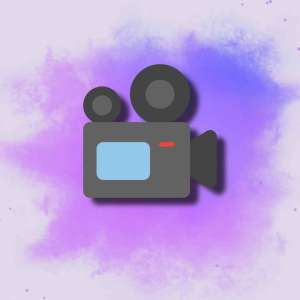 ai video tools
ai video tools
What is Topaz Labs AI?
Imagine restoring a blurry, decades-old family photo to crystal clarity or transforming a grainy video into a cinematic masterpiece—all with minimal manual effort. This is the promise of Topaz Labs AI, a suite of AI-driven tools designed to enhance images and videos through advanced machine learning. Developed by Topaz Labs, the software focuses on automating complex editing tasks like noise reduction, sharpening, upscaling, and stabilization, targeting professionals in photography, videography, and design.
Unlike traditional editors like Adobe Photoshop, Topaz Labs emphasizes automation and quality improvement over manual creative control. Its algorithms analyze visual content to detect flaws and apply corrections, making it a time-saving companion for workflows requiring precision .
Key Features
- AI-Powered Upscaling: Enlarge images up to 600% without losing detail, ideal for printing or restoring low-resolution archives .
- Noise Reduction: Remove grain and artifacts from high-ISO or poorly lit shots while preserving textures .
- Autopilot Mode: Automatically detects and corrects issues like blur or noise, though users report it can’t be disabled, leading to overprocessed results in some cases .
- Video Stabilization: Smooth shaky footage and upscale videos to 8K resolution .
- Face and Text Enhancement: Sharpens facial details and text readability but may create unnatural "plastic" effects if overused .
- Local Processing: All edits occur on-device, ensuring data privacy and faster performance compared to cloud-based tools .
How to Use Topaz Labs AI
- Download and Install: Visit Topaz Labs’ website, choose a product (e.g., Photo AI), and install it. Disable internet during installation to avoid activation issues .
- Activate License: Open the software, register an account, and input your license key. A free trial is available but restricts exports .
- Import Media: Drag and drop images or videos into the interface.
- Apply Adjustments: Use sliders to tweak noise reduction, sharpness, or resolution. For beginners, Autopilot offers a starting point .
- Batch Process: Enhance multiple files simultaneously—a boon for large projects
- Export: Save in formats like JPEG, PNG, or TIFF.
Use Cases
- Professional Photography: Restore vintage photos or refine low-light wedding shots .
- E-Commerce: Upscale product images for high-resolution catalogs .
- Filmmaking: Stabilize drone footage and enhance 4K/8K outputs .
- Archival Work: Digitize and improve historical documents or films .
Real-World Example: A photography studio used Topaz Photo AI to restore 500+ damaged archival images for a museum exhibit, reducing manual editing time by 60% .
Comparisons to Similar Tools
| Tool | Strengths | Weaknesses |
| Topaz Labs AI | Local processing, video enhancement | High cost (199–299 per tool) |
| Adobe Lightroom | Cloud sync, comprehensive raw editing | Limited AI upscaling |
| Luminar Neo | Sky replacement, intuitive UI | Less advanced noise reduction |
| AVCLabs PhotoPro | Affordable pricing, diverse AI tools | No video support |
Topaz stands out for its video-centric tools and hardware optimization, but rivals like AVCLabs offer better pricing for casual users .
Rating: ★★★★☆ (4/5)
- Pros: Exceptional upscaling, time-saving automation, privacy-focused local processing.
- Cons: Steep pricing, inconsistent face/text results, high hardware demands (16GB RAM, modern GPU required) .
Target Audience
- Professionals: Photographers, videographers, and designers needing high-quality outputs.
- Industries: E-commerce, film production, archival preservation.
- Casual Users: Limited due to cost, but the free trial suits hobbyists .
Technical Details
- AI Models: Proprietary deep learning algorithms trained on millions of images/videos.
- Languages: Primarily English; limited multilingual support.
- Internet: Required for activation but not for processing .
Future Developments
Topaz Labs plans to expand its AI models for better facial recognition and integrate with Adobe Premiere Pro. Improvements in batch processing speed are also anticipated .
Pro Tips
- Avoid Overprocessing: Manually adjust Autopilot suggestions to maintain natural textures.
- Batch Efficiently: Process 10–20 images at a time to avoid crashes on mid-tier PCs .
- Monitor Updates: New features like JPEG-to-RAW conversion are added annually .
FAQ
Q: Is Topaz Labs AI suitable for beginners?
A: Yes, but the learning curve steepens for advanced adjustments. Start with Autopilot .
Q: Can I use it commercially?
A: Yes, licenses cover commercial use .
Q: Does it support plugins?
A: Yes, for Photoshop and Lightroom .
Final Call to Action
Ready to transform your visual projects? Try Topaz Labs AI’s free trial and experience its AI-powered enhancements firsthand. Share your before-and-after results in the comments below!





No comments, be the first to comment