
Photo Editor AI
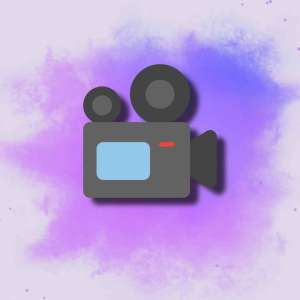 ai video tools
ai video tools
Overview: What is PhotoEditor.ai?
PhotoEditor.ai is an AI-driven online platform designed to simplify complex photo editing tasks through automation and advanced neural networks. Unlike traditional software like Photoshop, it prioritizes accessibility, enabling users with minimal technical skills to achieve professional-grade results. By leveraging AI algorithms for tasks such as object removal, image enhancement, and generative fill, it bridges the gap between technical expertise and creative vision
Key Features: Precision Meets Innovation
- AI Object Removal: Effortlessly erase unwanted elements (people, text, watermarks) while intelligently filling gaps using contextual pixel analysis.
- Generative Fill & Expand: Add objects or extend image boundaries using text prompts (e.g., "add a sunset").
- Image Upscaling: Convert low-resolution images to 4K without quality loss, ideal for print or digital displays.
- Automatic Enhancements: One-click fixes for exposure, color balance, and sharpness.
- Portrait Retouching: AI detects facial features to smooth skin or adjust lighting while preserving natural details.
Technical Backbone: The tool combines modular neural networks with reinforcement learning, enabling adaptive improvements over time. While it doesn’t explicitly use GPT or Stable Diffusion, its proprietary algorithms excel in contextual understanding and pixel regeneration
How to Use PhotoEditor.ai in 5 Steps
- Visit the Website: Navigate to photoeditor.ai.
- Upload Your Image: Supports JPG, PNG, WEBP, and HEIC formats (up to 15MB).
- Select a Tool: Choose from object removal, generative fill, or upscaling.
- Apply Edits: Use brushes to mark areas, then let AI process changes in seconds.
- Download: Free users get 720px resolution; HD requires a Pro subscription.
Use Cases: Beyond Basic Edits
- E-commerce: A startup removed watermarks from 200 product images in 30 minutes, boosting their Amazon listings’ professionalism.
- Real Estate: Agents use "Generative Expand" to widen room perspectives, making spaces appear larger.
- Social Media: Influencers enhance selfies with portrait retouching, saving hours compared to manual edits.
- Photo Restoration: A user revived a 30-year-old damaged family photo using AI enhancement tools
Comparisons: How Does It Stack Up?
| Tool | Strengths | Weaknesses |
| Photoshop | Advanced manual controls | Steep learning curve, costly subscription |
| Canva | Template-driven design | Limited AI editing capabilities |
| PhotoEditor.ai | AI automation, speed, affordability | Free tier resolution limits |
PhotoEditor.ai’s edge lies in its specialized AI tools, making it ideal for quick, high-quality edits without requiring design expertise.
Rating: ★★★★☆ (4/5)
- Strengths:Intuitive interface for beginners.Privacy-focused (images deleted within 1 hour).Cost-effective Pro plan ($15/month for HD).
- Intuitive interface for beginners.
- Privacy-focused (images deleted within 1 hour).
- Cost-effective Pro plan ($15/month for HD).
- Weaknesses:Free version restricts output to 720px311.Occasional AI artifacts in complex edits.Requires stable internet.
- Free version restricts output to 720px311.
- Occasional AI artifacts in complex edits
- Requires stable internet.
Target Audience: Who Benefits Most?
- Content Creators: Quickly polish social media posts or blog visuals.
- Small Businesses: Enhance product images without hiring designers.
- Photographers: Batch-process client photos with AI enhancements.
- Educators: Create visually engaging lesson materials.
Pro Tips for Advanced Users
- Layer AI Tools: Combine "Generative Fill" with upscaling for detailed expansions.
- Batch Processing: Use the desktop version to edit multiple images simultaneously.
- HD Exports: Always sign in for 4K downloads, crucial for print campaigns
FAQ
Q: Can I use PhotoEditor.ai commercially?
A: Yes, but ensure you comply with licensing terms for Pro-tier users.
Q: Does it support non-English interfaces?
A: The platform primarily operates in English, but some third-party reviews mention multilingual support.
Q: Is an internet connection required?
A: Yes, as it’s a web-based tool.
The Future of PhotoEditor.ai
Planned updates include background removal tools and Slack/Trello integrations.
The team also aims to refine AI accuracy for niche sectors like healthcare imaging.
Final Verdict
PhotoEditor.ai democratizes professional editing, though its free tier feels limited. As AI evolves, it could challenge giants like Adobe—if it addresses resolution caps and offline functionality.
Try PhotoEditor.ai Free: Experiment with its AI tools, and share your experience in the comments!





No comments, be the first to comment