
Replit
 ai code tools
ai code tools
What is Replit?
Replit is an innovative online Integrated Development Environment (IDE) that combines the simplicity of a cloud-based workspace with the power of artificial intelligence. Designed for coders of all levels, Replit allows users to write, run, and collaborate on code directly from their web browser. Whether you're a seasoned developer, an educator, or a student, Replit offers a unique environment that enhances productivity and learning through its AI-driven features.
Key Features of Replit
Replit is packed with features that make coding more efficient and enjoyable:
- Code Editor: A robust editor with syntax highlighting, auto-completion, and real-time execution.
- Collaboration Tools: Invite others to edit code in real-time, perfect for team projects or remote pair programming.
- AI Assistant (Replit AI): An AI-powered tool that helps with code suggestions, debugging, and even writing code snippets.
- Templates: A variety of starter templates for different programming languages and projects.
- Multi-Language Support: Supports languages like Python, JavaScript, HTML/CSS, and more.
How to Use Replit: A Step-by-Step Guide
- Sign Up: Create an account on Replit's website.
- Choose a Template: Select from a range of templates or start from scratch.
- Write Code: Begin coding in the editor, utilizing AI suggestions as needed.
- Run and Test: Execute your code directly in the browser to see results.
- Collaborate: Share your project link with others for real-time collaboration.
- Save and Share: Save your work and share it with the community or via a link.
Use Cases for Replit
Replit is versatile, catering to various needs:
- Web Development: Build and test web applications with HTML, CSS, and JavaScript.
- AI and Machine Learning: Experiment with Python libraries like TensorFlow and PyTorch.
- Education: Teach coding through interactive, collaborative lessons.
- Prototyping: Quickly develop and test ideas without setup.
- Collaboration: Work with team members in real-time, regardless of location.
Comparisons with Similar Tools
Replit stands out among competitors like GitHub Codespaces, CodeSandbox, and Jupyter Notebook. While Codespaces offers a VS Code experience and CodeSandbox focuses on web development, Replit excels with its AI assistant and real-time collaboration. Jupyter Notebook is ideal for data science, but Replit's versatility makes it a strong contender for diverse projects.
Real-World Examples
- Startup Success: A startup used Replit to prototype an AI-driven web app, reducing development time by 30%.
- Educational Impact: A high school teacher used Replit to create interactive coding lessons, engaging students in collaborative learning.
Real Rating: ★★★★☆ (4/5)
Replit excels in collaboration and AI integration but has room for improvement in handling large projects and offline functionality.
Strengths and Weaknesses
- Strengths: AI integration, real-time collaboration, ease of use, multi-language support.
- Weaknesses: Performance issues with large projects, limited offline capabilities, internet dependency.
Tips for Efficient Use
- Leverage AI: Use Replit AI for code reviews and suggestions.
- Organize Projects: Utilize folders and tags for easy access.
- Community Engagement: Share projects and learn from the community.
Target Audience
Replit benefits:
- Developers: Enhance productivity with AI and collaboration.
- Educators: Teach coding interactively and remotely.
- Students: Learn coding in a hands-on, collaborative environment.
- Startups: Rapidly prototype and test ideas.
Technical Details
- Languages: Supports Python, JavaScript, HTML/CSS, etc.
- AI Technology: Proprietary AI models for code assistance.
- Internet Requirement: Needed for full functionality.
- Pricing: Free plan available; paid plans offer advanced features.
FAQs
- Q: Is Replit free?
- A: Yes, with a free tier; paid plans offer more features.
- Q: Can Replit be used offline?
- A: Limited functionality offline.
- Q: How secure is Replit?
- A: Uses encryption and secure practices, but ensure sensitive data is handled with care.
Expert Opinions
"Replit has transformed how I teach coding. The real-time collaboration makes remote learning interactive and fun."— Sarah Johnson, Computer Science Educator
Future of Replit
Replit plans to enhance performance for large projects and expand its AI capabilities, focusing on improving the user experience and adding more features.
Pro Tips
- Code Refactoring: Use Replit AI to streamline your code.
- Community Resources: Explore community-created projects for inspiration and learning.
- Real-Time Collaboration: Enhance teamwork with live coding sessions.
Conclusion
Replit is a powerful tool that revolutionizes coding through AI and collaboration. Whether you're a developer, educator, or student, Replit offers a dynamic environment to code, learn, and grow. With its robust features and user-friendly interface, Replit is set to become an essential tool in the world of software development.
Try Replit today and experience the future of coding. Share your thoughts and projects in the comments!


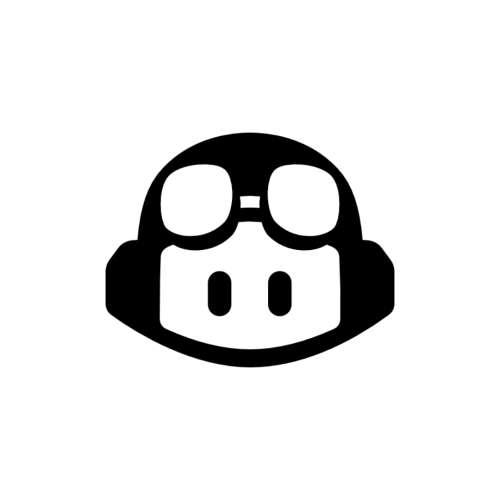
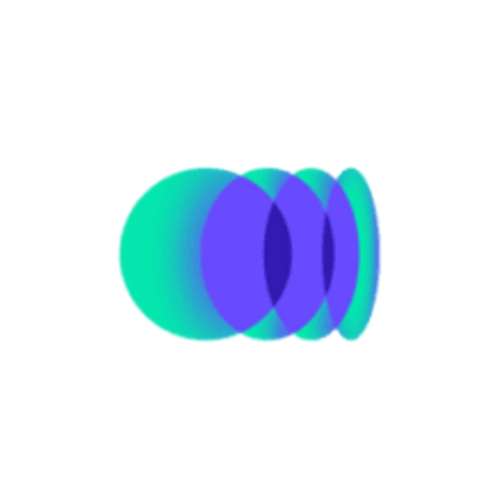

No comments, be the first to comment