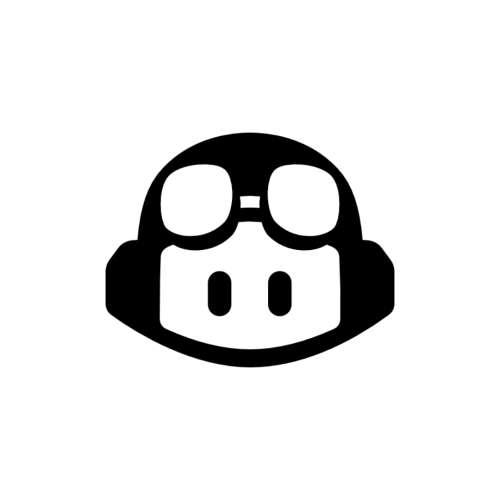
GitHub Copilot
 ai code tools
ai code tools
What Is GitHub Copilot?
Imagine an AI collaborator that anticipates your coding needs, suggests entire functions, and even translates your comments into working code. That’s GitHub Copilot—a tool developed by GitHub and OpenAI that acts as an AI-powered “pair programmer.” Built on OpenAI’s Codex model (a descendant of GPT-3), Copilot analyzes context to generate code snippets, automate repetitive tasks, and streamline development workflows. But how does it work, and who benefits most from it? Let’s dissect its mechanics, strengths, and limitations.
Key Features: Beyond Basic Autocomplete
GitHub Copilot isn’t just a smarter autocomplete. Its features target efficiency and creativity:
- Context-Aware Code Suggestions: Generates code based on file content, comments, and even function names.
- Multi-Language Support: Works with Python, JavaScript, TypeScript, Ruby, Go, and more.
- IDE Integration: Seamlessly embedded in Visual Studio Code, JetBrains, and Neovim.
- Comment-to-Code Translation: Converts plain-English instructions (e.g., “Sort this list in reverse order”) into functional code.
- Customization: Adapts to coding styles over time, learning from user feedback.
Technical Backbone:
- AI Model: Codex, fine-tuned on billions of lines of public code.
- Training Data: Pulls from GitHub’s vast repository of open-source projects.
- Internet Dependency: Requires an active connection for real-time suggestions.
How to Use GitHub Copilot: A Developer’s Starter Guide
- Subscribe: Access requires a GitHub account and a $10/month Copilot plan (free for students/open-source maintainers).
- Install the Extension: Add Copilot to your preferred IDE (e.g., VS Code via the Marketplace).
- Start Typing: As you code, Copilot offers gray-text suggestions. Accept (Tab) or reject (Esc).
- Guide with Comments: Write descriptive comments to prompt specific outputs (e.g., “Fetch user data from API”).
- Refine and Iterate: Use feedback arrows to flag unhelpful suggestions, training Copilot over time.
Use Cases: Who’s Leveraging Copilot?
- Startups: A fintech team automated 80% of boilerplate code for APIs, cutting launch timelines by 30%.
- Educators: Professors use Copilot to teach debugging by showcasing AI-generated vs. student-written code.
- Solo Developers: Freelancers rapidly prototype apps, with Copilot handling repetitive backend logic.
- Enterprise Teams: Companies like IBM use it to enforce consistent coding standards across distributed teams.
Case Study: A SaaS startup reduced onboarding time for junior developers by 40%. New hires used Copilot to grasp legacy codebases faster, with AI clarifying complex functions through real-time examples.
Copilot vs. Competitors: How Does It Stack Up?
- Tabnine: Offers local model deployment (better for privacy) but lacks Copilot’s contextual depth.
- Amazon CodeWhisperer: Strong AWS integration but limited language support.
- Kite (discontinued): Focused on Python but couldn’t match Copilot’s scalability.
Key Differentiator: Copilot’s ability to generate multi-line, context-rich code from minimal input sets it apart. However, it trails in offline functionality and proprietary code privacy safeguards.
Real Rating: ★★★★☆ (4/5)
Strengths:
- Accelerates coding speed, especially for routine tasks.
- Reduces cognitive load, letting developers focus on architecture over syntax.
- Continuously improves via user feedback.
Weaknesses:
- Cost: Pricier than some alternatives ($10/month vs. Tabnine’s free tier).
- Accuracy Gaps: May suggest deprecated methods or insecure code.
- Ethical Concerns: Trained on public repositories, raising questions about code ownership.
Expert Insights
“Copilot is a game-changer for rapid prototyping,” says Lena Martinez, CTO of DevFlow Labs. “But teams must review AI-generated code rigorously—it’s not a replacement for critical thinking.”
Pro Tips for Maximizing Efficiency
- Precision Comments: Use specific language (e.g., “Implement binary search in Python”) for sharper results.
- Review Code: Always audit suggestions for security and efficiency.
- Combine with Linters: Tools like ESLint catch Copilot’s occasional syntax errors.
- Leverage for Learning: New coders can study AI-generated examples to grasp best practices.
Target Audience: Who Benefits Most?
- Developers: From juniors to veterans, anyone writing code daily.
- Tech Educators: Enhances teaching debugging and algorithm design.
- Startups/Enterprises: Accelerates MVP development and reduces technical debt.
Technical Deep Dive
- Languages Supported: 50+ including niche ones like Swift and Rust.
- AI Models: Codex (GPT-3 derivative) fine-tuned on public code.
- Internet Required: No offline mode—real-time processing relies on cloud servers.
The Future of GitHub Copilot
GitHub plans to:
- Add support for low-code/no-code workflows.
- Introduce enterprise-tier privacy controls for proprietary code.
- Expand language coverage and improve real-time collaboration features.
FAQ
Q: Can Copilot be used for commercial projects?
A: Yes, but ensure generated code doesn’t infringe on open-source licenses.
Q: Does Copilot store my code?
A: GitHub claims user code isn’t used for training, but prompts are retained for 30 days.
Q: How accurate is it for niche languages?
A: Works best for mainstream languages; performance dips with less common ones.
Final Verdict
GitHub Copilot is a transformative but imperfect tool. It excels at accelerating workflows and democratizing coding skills but requires vigilant oversight. For developers willing to navigate its quirks, it’s a glimpse into the future of AI-augmented engineering.
Try GitHub Copilot Free for 30 Days—and see how it reshapes your coding process. Share your take in the comments: Is AI the future of development, or just a handy assistant?





No comments, be the first to comment