
Alfred AI
 ai code tools
ai code tools
What is Alfred by Treblle?
Imagine an AI assistant that watches over your APIs 24/7, predicting errors before they crash your app. That’s Alfred. Developed by Treblle, Alfred is an AI-powered platform designed to simplify API monitoring, debugging, and optimization. Unlike traditional tools that react to issues, Alfred uses machine learning to analyze API traffic patterns, detect anomalies, and offer actionable fixes—all in real time. But does it live up to the hype? Let’s dissect its capabilities.
Key Features: Beyond Basic Monitoring
- AI-Driven Anomaly Detection: Alfred’s algorithms learn from historical API data to flag irregularities, such as sudden latency spikes or error rate increases.
- Automated Debugging: Suggests code-level fixes for common issues like authentication failures or misconfigured endpoints.
- Collaboration Tools: Share API performance reports with teams via Slack or email directly from the dashboard.
- Multi-Language Support: Compatible with APIs built in Python, JavaScript, Ruby, and more.
- Security Scans: Identifies vulnerabilities like unprotected sensitive data or weak encryption.
Technical Depth: Alfred combines GPT-4 for parsing error logs into plain-language insights and custom anomaly detection models trained on millions of API calls. Its algorithms are fine-tuned for industries like fintech, where rapid error resolution is critical.
How to Use Alfred: A Developer’s Quickstart Guide
- Sign Up: Create a free account on Treblle’s website.
- Integrate Your API: Install Treblle’s SDK (5 lines of code) or manually input endpoints.
- Set Parameters: Define thresholds for response times, error rates, or traffic volume.
- Monitor the Dashboard: Track real-time metrics like uptime, latency, and user geography.
- Act on Insights: Use Alfred’s recommendations to optimize code or scale infrastructure.
Pro Tip: Enable Alfred’s “Predictive Mode” to receive alerts about potential issues 12 hours before they escalate.
Use Cases: Where Alfred Shines
- Startups: A SaaS company reduced API-related downtime by 60% after implementing Alfred’s automated debugging.
- E-Commerce: An online retailer used Alfred to pinpoint a payment gateway bottleneck during Black Friday, preventing $200K in lost sales.
- Education: Coding bootcamps integrate Alfred to teach students API best practices through real-world error analysis.
Comparisons: Alfred vs. Postman vs. Datadog
- Postman: Excellent for API testing but lacks AI-driven analytics.
- Datadog: Robust infrastructure monitoring but requires manual setup for API-specific insights.
- Alfred’s Edge: Combines API-focused monitoring with predictive AI, though it trails in third-party integrations (e.g., no native Jira support).
Real Rating: ★★★★☆ (4/5)
- Strengths:Predictive analytics reduce downtime.Clean, intuitive dashboard.GDPR-compliant data handling.
- Weaknesses:Limited integrations beyond Slack and email.Steep learning curve for non-developers.
User Quote: “Alfred cut our API debugging time by half, but I wish it integrated with GitHub Actions.” — Laura Chen, DevOps Lead at TechFlow.
Technical Details
- Languages Supported: English-only interface, but APIs in any language work.
- AI Models: GPT-4 for log analysis; proprietary models for anomaly detection.
- Internet Required: Yes—cloud-based with no offline mode.
Target Audience
- Developers & DevOps Teams: For real-time monitoring and rapid debugging.
- CTOs: To align API performance with business KPIs.
- EdTech Platforms: For interactive API management courses.
The Future of Alfred
Treblle plans to launch a GitHub integration and industry-specific modules for healthcare APIs in 2024. Image-based API documentation (using Stable Diffusion) is also in beta.
Pro Tips
- Use Alfred’s “Ignore Rules” to filter out non-critical test environments.
- Combine its reports with analytics tools like Grafana for full-stack visibility.
FAQ
Q: Can Alfred handle high-traffic enterprise APIs?
A: Yes, but custom scaling plans are required for over 10M monthly calls.
Q: Is there a free tier?
A: A 14-day trial with limited features; paid plans start at $99/month.
Q: Does Alfred store API data?
A: Data is encrypted and deleted after 30 days unless retained for analysis.
Final Call to Action
Test Alfred’s predictive analytics with its free trial, and see how it transforms your API workflow. Share your experience in the comments—does AI truly beat traditional monitoring?




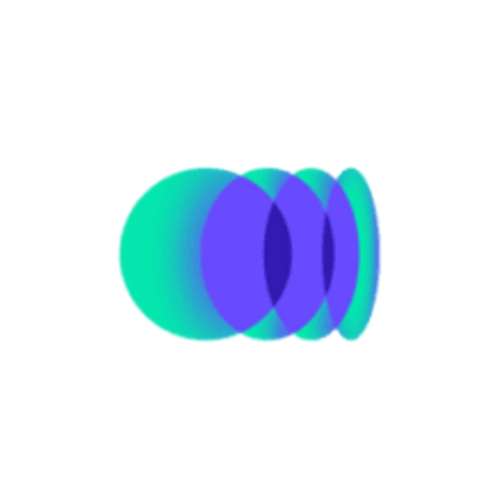
No comments, be the first to comment