
Tabnine
 ai code tools
ai code tools
What Is Tabnine?
Tabnine is an AI-powered code completion tool designed to accelerate software development by predicting and suggesting code snippets in real time. Unlike traditional autocomplete features, Tabnine leverages machine learning models trained on millions of open-source repositories to provide context-aware recommendations. But does it truly enhance productivity, or is it another overhyped developer tool? Let’s dissect its capabilities.
Key Features: Beyond Basic Autocomplete
- Multi-Language Support: Compatible with Python, JavaScript, Java, TypeScript, and 20+ languages.
- IDE Integration: Works seamlessly with VS Code, IntelliJ, Sublime Text, and other popular editors.
- Context-Aware Suggestions: Analyzes entire projects to generate relevant code blocks, not just single lines.
- Privacy-First Approach: Local model options ensure code never leaves your machine (Enterprise edition).
- AI Models: Originally built on GPT-2, Tabnine now uses proprietary models fine-tuned for code accuracy.
Technical Depth:
- Users can adjust suggestions for brevity or verbosity.
- Exports code directly to IDE; supports formats like JSON, HTML, and Markdown.
- Custom algorithms optimize suggestions for specific frameworks (e.g., React, Django).
How to Use Tabnine: A 5-Step Guide
- Sign Up: Create a free account on Tabnine.com.
- Install the Plugin: Add Tabnine to your preferred IDE via marketplace/extensions.
- Configure Preferences: Tweak settings for language priority and suggestion triggers.
- Start Coding: Let Tabnine predict variables, functions, or entire code blocks as you type.
- Upgrade (Optional): Unlock offline mode and team features with the Pro plan ($12/month).
Use Cases: Who Benefits Most?
- Startups: A fintech team reduced boilerplate coding time by 50%, focusing on core logic.
- Educators: Computer science students use Tabnine to learn syntax and best practices.
- Enterprise Developers: Maintain code consistency across distributed teams with shared AI models.
Case Study: A SaaS company generating API integrations used Tabnine to auto-complete 30% of their Python codebase, cutting sprint deadlines by two weeks. However, developers noted occasional “outdated” suggestions for niche libraries.
Comparisons: Tabnine vs. GitHub Copilot vs. Kite
- GitHub Copilot: More creative but prone to proposing untested code; lacks offline mode.
- Kite: Simpler interface but discontinued in 2022.
- IntelliSense: Native to VS Code but limited to syntax, not logic.
Tabnine’s Edge: Privacy-focused local models and lighter resource consumption.
Real Rating: ★★★★☆ (4/5)
Strengths:
- Speed: Reduces repetitive typing by 40–60%.
- Privacy: On-premise deployment for enterprises.
- Customization: Adapts to individual coding styles over time.
Weaknesses:
- Limited framework-specific suggestions (e.g., TensorFlow).
- Free version lacks multi-line completions.
User Quote: “Tabnine is my coding co-pilot for mundane tasks, but I still double-check its logic for complex algorithms.”— Lena K., Full-Stack Developer
Pro Tips for Efficiency
- Use //@tabnine skip to disable suggestions in sensitive code sections.
- Train the model on your codebase (Pro feature) for tailored recommendations.
- Combine with linters like ESLint to catch AI-generated errors.
Target Audience
- Developers: Solo coders to enterprise teams prioritizing code security.
- Educators/Students: Simplify syntax learning without compromising foundational skills.
- Tech Leads: Enforce coding standards via shared AI configurations.
Technical Specs
- Languages: 25+ supported, including niche ones like Rust and Swift.
- AI Models: Hybrid approach (cloud + local) balances speed and privacy.
- Offline Use: Local model available in Pro plan; requires 4GB RAM.
The Future of Tabnine
Planned updates include:
- Enhanced support for DevOps tools like Docker and Kubernetes.
- Expansion into low-code/no-code platforms.
- Improved accuracy for legacy languages (COBOL, Fortran).
FAQ
Q: Is Tabnine suitable for beginners?
A: Yes, but beginners should pair it with mentorship to avoid over-reliance.
Q: Can I use Tabnine commercially?
A: Free for individuals; teams require a paid plan ($15/user/month).
Q: Does Tabnine store my code?
A: Cloud version anonymizes snippets; self-hosted options keep code private.
Final Verdict
Tabnine excels at streamlining repetitive coding tasks but isn’t a substitute for critical thinking. Its privacy focus and lightweight design make it ideal for security-conscious teams, while occasional inaccuracies remind us that AI still needs human oversight.
CTA: Test Tabnine’s free tier today—will it become your coding ally, or just another sidebar widget? Share your take below.


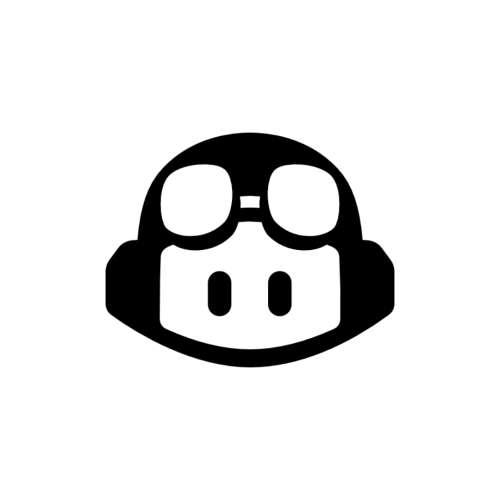


No comments, be the first to comment