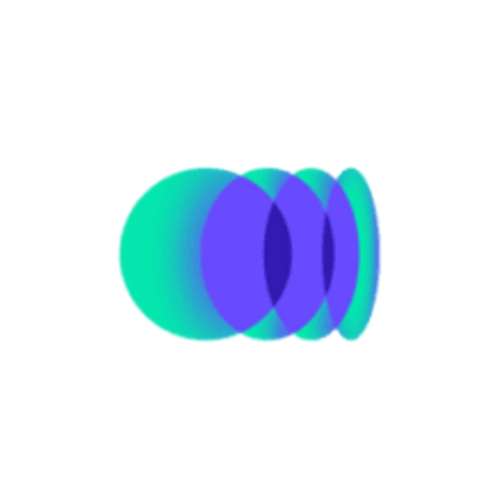
Codeium
 ai code tools
ai code tools
What is Codeium?
Imagine an AI tool that predicts your next line of code, debugs errors in real time, and auto-generates documentation—all while you sip your coffee. Codeium is an AI-powered coding assistant designed to streamline software development by automating repetitive tasks. Launched in 2021, it claims to boost productivity by up to 50% for developers. But does it deliver? Let’s dissect its capabilities, limitations, and real-world impact.
Key Features: Beyond Basic Autocomplete
Codeium isn’t just another autocomplete tool. Its features target pain points across the development lifecycle:
- Real-Time Code Suggestions: Leveraging proprietary AI models (not GPT-4), it predicts code blocks based on context, supporting Python, JavaScript, Java, and 20+ languages.
- Debugging Assistant: Flags syntax errors and suggests fixes.
- Documentation Generator: Automatically comments code and creates user guides.
- Code Search: Finds reusable snippets across projects.
- IDE Integrations: Works with VS Code, JetBrains, and Jupyter notebooks.
- Privacy Controls: On-premise deployment options for enterprises handling sensitive data.
Unlike GitHub Copilot, Codeium offers a free tier with unlimited public repositories, making it accessible to hobbyists and startups.
How to Use Codeium in 5 Steps
For beginners:
- Sign Up: Create a free account on Codeium.com.
- Install the Plugin: Add Codeium to your IDE (e.g., VS Code).
- Start Coding: Let the AI suggest lines as you type. Use Ctrl+Space to trigger manual suggestions.
- Debug: Highlight errors; Codeium offers fixes via a right-click menu.
- Generate Docs: Run /documentation command to auto-comment your code.
Advanced users can customize shortcuts and adjust AI creativity levels (e.g., strict vs. experimental suggestions).
Use Cases: From Startups to Classrooms
- Startups: A fintech team reduced API integration time by 30% using Codeium’s autocomplete.
- Freelancers: One developer automated 80% of client project documentation, freeing 10+ hours weekly.
- Education: Professors use Codeium to teach debugging, showcasing real-time error resolution.
- Enterprise: A healthcare company deployed Codeium on-premise to maintain HIPAA compliance while speeding up legacy code updates.
Codeium vs. Competitors: Where Does It Stand?
| Tool | Strengths | Weaknesses |
| Codeium | Free tier, multi-language, privacy | Limited third-party integrations |
| GitHub Copilot | Deep GitHub integration, GPT-4 | No free plan; $10/month |
| Tabnine | Offline mode, lightweight | Less accurate for complex tasks |
Codeium’s edge lies in balancing cost and versatility, though it lags behind Copilot in ecosystem integrations.
Real Rating: ★★★★☆ (4/5)
- Strengths: Blazing-fast suggestions, privacy-first approach, and seamless IDE integration.
- Weaknesses:Struggles with niche languages like Rust.No direct Slack/Trello integrations.Requires internet (no offline mode).
User Quote: “Codeium cut my debugging time by half, but I wish it supported CI/CD pipelines.” — Lena K., Full-Stack Developer.
Technical Deep Dive
- AI Models: Custom-trained on public code repositories, optimized for accuracy in popular languages.
- Languages: 20+ supported, including Python, Java, and TypeScript.
- Internet Dependency: Cloud-based; offline mode is in development.
Who Should Use Codeium?
- Developers: Speed up prototyping and debugging.
- Startups: Minimize costs with the free tier.
- Educators/Students: Teach clean coding practices.
- Enterprises: On-premise deployment for secure environments.
Pro Tips for Power Users
- Use // comment to generate detailed docstrings.
- Adjust “AI Creativity” in settings for experimental projects.
- Combine with linters like ESLint for bulletproof code.
The Future of Codeium
The team plans to launch offline mode, Figma plugin integrations, and industry-specific AI models (e.g., for fintech security checks). A collaborative editing feature is also slated for 2025.
FAQ
Q: Is Codeium free for commercial use?
A: Yes, but the free tier limits private repo access. Teams needing unlimited projects pay $20/month.
Q: Does it work with legacy codebases?
A: Yes, but accuracy drops for outdated frameworks.
Q: Can I train custom models?
A: Not yet, but industry-specific updates are coming.
Final Call to Action
Codeium isn’t perfect, but its free tier and privacy controls make it a compelling alternative to pricier tools. Try Codeium today—whether you’re debugging a side project or scaling an enterprise system, let us know if it lives up to the hype.




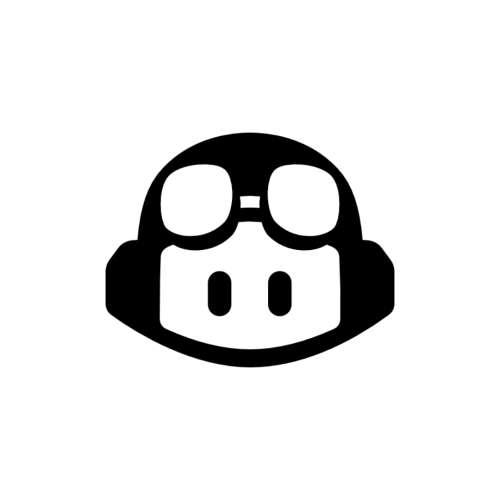
No comments, be the first to comment