
Viva
 ai text generators
ai text generators
What is Vivago.ai?
Vivago.ai is an AI-driven content creation platform designed to streamline the production of text, visuals, and multimedia projects. Unlike single-purpose tools, it combines generative text and image capabilities, targeting users who need efficiency without sacrificing creativity. But does it deliver on its promises? Let’s dissect its features, performance, and market positioning.
Key Features: Beyond the Hype
- Dual AI Engines: Vivago.ai leverages GPT-4 for text generation and Stable Diffusion for image creation. These models are fine-tuned with proprietary algorithms to enhance outputs for industries like e-commerce and education. For instance, GPT-4 is optimized for SEO-friendly blog drafts, while Stable Diffusion adjusts color palettes for brand consistency.
- Multi-Language Support: The tool supports 15+ languages, including Spanish, French, and Mandarin, making it viable for global teams. However, nuances in idiomatic expressions may require manual tweaks.
- Real-Time Collaboration: Up to 10 users can edit projects simultaneously—a boon for remote teams.
- Export Flexibility: Outputs include PDF, PNG, and MP4 formats, though 4K video exports require a premium plan.
- Customization Controls: Users adjust writing tones (formal, casual) and image elements (fonts, filters), though advanced edits demand external software.
How to Use Vivago.ai: A Step-by-Step Guide
- Register: Sign up via email or Google. A free tier offers limited templates.
- Choose a Template: Select from 100+ pre-designed layouts for social posts, blogs, or ads.
- Customize:Input keywords for AI text generation.Upload logos or adjust AI-generated images.
- Export: Download in preferred formats or share directly to CMS platforms.
Pro Tip: Use the “SEO Optimize” toggle in text settings to boost search rankings.
Use Cases: Where Vivago.ai Shines (and Stumbles)
- E-Commerce: A startup generated 50 product descriptions in 20 minutes but needed manual edits for brand voice.
- Education: Teachers created interactive lesson slides, though complex diagrams required Canva.
- Marketing: A agency cut ad campaign time by 60% but noted repetitive visual templates.
Vivago.ai vs. Competitors: A Reality Check
- Jasper: Superior for long-form writing but lacks image tools.
- Canva: More design flexibility but no integrated AI text.
- Adobe Express: Professional-grade editing but steeper learning curve.
Verdict: Vivago.ai balances simplicity and versatility but isn’t a one-stop shop for experts.
Ratings: ★★★★☆ (4/5)
- Strengths:Seamless text-to-image workflow.Affordable entry-tier plan ($12/month).
- Weaknesses:Image resolution caps at 1080p on free plans.No direct Slack/Trello integration.
Expert Insights
“Vivago.ai halved our content production time, but designers still prefer Photoshop for precision.”— Laura Chen, Digital Marketing Lead
Target Audience: Who Benefits Most?
- Bloggers: Quick SEO articles with royalty-free images.
- Small Businesses: Cost-effective social media content.
- Educators: Interactive presentations without design skills.
Technical Deep Dive
- AI Models: GPT-4 and Stable Diffusion, updated quarterly.
- Internet Dependency: Requires constant connectivity.
- Custom Algorithms: Tailored templates for real estate listings and medical content.
The Future of Vivago.ai
Planned updates include Slack integrations, 4K image exports, and niche templates for healthcare. Multilingual support will expand to 30 languages by 2025.
Pro Tips for Power Users
- Enable “HD Mode” before exporting visuals.
- Use batch processing for bulk content creation.
FAQ
- Q: Is Vivago.ai suitable for commercial use?
- A: Yes, but premium plans include commercial licenses.
- Q: Can I use it offline?
- A: No—cloud-based AI requires internet.
Final Verdict
Vivago.ai is a pragmatic choice for SMEs and solo creators seeking speed over perfection. While it won’t replace specialized tools, its AI synergy offers a competitive edge.
CTA: Test Vivago.ai’s free plan and weigh its pros/cons for your workflow. Share your take in the comments!




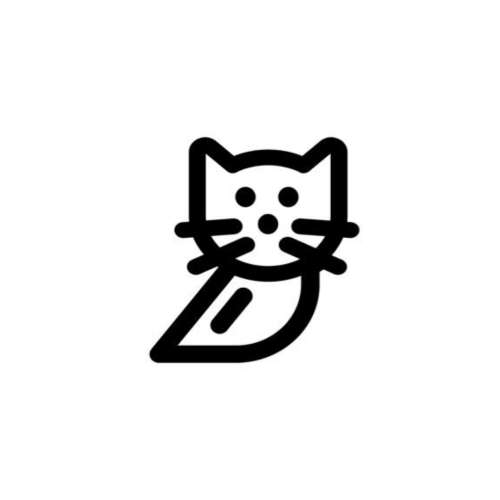
No comments, be the first to comment