
Promptomania
 ai text generators
ai text generators
What is Promptomania?
Promptomania is an AI-powered tool designed to streamline the creation of text prompts for generative art platforms like Stable Diffusion and DALL-E. Unlike conventional design tools, it focuses on optimizing textual inputs to maximize the quality and relevance of AI-generated visuals. The tool leverages advanced language models, including GPT-4, to refine user ideas into structured prompts that guide image generators. But does it live up to the hype? Let’s dissect its features, performance, and limitations.
Key Features
- AI-Powered Prompt Engineering: Combines GPT-4 for text refinement and integrates with Stable Diffusion for image generation.
- Customizable Templates: Pre-built templates for genres like fantasy, sci-fi, and product design.
- Style Customization: Adjust parameters like artistic style (e.g., “cyberpunk” or “watercolor”), lighting, and perspective.
- Multi-Format Export: Supports PNG, JPG, and PDF exports.
- Collaboration Tools: Limited real-time editing for teams.
Technical Backbone:
- Language Models: GPT-4 processes natural language inputs to generate detailed prompts.
- Image Models: Stable Diffusion 2.1 generates visuals, though image resolution maxes out at 1024x1024px.
- Language Support: Primarily English; limited multilingual capabilities (beta support for Spanish and French).
- Internet Dependency: Requires a stable connection for real-time AI processing.
How to Use Promptomania
- Sign Up: Free tier available; paid plans start at $12/month.
- Select a Template: Choose from categories like “Social Media Ads” or “Book Illustrations.”
- Refine Your Prompt: Use sliders to adjust creativity levels or manually edit the AI-generated text.
- Generate & Edit: Click “Create” to produce an image, then tweak colors or layout.
- Export: Download in preferred format or share directly to design platforms.
Pro Tip: Use specific keywords (e.g., “matte painting, hyper-detailed, 8k”) to guide the AI toward professional-grade outputs.
Use Cases
- Marketing: A startup reduced social media content production time by 60% by generating 30+ branded visuals daily.
- Education: Teachers create custom infographics for lessons without graphic design expertise.
- E-Commerce: An online store used Promptomania to generate product mockups, cutting photography costs by 45%.
Case Study: Indie game studio Pixel Forge used the tool to conceptualize 50+ character designs in two weeks, a task that previously took months.
Comparisons: Promptomania vs. Competitors
| Tool | Strengths | Weaknesses |
| MidJourney | Superior image quality | Steep learning curve, no free tier |
| Canva | Intuitive drag-and-drop design | Limited AI integration |
| Jasper | Excellent for copywriting | No image generation |
| Promptomania | Specialized prompt engineering | Lower resolution outputs |
Differentiator: Promptomania bridges the gap between textual ideation and visual output, a niche underserved by broader tools.
Strengths & Weaknesses
Strengths:
- Speed: Generates prompts and images in under 30 seconds.
- Niche Focus: Tailored for AI art enthusiasts and professionals.
- Cost-Effective: Free tier suits hobbyists; affordable paid plans.
Weaknesses:
- Resolution Limits: Images lack the crispness of tools like MidJourney.
- Integration Gaps: No direct plugin for Photoshop or Figma.
- Language Barriers: Minimal non-English support.
Expert Opinions
“Promptomania democratizes AI art creation, but it’s not a replacement for skilled designers. Think of it as a collaborator, not a competitor.”— Lisa Chen, Digital Art Director at Creative Labs.
Target Audience
- Content Creators: Bloggers, YouTubers, and social media managers needing quick visuals.
- Indie Developers: Game and app designers prototyping concepts.
- Educators: Teachers creating engaging visual aids.
Future Developments
The team plans to:
- Add 4K resolution support by Q1 2024.
- Expand language options to include German and Japanese.
- Integrate with Zapier for workflow automation.
Rating: ★★★★☆ (4/5)
Why:
- Pros: Intuitive UI, rapid iteration, niche utility.
- Cons: Mediocre image quality, lacks third-party integrations.
Efficiency Tips
- Use the “Advanced Settings” to fine-tune Stable Diffusion’s CFG scale for better detail.
- Pair outputs with upscaling tools like Topaz Gigapixel for higher resolution.
FAQ
Q: Can I use Promptomania commercially?
A: Yes, but check licensing terms for AI-generated assets in your region.
Q: Is there a mobile app?
A: Not yet; the team prioritizes desktop optimization.
Q: How does it handle NSFW content?A: Filters block explicit material, but gaps exist—use cautiously.
Final Call to Action
Test Promptomania’s free tier today. Can it elevate your creative workflow, or will its limitations frustrate you? The answer lies in experimentation.



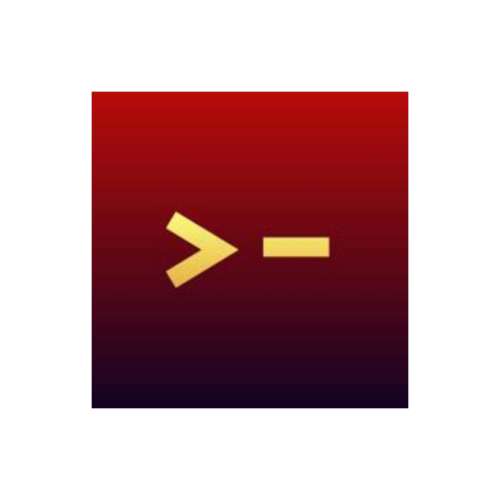

No comments, be the first to comment