
Snack Prompt
 ai text generators
ai text generators
What is SnackPrompt?
SnackPrompt is an innovative AI-powered tool designed to simplify and accelerate content creation for marketers, bloggers, and businesses. It leverages cutting-edge technologies like GPT-4 for text generation and Stable Diffusion for image creation, making it a versatile solution for producing high-quality content quickly. But what makes SnackPrompt stand out, and how can it benefit your content strategy? Let’s dive into a detailed exploration of this tool.
Key Features of SnackPrompt
SnackPrompt offers a range of features that cater to diverse content creation needs. Here are some of its standout functionalities:
- Text Generation: SnackPrompt uses advanced language models to generate high-quality text content, including blog posts, social media captions, product descriptions, and more. Users can customize the tone, style, and length of the output to suit their needs.
- Image Creation: The tool also supports image generation through AI, allowing users to create visuals that complement their text content. From product images to infographic designs, SnackPrompt streamlines the process of creating visually appealing content.
- Customization Options: Users can fine-tune both text and images to align with their brand identity. This includes adjusting colors, fonts, and layouts, ensuring consistency across all content types.
- Multilingual Support: SnackPrompt caters to a global audience by offering content generation in multiple languages, making it a valuable tool for international businesses and creators.
- Collaboration Tools: Teams can collaborate in real-time, with features like shared projects and commenting, making it easier to work together on content creation.
- Export Options: Finished projects can be exported in various formats, including PDF, PNG, and JPG, ensuring compatibility with different platforms and use cases.
How to Use SnackPrompt: A Step-by-Step Guide
Getting started with SnackPrompt is straightforward, even for novice users. Here's how you can begin:
- Register an Account: Visit the SnackPrompt website and sign up for an account. The platform offers a free trial, allowing you to explore its features before committing to a paid plan.
- Choose a Template or Start from Scratch: SnackPrompt provides pre-designed templates for common content types, such as social media posts, blog headers, and product descriptions. You can select a template that fits your needs or start with a blank canvas.
- Generate and Customize Content: Input your prompt or topic, and SnackPrompt will generate text and image suggestions. You can then customize the output by adjusting settings like tone, style, and color schemes.
- Export Your Project: Once you’re satisfied with your content, export it in the desired format and use it across your chosen platforms.
Use Cases for SnackPrompt
SnackPrompt is a versatile tool with applications across various industries. Here are some practical examples:
- Marketing Teams: Generate compelling ad copy, social media posts, and email marketing content in minutes. For instance, a marketing team can use SnackPrompt to create a series of Instagram captions for a product launch, complete with eye-catching visuals.
- E-commerce Businesses: Create product descriptions, banners, and customer testimonials quickly. SnackPrompt can also help generate SEO-optimized product titles and meta descriptions.
- Bloggers and Content Creators: Use the tool to brainstorm ideas, write drafts, and design visually appealing blog headers. SnackPrompt can also assist in creating YouTube video titles and descriptions.
- Educators: Design engaging presentations, worksheets, and educational materials. Teachers can use SnackPrompt to create interactive lesson plans with visuals and summaries.
- Small Businesses: Save time on creating promotional materials, flyers, and website content. SnackPrompt can help small businesses maintain a professional online presence without the need for a dedicated design team.
Comparisons to Similar Tools
SnackPrompt joins a growing list of AI-powered content creation tools, but it stands out in several ways. Here’s how it stacks up against competitors:
- Canva: While Canva excels in graphic design, it lacks robust text generation capabilities. SnackPrompt combines both text and image generation, making it a more comprehensive tool.
- Jasper (formerly Jarvis): Jasper is known for its AI writing capabilities, but it doesn’t offer image generation. SnackPrompt bridges this gap by integrating both features into one platform.
- Adobe Express: Adobe Express is a powerful design tool, but it has a steeper learning curve and lacks AI-driven content generation. SnackPrompt is more accessible to beginners while still offering advanced features.
Real-World Examples: How Businesses Are Using SnackPrompt
Let’s look at how real businesses are leveraging SnackPrompt to streamline their content creation processes:
- Case Study 1: A Marketing AgencyA digital marketing agency used SnackPrompt to generate 30 social media posts for a client’s campaign in under 30 minutes. This saved them 60% of the time they would have spent writing and designing the content manually.
- Case Study 2: An E-commerce StartupA small e-commerce brand utilized SnackPrompt to create product descriptions and images for their new collection. The tool helped them maintain consistency across all product listings and improved their website’s visual appeal.
Real Rating: ★★★★☆ (4/5)
SnackPrompt excels in its ability to generate high-quality text content quickly, and its image generation capabilities are decent for most use cases. However, the tool falls short in terms of image resolution and customization options compared to professional design software. Additionally, the lack of integrations with popular platforms like Slack and Trello may be a drawback for some users.
Strengths and Weaknesses
Strengths:
- Time-Saving: SnackPrompt significantly reduces the time spent on content creation, making it ideal for businesses with tight deadlines.
- Ease of Use: The tool’s intuitive interface makes it accessible to users with little to no design or writing experience.
- Collaboration Features: Real-time collaboration allows teams to work together seamlessly, regardless of location.
Weaknesses:
- Image Resolution: While SnackPrompt generates decent visuals, the resolution and customization options are limited compared to professional tools like Photoshop or Illustrator.
- Lack of Integrations: The absence of direct integrations with project management and communication tools may hinder workflow for some users.
Tips for Using SnackPrompt Efficiently
- Leverage Templates: Start with pre-designed templates to save time and ensure your content looks professional.
- Experiment with Settings: Fine-tune the text and image generation settings to get outputs that align with your brand’s voice and style.
- Use Collaboration Features: Invite team members to edit and comment on projects in real-time for faster feedback and approvals.
- Export in HD: When exporting images, choose the highest resolution option to ensure clarity and professionalism.
The Future of SnackPrompt
The developers of SnackPrompt have announced plans to enhance the tool’s capabilities in the coming months. Upcoming features include:
- Improved Image Resolution: Enhancements to the image generation algorithm to produce higher-quality visuals.
- New Integrations: Integration with popular platforms like Slack, Trello, and WordPress to streamline workflows.
- Industry-Specific Templates: Expanded template libraries for niche industries such as healthcare, education, and real estate.
These updates will make SnackPrompt an even more powerful tool for content creators and businesses.
Frequently Asked Questions (FAQ)
Q: Who is SnackPrompt best suited for?
A: SnackPrompt is ideal for bloggers, marketers, small businesses, and educators who need to create content quickly and efficiently.
Q: Does SnackPrompt support multiple languages?
A: Yes, SnackPrompt offers multilingual support, making it a great tool for international businesses and creators.
Q: Can SnackPrompt be used for commercial purposes?
A: Absolutely! SnackPrompt is designed to help businesses create professional-grade content for commercial use.
Q: How much does SnackPrompt cost?
A: Pricing starts at $29 per month for the basic plan, with discounts available for annual subscriptions. A free trial is also available for new users.
Conclusion: Should You Try SnackPrompt?
SnackPrompt is a powerful tool for anyone looking to streamline their content creation process. While it may not replace professional design software, it offers a unique combination of text and image generation capabilities that make it a valuable addition to any content creator’s toolkit. With its user-friendly interface, collaboration features, and cost-effective pricing, SnackPrompt is worth trying for businesses and individuals alike.
Try SnackPrompt today and share your experience in the comments below!


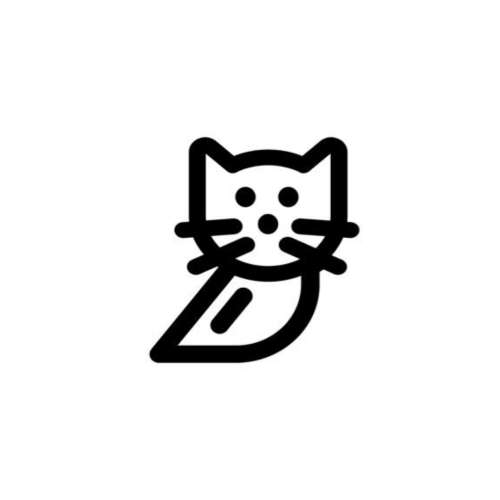


No comments, be the first to comment