
Stable Diffusion Web
 ai text generators
ai text generators
What Is Stable Diffusion Web?
Imagine typing a sentence like “a cyberpunk cat wearing a neon scarf” and generating a photorealistic image in seconds. That’s the promise of Stable Diffusion Web, a browser-based interface for one of the most talked-about AI image generators. Built on Stability AI’s open-source Stable Diffusion model, this tool democratizes AI art creation by letting users transform text into visuals without installing software or needing technical expertise. But how does it work, and does it live up to its reputation? Let’s dissect it.
Key Features: Beyond the Hype
- Text-to-Image GenerationInput a prompt (e.g., “a steampunk library on Mars”), and the tool generates four images in seconds. It uses latent diffusion models, which iteratively refine random noise into coherent images based on your text.Technical Twist: Unlike earlier models like DALL-E 2, Stable Diffusion operates in a compressed “latent space,” making it faster and less resource-intensive.
- Image-to-Image CustomizationUpload a base image (e.g., a sketch) and modify it using text prompts. Want to turn a daytime photo into a neon-lit nightscape? Adjust the “denoising strength” slider to balance fidelity and creativity.
- Fine-Grained ControlAdjust resolution, sampling steps, and CFG scale (how strictly the AI follows your prompt). Advanced users can even apply negative prompts (e.g., “no blurry edges”).
- AccessibilityNo subscription required for basic use. The web version eliminates the need for high-end GPUs, unlike the local Stable Diffusion setup.
How to Use Stable Diffusion Web: A 5-Step Guide
- Access the Website: Visit stablediffusionweb.com. No account needed.
- Craft Your Prompt: Be specific. Instead of “a mountain,” try “snow-capped Himalayas at sunset, hyper-detailed, 8K.”
- Tweak Settings:Resolution: 512x512 (default) or 768x768 for sharper results.Sampling Steps: Higher steps (20–30) improve detail but slow rendering.
- Generate: Click “Create” and wait ~10 seconds.
- Download or Iterate: Save the best image or refine prompts for new variations.
Use Cases: Who Actually Benefits?
- Digital Artists: Rapid prototyping for concept art. Example: A game designer generated 50 character sketches in 2 hours, cutting pre-production time by 40%.
- Small Businesses: Cost-effective product visuals. A bakery used the tool to create branded social media graphics, avoiding stock photo fees.
- Educators: Visual aids for complex topics (e.g., “anatomically correct heart with blood flow”).
- Writers: Book cover drafts without hiring illustrators.
Stable Diffusion Web vs. Competitors
| Tool | Strengths | Weaknesses |
| MidJourney | Artistic flair, vibrant styles | No free tier; Discord-only access |
| DALL-E 3 | Photorealistic precision, ChatGPT integration | Expensive; limited customization |
| Stable Diffusion Web | Open-source, free, highly customizable | Inconsistent anatomy/hands; requires prompt engineering |
Real-World Case Study: From Idea to Instagram
A indie filmmaker used Stable Diffusion Web to create poster concepts for her sci-fi short film. By inputting prompts like “retro-futuristic city, raining, holographic ads,” she generated 20 options in 15 minutes. After selecting one, she used image-to-image editing to add the film’s title. Total cost: $0.
Expert Opinions
“Stable Diffusion is a double-edged sword,” says Lena Torres, a generative AI researcher. “It empowers creators but raises questions about originality. The web version’s accessibility is groundbreaking, but outputs often require Photoshop cleanup.”
Strengths & Weaknesses: Brutally Honest
- Strengths:Free and open-source.Unmatched control over outputs via settings.No watermarks; commercial use allowed.
- Weaknesses:Struggles with human anatomy (e.g., six-fingered hands).Requires iterative tweaking for ideal results.Limited to 768x768 resolution without upscaling tools.
Pro Tips for Power Users
- Negative Prompts: Add “ugly, deformed, blurry” to minimize errors.
- Upscale Externally: Use tools like Topaz Gigapixel for print-ready resolution.
- Seed Values: Replicate favorite images by reusing their seed number.
Technical Deep Dive
- AI Model: Built on Stable Diffusion 2.1, trained on LAION-5B dataset.
- Languages: Supports non-English prompts but works best in English.
- Offline Use? No—requires internet.
The Future of Stable Diffusion Web
Stability AI plans to integrate SDXL (a higher-resolution model) and real-time collaboration features. However, ethical concerns linger—users can generate controversial content, and artists protest their work being used in training data without consent.
FAQs
Q: Can I sell images made with Stable Diffusion Web?
A: Yes, but check local laws. Some platforms ban AI-generated content.
Q: Does it work on mobile?
A: Yes, but complex prompts may crash slower devices.
Q: How accurate are the images?
A: Hit-or-miss. Expect to generate 5–10 variants for one usable result.
Rating: ★★★☆☆ (3.5/5)
- Why: Revolutionary tech hampered by inconsistencies. Ideal for experimenting, not yet reliable for professional workflows.
Who Should Try It?
- Hobbyists, indie creators, and marketers needing quick visuals.
- Avoid if: You need pixel-perfect designs or ethically sourced art.
Final Call to Action:
Experiment with Stable Diffusion Web today—its free tier is a low-risk gateway to AI art. But temper expectations: this isn’t a magic wand. Share your most surreal (or hilariously flawed) creations in the comments.


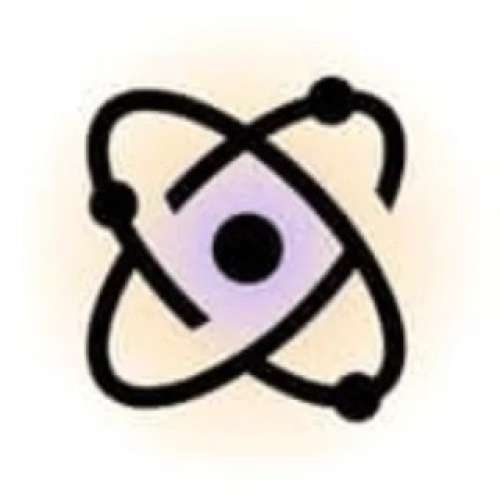


No comments, be the first to comment