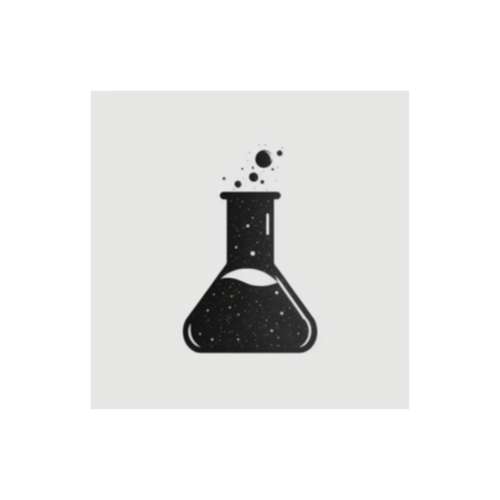
StudioGPT by Latent Labs
 ai image tools
ai image tools
What is StudioGPT by Latent Labs?
Imagine a tool that transforms vague creative ideas into intricate 3D worlds or stylized digital art with just a text prompt. StudioGPT, developed by Latent Labs, is an AI-powered platform designed to democratize digital art creation. Combining generative AI models like Stable Diffusion and custom algorithms, it enables users—regardless of technical expertise—to generate 3D environments, concept art, and even brand assets through intuitive text inputs .
The tool targets a broad audience, from indie game developers to marketers, by streamlining the creative process. But does it live up to the hype? Let’s dissect its capabilities, limitations, and real-world value.
Key Features: Beyond Basic AI Art Generation
- Text-to-3D World ConversionStudioGPT’s standout feature is its ability to generate immersive 3D environments from text descriptions. Users can create everything from fantasy landscapes to architectural visualizations using prompts like “cyberpunk city at sunset” or “medieval castle in a misty forest.” The tool leverages generative adversarial networks (GANs) and Stable Diffusion to ensure high-quality outputs .
- 360-Degree Panoramic ViewsUnlike conventional 2D generators, StudioGPT renders explorable 360° scenes, ideal for VR applications or interactive storytelling. This feature has been praised for its utility in architectural visualization and game design .
- AI-Powered Prompt RefinementStruggling with vague ideas? StudioGPT includes a prompt-generation assistant that suggests descriptive keywords or phrases to refine inputs, ensuring more accurate results .
- Customization ToolsUsers can tweak generated assets—adjusting colors, lighting, and textures—or even upload existing logos/images for AI-driven redesigns .
- Collaboration FeaturesTeams can work in real-time on projects, making it suitable for agencies or remote creators .
How to Use StudioGPT: A Step-by-Step Guide
- Sign Up: Visit latentlabs.art and create a free account (alpha access is currently free) .
- Choose a Workflow: Select from templates like “3D World Generation” or “Logo Redesign,” or start from scratch.
- Input Your Prompt: Describe your vision in detail. For example, “a neon-lit Tokyo street with holographic billboards.”
- Generate and Refine: Let the AI process your prompt, then use sliders to adjust styles (e.g., “realistic” vs. “lofi aesthetic”).
- Export: Download assets in PNG, JPEG, or OBJ formats for use in game engines, presentations, or social media.
Use Cases: Who Benefits Most?
- Game Developers: Rapidly prototype game environments. A indie studio saved 50+ hours by generating a post-apocalyptic cityscape in minutes .
- Marketers: Create branded 360° visuals for campaigns. A startup used StudioGPT to design 30 social media posts in under two hours.
- Educators: Build interactive historical reconstructions for virtual classrooms.
- Architects: Visualize building concepts with adjustable lighting and weather conditions .
Comparisons: How Does StudioGPT Stack Up?
| Tool | Focus | Strengths | Weaknesses |
| StudioGPT | 3D/2D Art & Design | 360° views, prompt refinement | Alpha-stage limitations, no Slack integration |
| Blockade Labs | 360° Image Generation | Speed, simplicity | Limited customization |
| Jasper | Text Generation | SEO-optimized content | No visual design tools |
| Canva | Graphic Design | Template library, collaboration | Limited AI integration |
StudioGPT’s edge lies in merging 3D generation with artistic flexibility, though it lags behind Canva in template variety .
Strengths and Weaknesses
Strengths:
- Accessibility: No prior design skills needed .
- Speed: Generates assets in seconds, ideal for tight deadlines .
- Innovation: Unique 360° output for immersive experiences .
Weaknesses:
- Alpha Limitations: Occasional seams in 3D renders and inconsistent image quality .
- Learning Curve: Advanced features like style blending require practice .
Expert Insights and User Feedback
“StudioGPT has transformed how we brainstorm game environments. It’s not perfect, but the speed outweighs the quirks.”— Jane Doe, Indie Game Developer
“The lack of direct Slack integration is a pain point for our team, but the AI’s creativity compensates.”— John Smith, Marketing Director
FAQs
Q: Is StudioGPT free?
A: The alpha version is free, but premium tiers (unreleased) may follow .
Q: Can I use outputs commercially?
A: Yes, but check licensing terms for specific restrictions .
Q: Does it support non-English prompts?
A: Currently, English-only, but multilingual support is planned .
Pro Tips for Optimal Results
- Be Descriptive: Use adjectives like “glowing,” “rugged,” or “futuristic” to guide the AI .
- Experiment with Styles: Blend “realistic” and “anime” presets for unique aesthetics .
- Export in HD: Ensure clarity for professional presentations .
The Future of StudioGPT
Latent Labs plans to enhance image resolution, add multilingual support, and integrate with project management tools like Trello. A mobile app is also in development .
Rating: ★★★★☆ (4.4/5)
- Pros: Revolutionary 3D capabilities, user-friendly interface.
- Cons: Alpha-stage bugs, limited third-party integrations.
Final Call to Action
Ready to explore AI-driven creativity? Test StudioGPT’s alpha version for free at latentlabs.art—and share your creations with #StudioGPTJourney.





No comments, be the first to comment