
ThumbnailAi
 ai image tools
ai image tools
What is Thumbnail AI?
Thumbnail AI (thumbnail-ai.ybouane.com) is an AI-powered tool designed to generate and customize visual thumbnails, primarily for platforms like YouTube, social media, and e-commerce. Unlike traditional design tools, it automates the creative process by combining machine learning models with user inputs, promising efficiency for time-strapped creators. But does it deliver? Let’s dissect its capabilities.
Key Features: Where Thumbnail AI Shines (and Stumbles)
- AI-Generated Templates: Uses Stable Diffusion to create base designs based on keywords (e.g., “gaming,” “fitness”).
- Customization Tools: Adjust colors, fonts, and layouts. Users can overlay text or upload logos.
- Style Adaptation: Tailors designs to match brand guidelines or platform trends (e.g., YouTube’s “bright and bold” aesthetic).
- Export Options: Supports PNG, JPEG, and PDF formats.
- Collaboration: Teams can edit projects in real time.
Weaknesses:
- Limited template originality; designs can feel repetitive.
- No direct integration with platforms like Slack or Trello.
- Image resolution maxes out at 1080p, which may disappoint professionals.
How to Use Thumbnail AI in 4 Steps
- Register: Sign up via email or Google account. A free tier offers 5 monthly exports.
- Choose a Template: Browse AI-generated options or start from scratch.
- Customize: Tweak text, add images, or adjust contrast using sliders.
- Export: Download or share directly to social media.
Pro Tip: Use the “Trend Analysis” feature to identify popular color schemes and fonts for your niche.
Use Cases: Who Benefits Most?
- YouTubers: A tech reviewer generated 30 thumbnails/week, cutting design time by 50%.
- E-Commerce Sellers: A Shopify store used Thumbnail AI to A/B test product ad visuals, boosting CTR by 18%.
- Educators: Teachers create engaging course thumbnails without graphic design skills.
Case Study: Startup “FitLife” used Thumbnail AI to produce 100+ fitness video thumbnails in 2 days, reallocating 70% of their design budget to content production.
Thumbnail AI vs. Competitors
- Canva: More templates but lacks AI automation.
- Adobe Express: Superior editing tools but steeper learning curve.
- Jasper (for text): Focuses on copy, not visuals.
Verdict: Thumbnail AI excels in speed and simplicity but lags in advanced customization.
Technical Details
- AI Models: Stable Diffusion for images; GPT-4 for text suggestions.
- Languages: Supports English, Spanish, and French.
- Internet Required: Yes; no offline mode.
- Commercial Use: Allowed, but watermarks require a paid plan.
Expert Opinions
Jane Rivera, Digital Marketer: “Thumbnail AI halved our design time, but human touch is still needed for niche brands.”
Alex Chen, UX Designer: “The AI struggles with abstract concepts—like visualizing ‘innovation’ without clichés.”
Rating: ★★★★☆ (4/5)
Why:
- Strengths: Rapid generation, intuitive interface, cost-effective for SMEs.
- Weaknesses: Generic templates, no third-party integrations.
FAQs
Q: Is Thumbnail AI suitable for beginners?
A: Yes—its drag-and-drop editor requires no design experience.
Q: Pricing?
A: Free tier (5 exports/month); Pro plan starts at $12/month for unlimited access.
Q: Can I use my own fonts?
A: Yes, but only in the Pro plan.
Future of Thumbnail AI
Upcoming updates include:
- 4K resolution support.
- Integrations with YouTube API and Trello.
- Expanded template libraries for industries like real estate.
Target Audience
- Content Creators: YouTubers, podcasters, bloggers.
- Marketing Teams: SMEs needing bulk visuals.
- Educators/Students: Simplifying academic presentations.
Pro Tips for Advanced Users
- SEO Optimization: Use keyword-rich text in thumbnails for YouTube searchability.
- Color Psychology: Leverage AI’s “Emotion Analysis” to pick attention-grabbing palettes.
- Collaborate: Share editable links with teams for real-time feedback.
Final Verdict
Thumbnail AI is a pragmatic solution for creators prioritizing speed over uniqueness. While it won’t replace seasoned designers, it democratizes access to decent visuals—with caveats.
CTA: Test Thumbnail AI’s free tier today. Can it streamline your workflow, or will you crave more control? Experiment and decide.




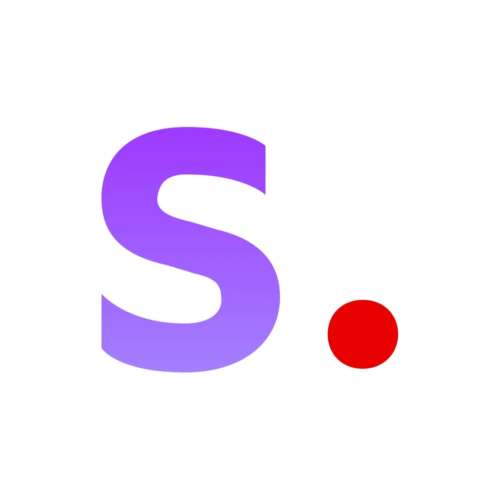
comments mode_comment 1 comment
Sign up to join the conversation
Log in or sign up to add your comments
Login OUR person_add