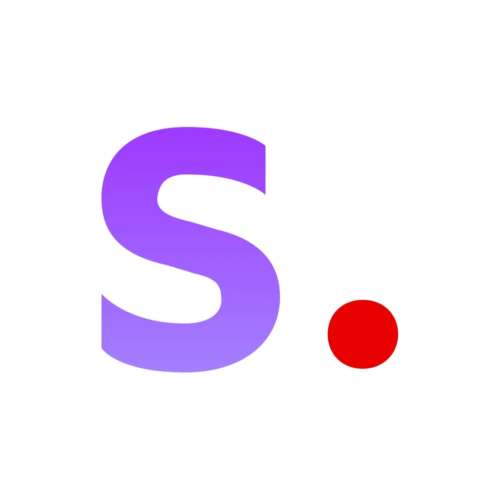
Stable Diffusion
 ai image tools
ai image tools
What Is Stability.ai?
Stability.ai has emerged as a polarizing force in generative AI, promising to “democratize” artificial intelligence through open-source models. But does it deliver on its bold claims, or is it another tool lost in the AI hype cycle? Founded in 2020, the company gained fame for Stable Diffusion, a text-to-image model that rivals MidJourney and DALL-E. However, its ecosystem extends beyond images to audio, video, and even 3D model generation. Let’s dissect its offerings, strengths, and pitfalls.
Key Features: Beyond the Hype
- Stable Diffusion Suite:Generate images, videos, and animations from text prompts.Fine-tune outputs using parameters like style intensity, negative prompts (e.g., “no blurry edges”), and seeds for reproducibility.Open-source foundation allows developers to modify models for niche use cases (e.g., medical imaging).
- Audio Tools:
- Stable Audio generates music clips or sound effects from descriptions (e.g., “upbeat synthwave with heavy bass”).
- Developer-Centric APIs:
- Build custom workflows using Stability’s models, ideal for apps requiring scalable AI media generation.
- Ethical Safeguards:
- Optional filters to block harmful content, though critics argue enforcement is inconsistent.
How to Use Stability.ai: A Step-by-Step Guide
- Access the Platform: Visit Stability.ai. Choose between consumer tools (e.g., DreamStudio) or developer APIs.
- Select a Model: New users can start with DreamStudio’s simplified interface. Developers might opt for Stable Diffusion XL via API.
- Craft Your Prompt: Example: “A cyberpunk cityscape at dusk, neon lights reflecting on wet pavement, 8K resolution.”Use negative prompts to exclude unwanted elements (e.g., “low quality, blurry”).
- Refine and Iterate: Adjust settings like “creativity weight” (higher values = more abstract outputs) or resolution.
- Export: Download images as PNG, JPG, or SVG. Video exports are limited to 4-second clips in beta versions.
Use Cases: Who Actually Benefits?
- Marketing Teams: A startup used Stable Diffusion to create 100+ product visuals for a Shopify store in 2 hours, cutting costs by 60% compared to freelance designers.
- Indie Filmmakers; Director Jane Park generated storyboard frames for a sci-fi short film using custom-trained models, reducing pre-production time by 30%.
- Educators: A biology professor created 3D cellular structures for lectures, bypassing expensive animation software.
- Developers: A weather app integrated Stability’s API to generate hyperlocal storm visualizations from NOAA data.
Stability.ai vs. Competitors: Where Does It Stand?
| Tool | Strengths | Weaknesses |
| MidJourney | Artistic polish, intuitive for novices | Closed-source, limited customization |
| DALL-E 3 | Seamless ChatGPT integration | Higher cost, restrictive licensing |
| RunwayML | Video-focused tools | Steeper learning curve |
| Stability.ai | Open-source, developer flexibility | Inconsistent output quality |
Expert Opinions: Praise and Skepticism
- Dr. Emily Tran, AI Ethicist:“Stability’s open-source approach fosters innovation but risks misuse. Their safeguards lag behind OpenAI’s.”
- Carlos Rivera, Indie Game Developer:“I trained a model on retro arcade art styles. It’s powerful, but debugging errors takes hours.”
Strengths and Weaknesses: A Balanced View
Strengths:
- Cost-Effective: Free tiers and pay-as-you-go API pricing (starting at $0.002/image).
- Customization: Tweak models for industry-specific tasks (e.g., generating architectural blueprints).
- Transparency: Publicly shares model architectures, unlike competitors.
Weaknesses:
- Quality Inconsistency: Images may require 10+ iterations to match prompts.
- Hardware Demands: Local deployment of Stable Diffusion requires high-end GPUs.
- Limited Support: Minimal guidance for non-technical users.
Pro Tips for Maximizing Output
- Prompt Engineering: Use adjectives like “cinematic lighting” or “unreal engine style” for sharper visuals.
- Upscale Smartly: Use third-party tools like Topaz Gigapixel to enhance low-res outputs.
- Leverage Seeds: Reuse seed numbers to maintain consistency across batches (e.g., branding assets).
Technical Deep Dive
- Languages Supported: Primarily English, though community models support Spanish, Japanese, and German.
- AI Models: Stable Diffusion (image), StableLM (text), and Stable Audio.
- Internet Required?: Yes, except for locally deployed models.
- Commercial Use: Allowed, but check licenses for specific models.
The Future of Stability.ai
Planned updates include:
- Stable Diffusion 3.0: Improved photorealism and longer video generation.
- 3D Model Generation: For game developers and VR designers.
- Enterprise Integrations: Slack and Figma plugins for team workflows.
FAQs
Q: Can I use Stability.ai commercially?
A: Yes, but some third-party models (e.g., community-trained ones) may have restrictions.
Q: Does it work offline?
A: Only if you self-host models, which requires technical expertise.
Q: How much does it cost?
A: DreamStudio starts at $10 for 1,000 credits (~500 images). APIs vary by usage.
Rating: ★★★★☆ (4/5)
Why: Unmatched flexibility for developers, but quality control and accessibility barriers hold it back.
Who Should Use Stability.ai?
- Developers seeking customizable AI tools.
- Small businesses needing affordable branding assets.
- Researchers experimenting with generative models.
Try Stability.ai’s Free Tier Today—But Temper Your ExpectationsExperiment with DreamStudio, and share your wins (or frustrations) in the comments below.




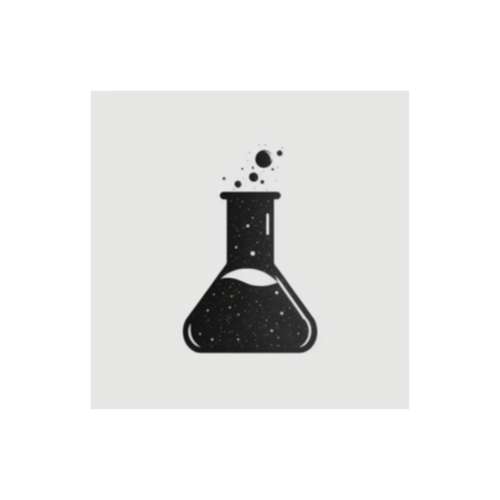
No comments, be the first to comment