
Lumiere 3D
 ai image tools
ai image tools
What is Lumiere3D.ai?
Lumiere3D.ai is an AI-driven platform designed to simplify 3D content creation. By leveraging generative AI models, it aims to democratize 3D design for users without advanced technical skills. The tool promises to convert text prompts, 2D images, or basic sketches into detailed 3D models and animations. But does it deliver on its promises, or is it another overhyped AI solution?
Key Features: Breaking Down the Tool
- AI-Generated 3D Models: Input text or 2D images to generate editable 3D objects.
- Animation Tools: Automate rigging and motion paths for basic animations.
- Real-Time Collaboration: Multiple users can edit projects simultaneously.
- Multi-Format Export: Supports .obj, .fbx, and .glb files for compatibility with Blender, Unity, and more.
- Customization: Adjust textures, lighting, and styles (e.g., realistic, cartoonish).
- Text-to-3D: Convert prompts like “futuristic car” into detailed models using proprietary algorithms.
Technical Underpinnings: While Lumiere3D.ai hasn’t publicly disclosed its AI stack, its outputs suggest integration with Stable Diffusion for image processing and GPT-4 for interpreting text prompts. Custom algorithms optimize outputs for industries like gaming and product design.
How to Use Lumiere3D.ai
- Sign Up: Start with a free trial (no credit card required).
- Choose a Workflow: Select “Text-to-3D,” “Image-to-3D,” or start from scratch.
- Customize: Refine textures, add motion, or adjust scaling.
- Collaborate: Invite team members via email to edit in real time.
- Export: Download in your preferred format or publish directly to Sketchfab.
Use Cases: Who Benefits Most?
- Educators: Create interactive 3D models for biology or history lessons.
- Indie Game Developers: Rapidly prototype characters and environments.
- E-Commerce Brands: Generate product visualizations without hiring 3D artists.
- Marketers: Design animated ads for social media in hours, not weeks.
Real-World Example: A startup reduced prototype design time by 60% by using Lumiere3D.ai to convert concept sketches into 3D models for investor pitches.
Comparisons: How Does It Stack Up?
- Blender: More powerful but steeper learning curve. Lumiere3D.ai sacrifices depth for accessibility.
- Spline: Better for web-based 3D design but lacks AI-generated models.
- Tinkercad: Ideal for beginners but limited to basic shapes.
Verdict: Lumiere3D.ai bridges the gap between simplicity and functionality but isn’t a replacement for professional tools like Maya.
Strengths and Weaknesses
Strengths:
- Intuitive interface for non-experts.
- Rapid prototyping with AI-generated assets.
- Real-time collaboration reduces feedback loops.
Weaknesses:
- Limited control over mesh topology.
- No integrations with project management tools (e.g., Trello).
- Animations lack advanced physics simulations.
Expert Insights
Jane Rivera, a 3D artist, notes: “Lumiere3D.ai is a game-changer for quick drafts, but professionals will still need Blender for final touches.”
Tips for Efficiency
- Use descriptive prompts (e.g., “rustic wooden table with cracks”) for higher-quality outputs.
- Enable GPU acceleration in settings to speed up rendering.
- Export in .glb format for seamless integration with AR platforms.
Technical Details
- Languages: Supports English, Spanish, and French prompts.
- Internet Required: Yes; no offline mode.
- Generative AI: Combines diffusion models for images and transformers for text analysis.
Future Developments
Lumiere3D.ai’s roadmap includes:
- Advanced Rigging Tools: For complex character animations.
- Adobe Integration: Direct export to Premiere Pro and After Effects.
- Industry-Specific Templates: Targeting architecture and healthcare.
Rating: ★★★★☆ (4/5)
Why: Excellent for beginners and rapid prototyping, but professionals will hit limits.
Target Audience
- Content Creators: YouTube animators, educators, small businesses.
- Agencies: Streamline client projects with collaborative features.
- Hobbyists: Explore 3D design without expensive software.
Final Call to Action
Ready to test Lumiere3D.ai? Start your free trial today, and experiment with its AI-driven 3D workflows. Share your creations in the comments—does it live up to the hype?
FAQ
Q: Can I use outputs commercially?
A: Yes, but check licensing terms for premium assets.
Q: Is there a free plan?
A: Yes, with 10 monthly exports; paid plans start at $29/month.
Q: Does it support 4K rendering?
A: Not yet—exports max out at 1080p.
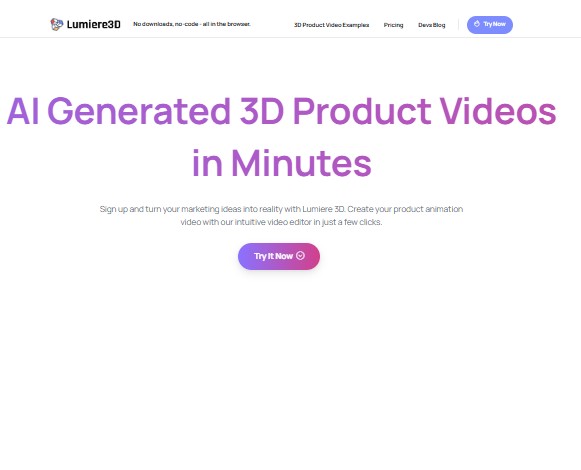
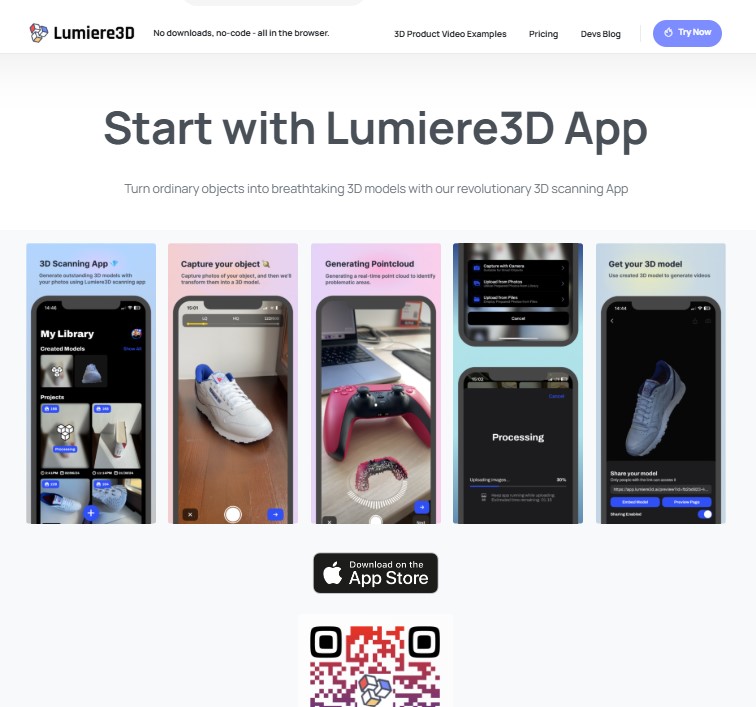
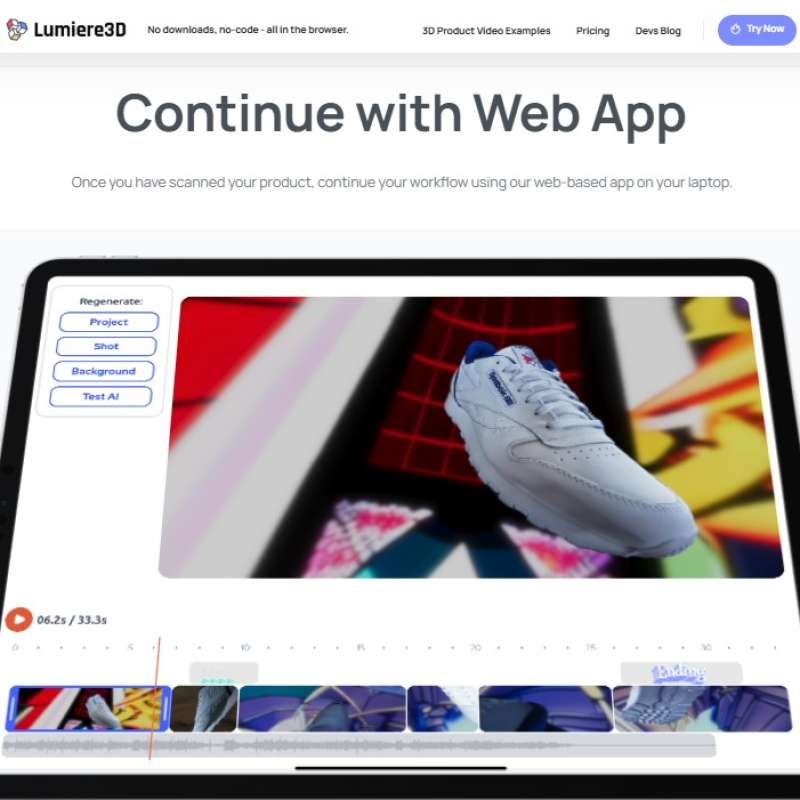
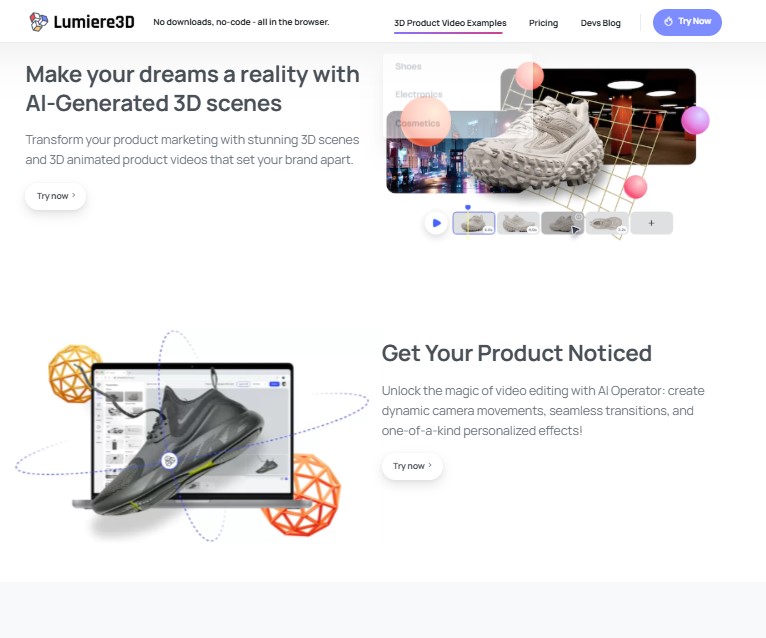
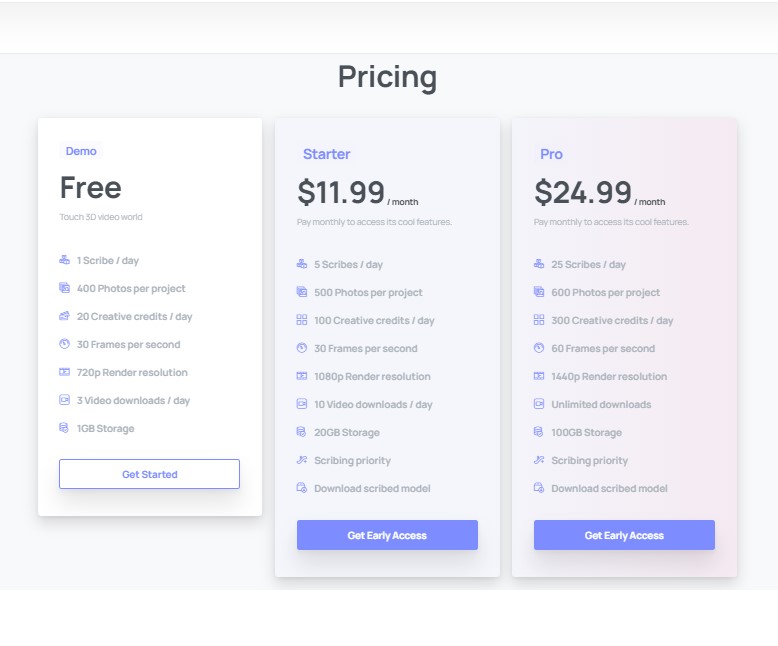





No comments, be the first to comment