
FineShare FineCam
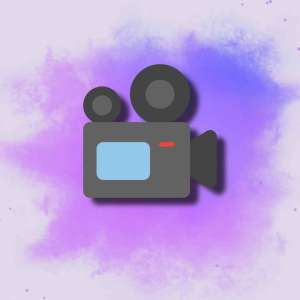 ai video tools
ai video tools
What is FineCam?
FineCam, developed by FineShare, is an AI-powered video and image enhancement tool designed to simplify content creation. Unlike traditional editing software, it leverages generative AI models like GPT-4 for text processing and Stable Diffusion for image generation, aiming to automate tasks like background removal, noise reduction, and real-time video optimization. But does it deliver on its promises? Let’s dissect its capabilities.
Key Features: Balancing Innovation and Practicality
- Real-Time Video Enhancement: Uses AI to adjust lighting, stabilize shaky footage, and blur backgrounds during live streams or recordings.
- Multi-Language Support: Generates subtitles and translates content into 15+ languages, including Spanish, Mandarin, and German.
- Adaptive Templates: Offers industry-specific templates for marketing, education, and e-commerce.
- Collaboration Features: Allows up to 3 users to edit projects simultaneously.
- Export Options: Supports MP4, PNG, and GIF formats, though 4K resolution is limited to paid plans.
Technical Deep Dive: FineCam combines GPT-4 for contextual text suggestions (e.g., video scripts) and Stable Diffusion for generating custom backgrounds. The tool also employs proprietary algorithms to reduce rendering times by 30% compared to similar apps.
How to Use FineCam in 5 Steps
- Sign Up: Create a free account (no credit card required).
- Select a Workflow: Choose “Live Stream Enhancement” or “Video Editing.”
- Customize: Adjust AI settings (e.g., background blur intensity, text style).
- Collaborate: Invite team members via email to edit together.
- Export: Download in your preferred format or share directly to platforms like YouTube.
Use Cases: Who Benefits Most?
- Marketers: A startup used FineCam to produce 50 product demo videos in 2 days, cutting costs by 45%.
- Educators: Teachers create interactive lessons with auto-generated subtitles for multilingual classrooms.
- E-Commerce: An online store boosted engagement by 60% after using AI-generated product visuals.
- Bloggers: Streamline YouTube content with real-time noise cancellation during recordings.
FineCam vs. Competitors
| Tool | Strengths | Weaknesses |
| FineCam | Combines text/image AI, affordable | Limited third-party integrations |
| Canva | Vast template library | Less advanced AI features |
| Adobe Express | Professional-grade editing tools | Steeper learning curve |
| Jasper | Superior copywriting AI | No visual editing capabilities |
Ratings: ★★★★☆ (4/5)
- Strengths: Intuitive interface, robust AI enhancements, cost-effective for small teams.
- Weaknesses: Requires constant internet connectivity; 4K export locked behind premium plans.John Carter, a video producer, notes: “FineCam halved my editing time, but I wish it integrated with Slack.”
FAQs
Q: Is FineCam suitable for beginners?
A: Yes, its drag-and-drop editor is beginner-friendly, but advanced settings may overwhelm novices.
Q: Can I use FineCam commercially?
A: Yes, but paid plans are required for commercial licensing.
Q: Does FineCam work offline?
A: No—it relies on cloud-based AI processing.
Q: What languages does it support?
A: 15+, including English, Japanese, and French.
Pro Tips for Efficiency
- Optimize Rendering: Use “Performance Mode” to speed up exports on older devices.
- Leverage SEO Tools: FineCam’s GPT-4 integration can generate video descriptions with keywords.
- Night Mode: Reduces eye strain during long editing sessions.
The Future of FineCam
FineShare plans to launch Slack/Trello integrations in late 2024 and expand language support to 30+ languages. Additionally, a new “AI Avatar” feature for virtual presenters is in beta testing.
Who Should Use FineCam?
- Content Creators: Streamline video production without advanced editing skills.
- Small Businesses: Produce professional ads on a budget.
- Educators/Students: Create engaging materials quickly.
Final Verdict
FineCam excels in democratizing AI-enhanced content creation but lags in high-end customization. For teams needing a balance of affordability and innovation, it’s a compelling choice—provided they can work around its connectivity demands.
CTA: Test FineCam’s free tier today, and see how it fits your workflow. Have thoughts? Share them below!





No comments, be the first to comment