
Munch
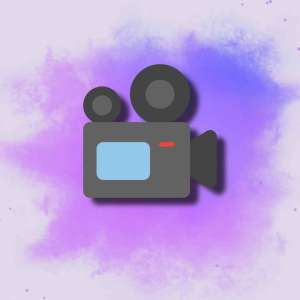 ai video tools
ai video tools
What is Munch?
In an era where content is king, marketers and creators face a relentless demand to produce bite-sized, platform-specific clips from long-form videos, podcasts, or blogs. Enter GetMunch, an AI tool designed to automate content repurposing. But does it truly deliver efficiency without sacrificing quality?
GetMunch uses machine learning to analyze long-form content, identify key moments, and generate short clips optimized for platforms like TikTok, Instagram, and LinkedIn. Its promise? To turn hours of raw footage into viral-ready snippets in minutes. Let’s dissect how it works, who benefits, and where it falls short.
Key Features: What Does GetMunch Offer?
- AI-Powered Content Analysis: Scans videos, podcasts, or blogs to detect high-impact segments using NLP (Natural Language Processing) and computer vision.
- Auto-Editing Tools: Trims silences, adds captions, and overlays B-roll footage.
- Multi-Platform Optimization: Resizes clips to meet dimensions for YouTube Shorts, Reels, or TikTok.
- Customization: Adjust text styles, branding colors, and clip length.
- Analytics Dashboard: Tracks engagement metrics for generated clips.
Technical Backbone: GetMunch combines OpenAI’s Whisper for transcription, GPT-4 for contextual analysis, and proprietary algorithms to prioritize emotionally resonant or data-driven moments.
How to Use GetMunch: A Step-by-Step Guide
- Sign Up: Create an account via email or Google. A free trial offers limited exports.
- Upload Content: Drag and drop a video (up to 2 hours), podcast, or blog post.
- AI Analysis: The tool scans content, highlighting quotes, stats, or visually engaging scenes.
- Select Clips: Choose from AI-suggested snippets or manually adjust timestamps.
- Customize: Add captions, tweak visuals, or insert CTAs.
- Export: Download in MP4, MOV, or GIF formats, or publish directly to social platforms.
Use Cases: Who Benefits Most?
- Marketers: Repurpose webinar highlights into Instagram Carousels.
- Educators: Turn lecture segments into micro-lessons for TikTok.
- E-Commerce Brands: Transform product demo videos into shoppable Reels.
- Podcasters: Extract viral quotes as LinkedIn posts with captions.
Real-World Example: A SaaS startup used GetMunch to chop a 60-minute demo into 15 clips, driving a 200% increase in website traffic. Meanwhile, a fitness influencer repurposed workout videos into 30-second Reels, tripling follower growth in a month.
Comparisons: How Does GetMunch Stack Up?
- Descript vs. GetMunch: Descript offers advanced audio/video editing but lacks AI-driven repurposing.
- Canva: Superior for design but requires manual clip creation.
- OpusClip: Similar AI focus, but GetMunch supports blogs and podcasts, not just video.
Standout Factor: GetMunch’s multi-format input (blogs, videos, audio) gives it an edge over single-medium tools.
Strengths & Weaknesses
Strengths:
- Cuts editing time by 70% for short-form content.
- Accurate AI selection of viral-worthy moments.
- Intuitive interface for non-technical users.
Weaknesses:
- Limited control over AI logic (e.g., cannot prioritize specific keywords).
- No direct integration with CMS platforms like WordPress.
- Caption fonts lack customization compared to Canva.
Expert Insights & User Feedback
Jane Rivera, Content Strategist: “GetMunch halved our editing time, but we still tweak clips manually for brand voice.”A Reddit user notes: “The AI sometimes misses subtle context—don’t rely on it 100%.”
Pro Tips for Efficiency
- Use keyword tagging in long-form content to guide AI analysis.
- Combine GetMunch clips with Canva for polished graphics.
- Enable “Auto-Post” to schedule clips during peak engagement hours.
Technical Details
- Languages: Supports English-only content analysis.
- Internet Required: Yes; no offline mode.
- Generative AI: Uses GPT-4 for context detection but doesn’t generate original text.
Pricing & FAQ
Q: Is GetMunch free?
A: A 7-day trial includes 3 exports. Paid plans start at $29/month (20 exports).
Q: Can I use clips commercially?
A: Yes, but ensure original content is rights-cleared.
Q: Does it integrate with Slack or Trello?
A: No, but exported files can be shared manually.
The Future of GetMunch
Planned updates include multi-language support (Spanish, Mandarin) and a “Collaboration Mode” for teams.
CEO Alex Tan teases: “We’re exploring AI-generated voiceovers to complement clips.”
Rating: ★★★★☆ (4/5)
Why: A game-changer for repurposing, yet needs finer control and integrations.
Who Should Try GetMunch?
- Busy Marketers: Scale content without a video editor.
- Educators & Coaches: Monetize long-form expertise.
- Small Businesses: Compete with larger teams’ output.
Final Call to Action
Ready to test AI-driven repurposing? Try GetMunch’s free trial, then share your take: Is it a time-saver or overhyped?





No comments, be the first to comment