
DaVinci Resolve
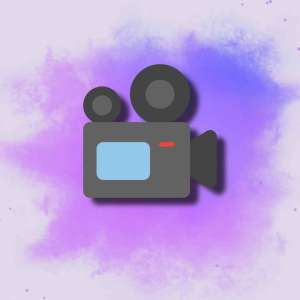 ai video tools
ai video tools
What is DaVinci Resolve Studio?
DaVinci Resolve Studio is a professional-grade video editing suite developed by Blackmagic Design, blending advanced post-production tools with AI-driven features. Unlike generic editors, it integrates editing, color correction, visual effects (VFX), motion graphics, and audio post-production into a single platform. Its AI capabilities, powered by the DaVinci Neural Engine, automate complex tasks like scene detection, noise reduction, and facial refinement, enabling creators to focus on storytelling rather than technical drudgery .
Key Features: Where AI Meets Creativity
- DaVinci Neural Engine:Uses deep learning for tasks like Smart Reframe (auto-adapting footage for social media) and Magic Mask (object isolation for precise edits) .UltraNR: AI-powered noise reduction that cleans up grainy footage while preserving detail .IntelliTrack AI: Tracks moving objects for stabilization and syncs audio panning to on-screen motion .
- Uses deep learning for tasks like Smart Reframe (auto-adapting footage for social media) and Magic Mask (object isolation for precise edits) .
- UltraNR: AI-powered noise reduction that cleans up grainy footage while preserving detail .
- IntelliTrack AI: Tracks moving objects for stabilization and syncs audio panning to on-screen motion .
- Auto Subtitle & Transcription:Generates captions from audio and transcribes dialogue for easy searchability, ideal for multilingual projects .
- Generates captions from audio and transcribes dialogue for easy searchability, ideal for multilingual projects .
- Face Refinement & Object Removal:Retouches skin tones, removes blemishes, and erases unwanted objects using AI analysis .
- Retouches skin tones, removes blemishes, and erases unwanted objects using AI analysis .
- Speed Warp:Creates smooth slow-motion effects by generating intermediate frames with AI interpolation .
- Creates smooth slow-motion effects by generating intermediate frames with AI interpolation .
- Scene Cut Detection:Automatically identifies clip transitions in edited videos, saving hours of manual slicing .
- Automatically identifies clip transitions in edited videos, saving hours of manual slicing .
How to Use DaVinci Resolve Studio: A Beginner’s Guide
- Download & Install:Choose the free version (limited features) or Studio ($295 one-time purchase) .
- Choose the free version (limited features) or Studio ($295 one-time purchase) .
- Start a Project:Import media into the Media Pool. Use the Cut Page for quick edits or the Edit Page for detailed timelines.
- Import media into the Media Pool. Use the Cut Page for quick edits or the Edit Page for detailed timelines.
- Apply AI Tools:Auto Subtitle: Right-click audio clips > Transcribe Audio > refine text in the Subtitles tab .Smart Reframe: In the Inspector panel, select Reframe to adapt 16:9 footage to vertical or square formats .
- Auto Subtitle: Right-click audio clips > Transcribe Audio > refine text in the Subtitles tab .
- Smart Reframe: In the Inspector panel, select Reframe to adapt 16:9 footage to vertical or square formats .
- Refine Edits:Use Color Page for grading with AI tools like UltraNR or Face Refinement.
- Use Color Page for grading with AI tools like UltraNR or Face Refinement.
- Export:Render projects in formats like MP4, MOV, or ProRes, optimized for YouTube, broadcast, or cinema .
- Render projects in formats like MP4, MOV, or ProRes, optimized for YouTube, broadcast, or cinema .
Use Cases: Who Benefits Most?
- Filmmakers: Restore archival footage with Super Scale (AI upscaling) or remove boom mics using Object Removal .
- Content Creators: Repurpose horizontal videos for TikTok/Instagram with Smart Reframe .
- Documentary Editors: Auto-generate subtitles for interviews and isolate dialogue from background noise with Voice Isolation .
- Marketers: Create polished ads faster using Auto Color Matching for consistent branding .
Case Study: A indie filmmaker reduced post-production time by 40% using Scene Cut Detection to dissect a 90-minute rough cut into editable clips in minutes .
Comparison to Competitors
| Tool | Strengths | Weaknesses |
| Adobe Premiere | Industry-standard plugins | Subscription model ($20.99/month) |
| Final Cut Pro | Optimized for macOS | Limited AI tools |
| DaVinci Resolve | One-time purchase, advanced AI suite | Steeper learning curve |
Why Resolve Stands Out: Unlike Premiere’s fragmented AI plugins, Resolve integrates AI natively, offering tools like IntelliTrack for audio-visual synchronization, unmatched in affordability .
Expert Insights & User Feedback
- Dan May (Blackmagic Design): “AI isn’t replacing creativity—it’s amplifying it. Tools like UltraNR let artists focus on storytelling, not noise” .
- Jesse Clayton (NVIDIA): “Resolve’s AI features run 3x faster on RTX GPUs, making high-end editing accessible” .
Strengths & Weaknesses
Pros:
- Cost-Effective: No subscriptions; includes lifetime updates.
- All-in-One Workflow: Edit, grade, mix audio, and add VFX without switching apps .
Cons:
- Hardware Demands: Requires powerful GPUs for AI features .
- Learning Curve: Novices may find the node-based color grading intimidating .
Pro Tips for Efficiency
- Use Proxy Workflow: Edit 4K footage smoothly by generating low-res proxies.
- Combine AI with Manual Edits: Refine Magic Mask results with manual rotoscoping for flawless isolation .
- Leverage Hotkeys: Speed up editing with customizable shortcuts (e.g., Alt+S for slicing clips).
Technical Deep Dive
- AI Models: The DaVinci Neural Engine uses proprietary algorithms trained on video datasets for tasks like motion estimation and facial recognition .
- Language Support: Auto Subtitle supports 15+ languages, including English, Spanish, and Mandarin .
- Offline Use: Most AI tools work offline, but transcription requires internet .
Future Developments
Blackmagic Design plans to expand USD tool integration for 3D workflows and enhance multi-user collaboration via Blackmagic Cloud. A rumored AI script analyzer could auto-suggest edits based on dialogue .
FAQ
Q: Is DaVinci Resolve Studio good for beginners?
A: Yes, but expect a learning curve. The free version is ideal for practice .
Q: Does it support team collaboration?
A: Yes, via Blackmagic Cloud for real-time edits and shared projects .
Q: Can I use it commercially?
A: Absolutely—used by studios like Marvel and Netflix .
Final Rating
Rating: ★★★★☆ (4.5/5)
- Why: Unbeatable AI tools and affordability, but demands high-end hardware.
Call to Action
Ready to transform your workflow? Download DaVinci Resolve Studio’s free trial or explore tutorials on Blackmagic’s training portal. Share your first AI-powered edit with #DaVinciResolve!





No comments, be the first to comment