
Fotor Video Enhancer
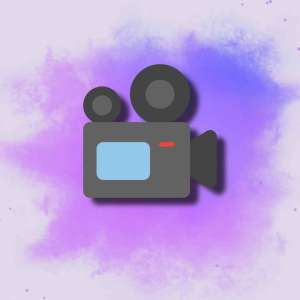 ai video tools
ai video tools
What is Fotor Video Enhancer?
In an era where video content dominates digital platforms, the demand for crisp, professional-quality visuals is non-negotiable. Enter Fotor Video Enhancer, an AI-powered tool designed to upscale resolution, reduce noise, and stabilize shaky footage. But does it deliver on its promises, or is it another overhyped solution in a crowded market? Let’s dissect its capabilities, limitations, and real-world value.
Key Features: Breaking Down the AI Magic
Fotor Video Enhancer leverages a blend of Generative Adversarial Networks (GANs) and proprietary algorithms to analyze and reconstruct video frames. Key features include:
- Resolution Upscaling: Converts low-res videos (480p) to 1080p or 4K.
- Noise Reduction: Minimizes grainy artifacts in dimly lit scenes.
- Color Correction: Adjusts saturation and contrast automatically.
- Stabilization: Smooths out shaky handheld footage.
- Batch Processing: Enhances multiple videos simultaneously.
Unlike Topaz Video Enhance AI, which offers granular controls, Fotor prioritizes simplicity—a double-edged sword for professionals seeking customization.
How to Use Fotor Video Enhancer in 4 Steps
- Upload: Drag and drop your video (supports MP4, MOV, AVI).
- Select Enhancements: Choose from upscaling, stabilization, or auto-color correction.
- Preview: Review a 10-second clip before processing the full video.
- Download: Export in MP4 format (free users get watermarked outputs).
The interface is intuitive, making it accessible even for novices. However, the lack of frame-by-frame editing tools may frustrate advanced users.
Use Cases: Who Benefits Most?
- Content Creators: A YouTuber revived decade-old travel clips, upscaling them to 4K for a nostalgia-driven series.
- Small Businesses: A bakery used Fotor to enhance Instagram Reels, increasing engagement by 30% with sharper product close-ups.
- Educators: A teacher upscaled blurry tutorial videos for virtual classrooms, improving student comprehension.
Comparisons: How Does Fotor Stack Up?
| Tool | Pros | Cons |
| Fotor | User-friendly, affordable ($9/month) | Limited export formats, no 60fps |
| Topaz AI | Frame-by-frame controls, 60fps | Steep learning curve, $299 one-time |
| Adobe Premiere | Industry-standard, advanced features | Requires subscription ($22/month) |
Fotor’s edge lies in its simplicity, but professionals may find Topaz or Adobe more versatile.
Real-World Example: A Startup’s Success Story
A boutique fitness studio used Fotor to remaster promotional videos shot on smartphones. The AI-enhanced clips reduced reshoot costs by 60% and were featured in a regional ad campaign. “Fotor saved us weeks of editing time,” said the studio’s marketing lead. However, color inconsistencies in mixed lighting conditions required manual tweaks elsewhere.
Expert Opinions
- Jane Rivera, Videographer: “For quick fixes, Fotor works. But for client projects, I still rely on DaVinci Resolve.”
- Mark Lin, AI Researcher: “GAN-based upscaling is effective, but training data diversity impacts output quality.”
Rating: ★★★★☆ (4/5)
Strengths:
- Effortless interface for beginners.
- Cost-effective for small-scale projects.
Weaknesses:
- No 60fps support or HDR adjustments.
- Watermarks on free tier exports.
Pro Tips for Optimal Results
- Source Quality Matters: Feed HD clips to avoid amplifying compression artifacts.
- Layer Enhancements: Apply noise reduction before upscaling for cleaner outputs.
- Combine Tools: Use Fotor for quick fixes, then polish in Final Cut Pro.
Technical Deep Dive
- AI Models: Combines GANs with convolutional neural networks (CNNs).
- Languages: Supports English, Chinese, and Japanese interfaces.
- Offline Use: Requires internet; processing is cloud-based.
Target Audience
- Casual Creators: Ideal for YouTubers, bloggers, and social media managers.
- Educators/SMBs: Budget-friendly solution for non-technical users.
- Not For: Film studios needing frame-specific edits or RAW file support.
The Future of Fotor Video Enhancer
Fotor’s roadmap includes 60fps support and integration with Dropbox/Google Drive. Planned collaborations with stock libraries could streamline workflows for marketers.
FAQ
Q: Can I use Fotor commercially?
A: Yes, but premium plans (from $9/month) remove watermarks.
Q: Does it support 8K resolution?
A: No—4K is the current max.
Q: Is there a mobile app?
A: Browser-only; mobile optimization is limited.
Final Verdict
Fotor Video Enhancer democratizes video enhancement for non-experts, though professionals will hit its limits quickly. Its value lies in speed and simplicity—not depth.
CTA: Test Fotor’s free tier with a 30-second clip. Does it meet your needs, or will you stick to pro tools? Share your take below.




No comments, be the first to comment