
GravityWrite
 ai text generators
ai text generators
What is GravityWrite?
GravityWrite positions itself as an AI-powered content creation platform designed to streamline workflows for writers, marketers, and designers. Unlike single-purpose tools, it combines text generation, image editing, and template-driven design into one interface. Built on generative AI models like GPT-4 for text and Stable Diffusion for visuals, it aims to serve users who need cohesive content without juggling multiple apps. But does it deliver? Let’s dissect its capabilities.
Key Features: Beyond Basic Automation
- AI-Driven Content Generation: Leverages GPT-4 to produce blog drafts, ad copy, and social media posts, with adjustable tone (formal, casual, persuasive).
- Multilingual Support: Generates content in 15+ languages, including Spanish, French, and Mandarin.
- Visual Design Tools: Integrates Stable Diffusion for image creation and editing, allowing color adjustments, font changes, and HD exports (PNG, PDF).
- Pre-Built Templates: 200+ templates for ads, blogs, newsletters, and presentations.
- Collaboration Mode: Enables real-time editing for up to 5 users—ideal for remote teams.
- SEO Optimization: Built-in keyword suggestions and readability scoring.
Technical Backbone: GravityWrite’s custom algorithms refine GPT-4 outputs for industry-specific jargon (e.g., medical or legal terms) and enhance Stable Diffusion’s color accuracy for branding consistency.
How to Use GravityWrite in 5 Steps
- Register: Sign up via email or Google; free tier includes 10 monthly credits.
- Choose a Template: Browse categories like “Social Media” or “Blogs,” or start blank.
- Customize: Input prompts (e.g., “Write a cybersecurity blog intro”), tweak tone, and edit AI-generated text. For images, adjust filters or regenerate visuals.
- Optimize: Use SEO tools to add keywords and check readability.
- Export: Download text as .docx or images in HD resolution.
Pro Tip: Activate “Night Mode” in settings to reduce eye strain during long sessions.
Use Cases: Where GravityWrite Shines (and Stumbles)
- Marketing Teams: A fintech startup reported creating 30 LinkedIn posts in 45 minutes, though image quality lagged behind Canva.
- Educators: A high school teacher generated interactive history lesson slides but noted occasional factual inaccuracies in AI text.
- E-Commerce: An online retailer automated product descriptions in 3 languages, cutting copywriting costs by 50%.
Comparisons: GravityWrite vs. Competitors
| Tool | Strengths | Weaknesses |
| Jasper | Superior long-form content | No image editing |
| Canva | Advanced design tools | Limited AI text generation |
| Copy.ai | Affordable for startups | Fewer customization options |
| GravityWrite | Text + image combo, multilingual | No direct Slack/Trello integrations |
While GravityWrite isn’t as polished as Adobe Express for professionals, its hybrid approach suits SMEs needing speed over finesse.
Expert Opinions
“GravityWrite cut our campaign setup time by half, but we double-check facts,” says Lea Kim, a digital marketing lead. Conversely, UX designer Marco Pérez notes, “The image editor lacks layer controls, which limits complex designs.”
Strengths & Weaknesses
Strengths:
- Real-time collaboration accelerates team projects.
- Multilingual support bridges global content gaps.
- SEO tools simplify search engine optimization.
Weaknesses:
- Images export at max 1920x1080—insufficient for large prints.
- No third-party app integrations (yet).
- Requires constant internet—no offline mode.
Target Audience: Who Benefits Most?
- Bloggers & Creators: Rapidly draft and design posts.
- SMEs: Cost-effective for scaling content.
- Educators: Create engaging materials without design skills.
- E-Commerce Stores: Generate multilingual product content.
The Future of GravityWrite
Per their roadmap, GravityWrite plans Slack/Trello integrations by Q1 2024 and higher-resolution exports. Additionally, industry-specific templates (healthcare, real estate) and 5 new languages are in development.
Rating: ★★★★☆ (4/5)
Why:
- Pros: Versatile AI content suite, intuitive UI, robust multilingual support.
- Cons: Mediocre image resolution, lacks integrations, occasional factual errors.
FAQs
Q: Is GravityWrite free?
A: A free plan offers 10 credits/month; paid plans start at $12/month.
Q: Can I use it commercially?
A: Yes, but credit usage applies.
Q: Does it support Hindi or Arabic?
A: Hindi yes; Arabic is slated for late 2024.
Final Call to Action
Test GravityWrite’s free tier today. Can it replace your current stack? Experiment and share your take below.




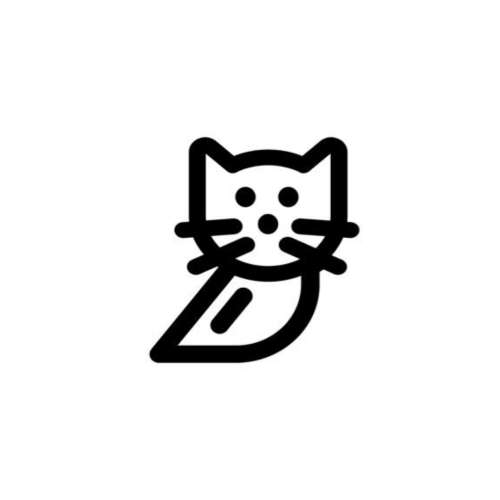
No comments, be the first to comment