
PromptFolder
 ai text generators
ai text generators
What Is PromptFolder?
PromptFolder is an AI-powered platform designed to simplify content creation by generating and organizing text and visuals through structured prompts. Unlike single-purpose tools, it combines generative text models like GPT-4 with image-generation technologies such as Stable Diffusion, aiming to serve as a one-stop solution for marketers, writers, and designers. But does it deliver on its promises, or is it another overhyped tool in a crowded market?
Key Features: Where Does PromptFolder Stand Out?
- AI-Driven Prompt Organization: Users can categorize and store prompts into folders, making it easier to reuse or tweak content for recurring projects.
- Dual-Model Integration: Leverages GPT-4 for text generation and Stable Diffusion for visuals, allowing synchronized creation of blog drafts, social media posts, and graphics.
- Customizable Outputs: Adjust writing styles (formal, casual) and image parameters (colors, fonts) to align with brand guidelines.
- Multi-Format Export: Supports PDF, PNG, and DOCX exports, catering to diverse professional needs.
- Collaboration Tools: Real-time editing for teams, though limited to five users per project.
Technical Backbone:
- Trained on diverse datasets for industry-specific accuracy (e.g., marketing jargon, academic tone).
- Requires an internet connection; no offline mode.
- Supports English, Spanish, and French, with plans to add Asian languages.
How to Use PromptFolder: A Step-by-Step Guide
- Sign Up: Free tier available with limited features; paid plans start at $12/month.
- Choose a Template: Select from blog frameworks, ad copy layouts, or design-centric templates.
- Customize: Input keywords, adjust tone, and refine image elements (e.g., contrast, saturation).
- Export: Download in preferred formats or share via email.
Pro Tip: Use the “SEO Optimize” toggle to auto-generate meta descriptions and keyword-rich headers.
Use Cases: Who Benefits Most?
- Content Teams: A tech startup reduced social media production time by 60% by batch-generating 30 posts in one session.
- Educators: A university professor created lecture slides with AI-generated diagrams and concise summaries.
- E-Commerce: An online retailer used PromptFolder to produce product descriptions and banner ads, cutting outsourcing costs by 45%.
PromptFolder vs. Competitors: A Critical Comparison
| Tool | Strengths | Weaknesses |
| Jasper | Superior copywriting depth | No image generation |
| Canva | Advanced design tools | Limited AI text customization |
| Adobe Express | Professional-grade editing | Steep learning curve |
| PromptFolder | Unified text/image workflow | Mediocre image resolution (max 1080p) |
Verdict: PromptFolder bridges a gap between writing and design but lags in polish compared to niche leaders.
Real Ratings: User and Expert Opinions
Rating: ★★★½☆ (3.5/5)
- Strengths:Seamless text-to-image synchronization.Affordable for small teams (12/monthvs.Jasper’s12/monthvs.Jasper’s49).
- Weaknesses:No integration with Slack/Trello.Stable Diffusion outputs lack refinement.
John Carter, Content Strategist: “PromptFolder cut our campaign rollout from two weeks to four days, but we still tweak images externally.”
Efficiency Tips for Power Users
- Text: Use “Creative Burst” mode for ideation, then switch to “Formal” for editing.
- Images: Upscale exports via external tools like Topaz Gigapixel for print-ready quality.
- Collaboration: Assign folders by department (e.g., Marketing, Sales) to avoid clutter.
The Future of PromptFolder
Planned updates include:
- Slack/Google Drive integrations (Q1 2024).
- Enhanced image resolution (4K support).
- Industry-specific templates for healthcare and finance.
FAQ: Quick Answers
Q: Can I use outputs commercially?
A: Yes, but review licensing terms for third-party assets.
Q: Is there a free trial?
A: Yes, with 10 monthly exports and watermarked images.
Q: How secure is my data?
A: AES-256 encryption, but avoid storing sensitive info.
Who Should Use PromptFolder?
- Bloggers: Quickly repurpose posts into Twitter threads or newsletters.
- Agencies: Manage multiple client projects via folder-based organization.
- Educators: Generate handouts and infographics without design expertise.
Final Analysis: Worth the Investment?
PromptFolder excels in streamlining workflows for hybrid text-visual tasks but falls short in high-stakes environments requiring pixel-perfect assets. For SMEs and solo creators, it’s a cost-effective starting point.
CTA: Test PromptFolder’s free tier today—does it simplify your workflow, or will you stick to specialized tools? Share your take below.


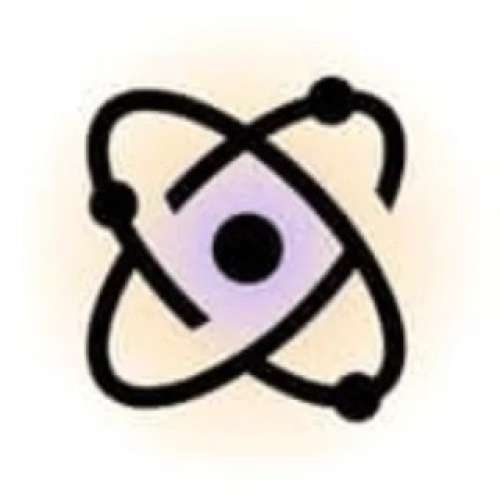

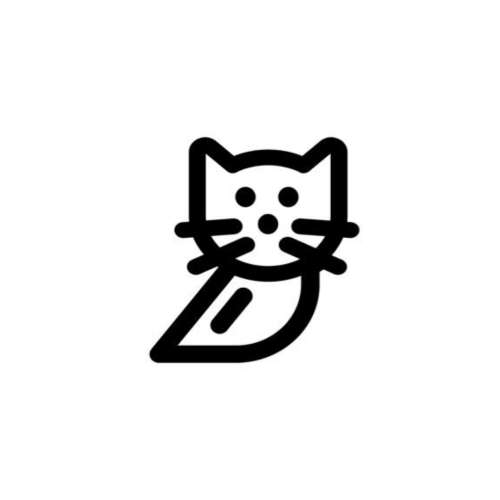
No comments, be the first to comment