
CapCut
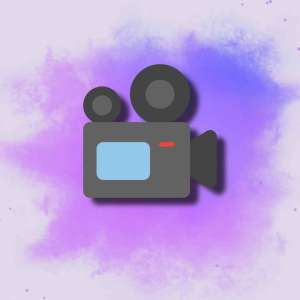 ai video tools
ai video tools
What is CapCut?
CapCut, developed by ByteDance (the parent company of TikTok), is a free mobile video editing app that combines user-friendly design with AI-powered tools. Launched in 2020, it targets casual creators, social media marketers, and small businesses seeking quick, polished content. But does its simplicity come at the cost of advanced functionality? Let’s dissect its features, limitations, and real-world viability.
Key Features: AI and Beyond
- AI Auto-Captioning: Generates subtitles using speech recognition, though accuracy varies with background noise.
- Text-to-Speech: Converts text into voiceovers in multiple languages and accents.
- Background Removal: AI-driven green screen effects for quick subject isolation.
- Template Library: 1,000+ TikTok-inspired templates synced to music beats.
- Multi-Track Editing: Layer videos, images, and audio with transitions and filters.
- Export Options: Supports up to 4K resolution and direct sharing to TikTok/Instagram.
Technical Details:
- Languages: Supports 20+ languages for subtitles and voiceovers.
- AI Models: Uses proprietary algorithms for object recognition and audio processing; no confirmed GPT or Stable Diffusion integration.
- Offline Use: Basic editing works offline, but AI tools require internet.
How to Use CapCut in 5 Steps
- Download: Available free on iOS and Android.
- Start a Project: Choose “New Project” or select a trending template.
- Import Media: Add clips, images, or audio from your device.
- Apply AI Tools: Use auto-captions, background removal, or text-to-speech.
- Export: Adjust resolution (1080p or 4K) and share directly to social platforms.
Use Cases: Who Benefits Most?
- Social Media Managers: A startup reduced Instagram Reels production time by 60% using templates.
- Educators: Teachers create lecture recaps with auto-captions for accessibility.
- E-Commerce: Small businesses edit product videos with background removal for clean visuals.
CapCut vs. Competitors
| Tool | Pros | Cons |
| CapCut | Free, TikTok integration, AI tools | No desktop app, watermarks on exports |
| Adobe Rush | Cross-device sync, advanced color grading | $9.99/month subscription |
| InShot | Simple UI, Instagram story ratios | Fewer AI features, ads in free tier |
Strengths and Weaknesses
Strengths:
- Cost: Free with no subscription pressure.
- Speed: Templates and AI tools streamline editing for beginners.
- Cross-Platform: Syncs projects between mobile devices.
Weaknesses:
- Watermarks: Some templates add CapCut branding unless removed manually.
- Limited Control: No keyframing or granular audio editing.
- Privacy Concerns: ByteDance’s data collection practices may deter privacy-focused users.
Expert Opinions
Jane Rivera, Social Media Strategist: “CapCut halved our video production time for TikTok campaigns. However, brands needing custom fonts or detailed animations still require Premiere Pro.”
FAQs
Q: Is CapCut free for commercial use?
A: Yes, but exported videos may include watermarks.
Q: Does CapCut work on desktop?
A: No—mobile-only, though cloud saves allow cross-device editing.
Q: Can I collaborate with a team?
A: No real-time collaboration; projects are stored locally.
Rating: ★★★★☆ (4/5)
Why: Ideal for quick, trendy edits but lacks depth for professionals. AI tools are impressive yet inconsistent.
Pro Tips for Efficiency
- Manual Caption Tweaks: Always review AI-generated subtitles for errors.
- HD Export: Select 4K resolution to avoid compression artifacts.
- Template Customization: Swap default music to avoid copyright issues.
Future Updates
CapCut’s roadmap hints at a desktop version and expanded template libraries. However, integration with tools like Slack or Trello remains unconfirmed.
Who Should Use CapCut?
- Beginners: Intuitive for first-time editors.
- TikTok/Instagram Creators: Direct publishing and trending templates.
- Small Businesses: Cost-effective solution for promotional content.
Final Call to Action
Ready to test CapCut’s AI tools? Download it free today, and experiment with its features. Share your experience in the comments—does it meet your editing needs, or do you crave more advanced options?





No comments, be the first to comment