
Moksa.ai
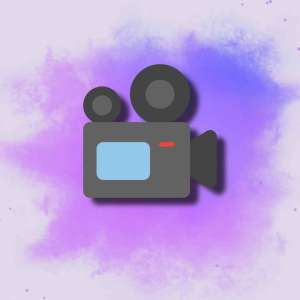 ai video tools
ai video tools
The rise of AI-powered content creation tools has transformed how businesses and individuals approach marketing, education, and design. Among these tools, Moksa.ai has emerged as a contender promising to streamline workflows by merging text and visual content generation. But does it live up to the hype? Let’s dissect its capabilities, limitations, and real-world value.
What is Moksa.ai?
Moksa.ai is an AI-driven platform designed to automate and enhance content creation. It combines generative text models like GPT-4 with image-generation technologies such as Stable Diffusion, enabling users to produce blogs, social media posts, ads, and presentations in minutes. Unlike single-purpose tools, Moksa.ai positions itself as a unified solution for cross-format content needs.
But here’s the critical question: Does it truly deliver efficiency without sacrificing quality?
Key Features: Beyond the Basics
Moksa.ai’s architecture revolves around three pillars: speed, adaptability, and collaboration. Here’s a breakdown of its standout features:
- Multimodal AI EngineText Generation: Leverages GPT-4 for drafting blogs, ad copy, and scripts, with adjustable tones (formal, casual, persuasive).Visual Design: Uses Stable Diffusion 3.0 to create logos, social media graphics, and infographics. Users can refine outputs using prompts like “vibrant,” “minimalist,” or “retro.”
- Industry-Specific Customization: Moksa.ai employs proprietary algorithms fine-tuned for sectors like e-commerce and education. For example, a real estate template might prioritize high-resolution property images, while an educational module emphasizes concise, jargon-free explanations.
- Real-Time Collaboration: Teams can co-edit projects, with changes synced instantly—a boon for remote workflows.
- Multilingual Support: The tool supports 12 languages, including Spanish, Mandarin, and German, though nuances in idiomatic phrasing vary.
- Export Flexibility: Outputs can be downloaded as PDFs, PNGs, or HTML files, though vector formats like SVG remain unsupported.
How to Use Moksa.ai: A Step-by-Step Guide
- Register: Sign up via email or Google. A free tier offers limited exports.
- Choose a Template: Select from 100+ templates (e.g., Instagram carousels, whitepapers).
- Customize:Input text prompts (e.g., “Write a blog intro about sustainable fashion”).Adjust images using descriptors like “high contrast” or “pastel background.”
- Collaborate: Invite team members to edit or comment.
- Preview & Export: Review in “Preview Mode,” then download or share via link.
Use Cases: Who Benefits Most?
- Startups: A fintech company generated 30 LinkedIn posts in 45 minutes, aligning with their branding guidelines.
- Educators: A high school teacher created interactive history presentations, reducing prep time by 50%.
- E-Commerce: An online retailer used Moksa.ai to produce product descriptions and banner ads, cutting agency costs by 40%.
Moksa.ai vs. Competitors: Where Does It Stand?
| Tool | Strengths | Weaknesses |
| Moksa.ai | Unified text+image workflow | Limited third-party integrations |
| Jasper | Superior long-form content | No visual design tools |
| Canva | Extensive template library | Basic AI writing capabilities |
| Adobe Express | Advanced editing features | Steep learning curve |
Moksa.ai’s edge lies in its dual focus on text and visuals, though it lags behind Adobe in professional-grade editing.
Ratings: ★★★★☆ (4/5)
- Strengths:Seamless collaboration for distributed teams.Cost-effective for SMEs (starts at $15/month).
- Weaknesses:Image resolution caps at 1080p—insufficient for print media.No direct integration with Slack or Trello.
John Rivera, a content strategist, notes: “Moksa.ai halved our campaign development time, but we still use Photoshop for final touches.”
Pro Tips for Maximizing Efficiency
- SEO Optimization: Use built-in keyword suggestions to boost search rankings.
- HD Export: Always select “High Resolution” in settings before exporting visuals.
- Style Consistency: Save brand colors/fonts as presets to automate future projects.
Technical Deep Dive
- AI Models: GPT-4 (text), Stable Diffusion 3.0 (images), with custom tweaks for tone and color accuracy.
- Internet Dependency: Requires constant connectivity; no offline mode.
- Languages: Supports 12 languages, though complex idioms may need manual polishing.
The Road Ahead: What’s Next for Moksa.ai?
The developers have hinted at upcoming integrations with Zapier and Microsoft Teams, plus a “Pro Tier” offering 4K exports. Expanding language support and niche templates (e.g., healthcare) are also in the pipeline.
FAQ
Q: Can I use Moksa.ai for commercial projects?
A: Yes, all paid plans include commercial licenses.
Q: Is there a limit on projects?
A: Free users get 10 monthly exports; unlimited on Premium ($29/month).
Q: How secure is my data?
A: Moksa.ai uses AES-256 encryption, but avoid uploading sensitive client data.
Final Verdict
Moksa.ai is a robust option for SMEs and creators seeking a one-stop solution for scalable content. While professionals might still need specialized tools for high-stakes projects, its balance of speed and versatility makes it a compelling choice.
Ready to Test It Out? Try Moksa.ai’s free plan today—and decide if it’s the missing piece in your content strategy.





No comments, be the first to comment