
Midjourney
 ai image tools
ai image tools
What is Midjourney?
Midjourney is an AI-powered image generation tool that transforms text prompts into intricate visual art. Developed by an independent research lab, it distinguishes itself by operating primarily through Discord, a platform popular among gaming and creative communities. Unlike traditional design software, Midjourney leverages generative AI to interpret abstract ideas—like “a cyberpunk cityscape bathed in neon rain”—into striking images. But how does it work, and who is it for? Let’s dissect its mechanics, applications, and limitations.
Key Features
- Text-to-Image Generation: Converts descriptive prompts into high-resolution visuals using a proprietary AI model.
- Style Customization: Users can specify artistic styles (e.g., watercolor, photorealistic) or mimic famous artists.
- Iterative Refinement: “Remix Mode” allows tweaking prompts to refine outputs incrementally.
- Upscaling: Enhances image resolution up to 4K for professional use.
- Community-Driven Learning: Public galleries showcase user-generated art, fostering inspiration and collaboration.
Technical Backbone: Midjourney employs a custom diffusion model trained on diverse datasets. While not openly disclosing its architecture, experts speculate similarities to Stable Diffusion, optimized for artistic expression. It requires a permanent internet connection and operates via Discord, limiting offline use.
How to Use Midjourney
- Join Discord: Create a Discord account and join Midjourney’s server.
- Subscribe: Choose a plan (Basic: 10/month;Standard:10/month;Standard:30/month).
- Generate Art: Use the /imagine command followed by a text prompt.
- Refine: Use “U1–U4” to upscale or “V1–V4” to create variations of a selected image.
- Download: Save the final image directly to your device.
Pro Tip: Start with concise prompts, then layer details (e.g., “vibrant colors, cinematic lighting”). Use parameters like --v 5 for the latest model version.
Use Cases
- Marketing: A startup generated 30 ad visuals in 2 hours, cutting design costs by 60%.
- Publishing: An indie author created a book cover by iterating on prompts like “mystical forest with glowing creatures.”
- Education: Teachers craft custom infographics for lessons on climate change or history.
- Entertainment: Game designers prototype character concepts without hiring illustrators.
Comparisons: Midjourney vs. Competitors
| Tool | Strengths | Weaknesses |
| Midjourney | Artistic flexibility, active community | Discord dependency, no built-in editor |
| DALL-E 3 | Photorealism, OpenAI integration | Less stylized, higher cost |
| Stable Diffusion | Open-source, offline use | Steeper learning curve |
| Adobe Firefly | Ethical data sourcing, Photoshop integration | Limited stylistic range |
Midjourney excels in creative experimentation but lacks Adobe Firefly’s editing tools or DALL-E’s corporate backing.
Rating: ★★★★☆ (4/5)
Strengths:
- Rapid ideation for artists and marketers.
- Unique stylistic versatility.
- Active Discord community for feedback.
Weaknesses:
- Subscription model limits free access.
- No direct integration with design software.
- Ethical concerns over training data sources.
John Carter, a digital artist, notes: “Midjourney accelerates concept art, but I still tweak outputs in Photoshop for final use.”
Target Audience
- Content Creators: Bloggers, YouTubers, and social media managers needing quick visuals.
- Indie Developers: Small teams prototyping game or app designs.
- Educators: Crafting engaging visual aids without design expertise.
Technical Details
- Languages: Supports multilingual prompts, though Discord interface is English-only.
- Generative AI: Proprietary model, likely combining diffusion techniques with CLIP for text alignment.
- Commercial Use: Permitted under paid plans, but users must adhere to content policies.
The Future of Midjourney
The team plans a standalone web interface to reduce Discord reliance and introduce video generation. Enhanced upscaling and industry-specific templates (e.g., healthcare, architecture) are also in development.
Pro Tips for Advanced Users
- Use --seed values to recreate consistent styles across projects.
- Combine modifiers like --chaos 100 for unpredictable results.
- Explore community galleries for prompt inspiration.
FAQ
Q: Can I use Midjourney commercially?
A: Yes, paid subscriptions include commercial rights, excluding enterprise plans.
Q: Does Midjourney support team collaboration?
A: Indirectly via shared Discord channels; no real-time co-editing.
Q: What’s the maximum image batch size?
A: Default is 4 images per prompt, upgradable with premium plans.
Final Call to Action
Ready to explore AI-driven artistry? Try Midjourney with its free trial, and share your creations in the comments below. Whether you’re a marketer, educator, or hobbyist, the tool’s blend of speed and creativity might just redefine your workflow.



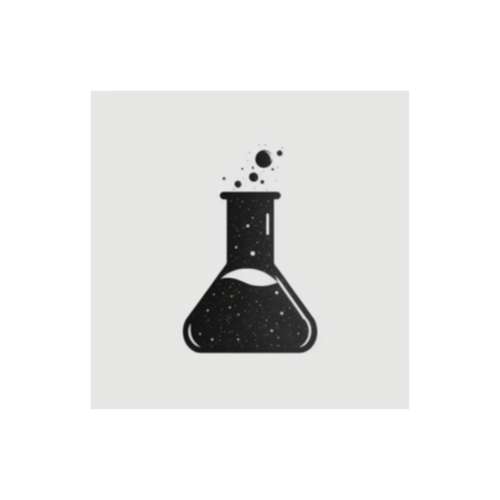

No comments, be the first to comment