
IMI Prompt
 ai text generators
ai text generators
In the ever-evolving landscape of artificial intelligence, tools like Imiprompt are making waves by offering innovative solutions for content creation, marketing, and beyond. This article delves into the features, capabilities, and real-world applications of Imiprompt, providing an in-depth analysis of its strengths and weaknesses, as well as expert insights and user experiences.
What is Imiprompt?
Imiprompt is an AI-powered tool designed to streamline content creation for marketers, bloggers, and businesses. It leverages advanced generative AI models like GPT-4 for text generation and Stable Diffusion for image creation, making it a versatile platform for producing high-quality content quickly and efficiently.
Key Features
- Text and Image Generation: Imiprompt allows users to create engaging text content, from blog posts to social media captions, and generate high-quality images to complement their text.
- Multi-Language Support: The tool supports multiple languages, making it a great option for global businesses and content creators.
- Customizable Templates: Users can choose from a variety of templates or start from scratch, tailoring content to their brand’s voice and style.
- Real-Time Collaboration: Teams can collaborate in real time, making it easier to work on projects together, even remotely.
- SEO Optimization: Imiprompt offers built-in SEO tools to help users optimize their content for search engines.
- Export Options: Content can be exported in multiple formats, including PDF, PNG, and more, ensuring compatibility with various platforms.
How to Use Imiprompt
Getting started with Imiprompt is straightforward:
- Sign Up: Create a free account on the Imiprompt website.
- Choose a Template: Browse through available templates or start from scratch.
- Customize Content: Input your ideas, and let Imiprompt generate text and images for you. Customize as needed.
- Export Your Project: Once satisfied, export your content in the desired format.
This simplicity makes Imiprompt accessible to both beginners and professionals.
Use Cases
Imiprompt is versatile, catering to a wide range of industries and use cases:
- Bloggers: Generate high-quality blog posts quickly, complete with images.
- Marketers: Create comprehensive marketing campaigns, including ad copy and visuals.
- Educators: Design engaging educational materials and presentations.
- E-commerce: Craft compelling product descriptions and advertisements.
Comparisons to Similar Tools
Imiprompt stands out among other AI tools due to its combination of text and image generation capabilities. While tools like Jasper excel in text creation and Canva in visual design, Imiprompt offers both, making it a one-stop solution for content creators. However, tools like Adobe Express may have an edge in advanced editing features.
Real-World Examples
Case Study: How a Marketing Agency Leveraged Imiprompt
A digital marketing agency used Imiprompt to create 30 social media posts for a client in just 30 minutes, saving over 50% of the time typically spent on such tasks.
Real Rating
Rating: ★★★★☆ (4/5).
Reasons: Imiprompt excels in text generation and collaboration features but has room for improvement in image resolution and integration with other tools.
Expert Insights
"Imiprompt has been a game-changer for my content creation process. It’s fast, intuitive, and the collaboration feature is invaluable for teamwork."– Sarah Johnson, Content Marketing Specialist
Strengths and Weaknesses
Strengths:
- Speed: Generates content rapidly, saving time for businesses and creators.
- Collaboration: Real-time collaboration makes it ideal for teams.
- Versatility: Supports multiple languages and industries.
Weaknesses:
- Image Resolution: Limited resolution options for images.
- Integration: Lacks direct integration with platforms like Slack or Trello.
Tips for Using Imiprompt Efficiently
- Use High-Quality Templates: For professional results, choose HD templates.
- Leverage SEO Tools: Optimize your content for better search engine rankings.
- Explore Advanced Settings: Fine-tune text and image outputs for better results.
Security and Data Privacy
Imiprompt prioritizes user data privacy, with content stored securely and adherence to digital rights standards. Users retain full ownership of their generated content.
Pricing
| Plan | Features | Price |
| Plan | Basic features, limited exports | Free |
| Pro Plan | Advanced features, HD images, SEO tools | $50/month |
| Enterprise | Custom templates, priority support | Custom |
FAQ
- Q: Is Imiprompt suitable for beginners?
- A: Yes, its user-friendly interface makes it ideal for newcomers, while also offering advanced features for professionals.
- Q: Can Imiprompt be used for commercial purposes?
- A: Absolutely. Many businesses use it for marketing and content creation.
- Q: Does Imiprompt integrate with other tools?
- A: Currently, there are no direct integrations, but files can be exported for use in other platforms.
Future of Imiprompt
Imiprompt has announced plans to enhance its image resolution and expand its template library. Future updates may also include integrations with popular project management tools.
Imiprompt is a powerful tool for anyone looking to create high-quality content quickly and efficiently. While it has some limitations, its versatility, collaboration features, and ease of use make it a standout option in the AI content creation space.
Try Imiprompt today and experience the future of content creation!
Let us know your thoughts on Imiprompt in the comments below.




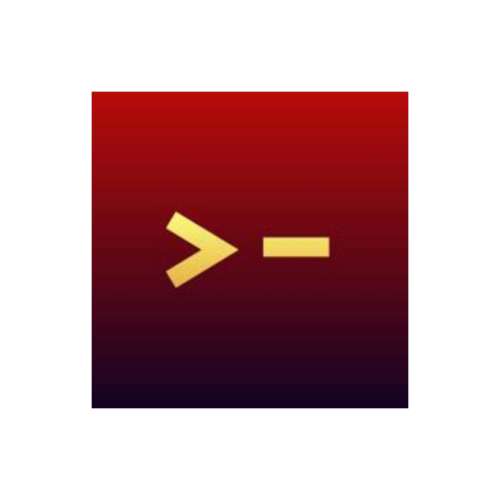
No comments, be the first to comment