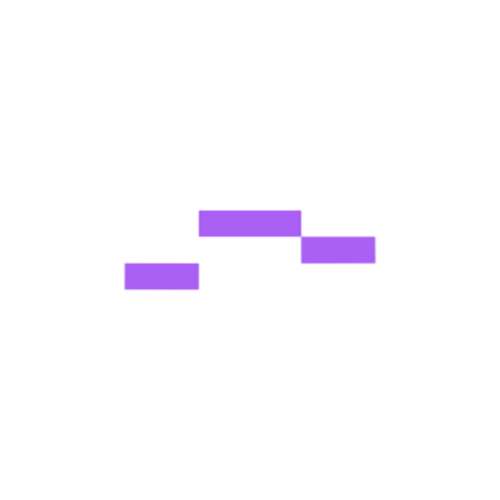
Beatopia
 ai audio generators
ai audio generators
In an era where artificial intelligence is transforming every aspect of creativity, tools like Beatopia's AI Lyrics Generator are redefining how musicians and songwriters craft their art. This innovative platform leverages cutting-edge AI technology to generate high-quality song lyrics, offering a fresh approach to creativity for both professionals and amateurs alike. But is it worth the hype? Let’s dive into a detailed analysis of Beatopia's AI Lyrics Generator, exploring its features, use cases, strengths, weaknesses, and real-world applications.
What is Beatopia's AI Lyrics Generator?
Beatopia's AI Lyrics Generator is a web-based tool designed to assist musicians, songwriters, and producers in creating song lyrics. By utilizing advanced AI algorithms, the tool generates lyrics based on user inputs such as themes, genres, moods, and even specific keywords. Whether you're a seasoned songwriter looking for inspiration or a novice exploring your creative side, Beatopia aims to simplify the lyric-writing process while maintaining artistic integrity.
Key Features
- AI-Powered Lyric Generation: The core feature of Beatopia is its ability to generate lyrics in seconds. Users can input their ideas, and the AI will craft verses, choruses, and bridges tailored to their specifications.
- Customization Options: The tool allows users to choose from various genres (e.g., pop, rock, hip-hop) and moods (e.g., upbeat, melancholic, inspirational) to create lyrics that align with their vision.
- Multi-Language Support: Beatopia supports multiple languages, making it accessible to a global audience of creators.
- Real-Time Collaboration: The platform offers features that enable multiple users to collaborate on a project simultaneously, fostering teamwork and creativity.
- Built-In Rhyme Dictionary: For those who want to refine their AI-generated lyrics, Beatopia includes a rhyme dictionary to help perfect the flow and rhythm of their work.
How to Use Beatopia's AI Lyrics Generator
Getting started with Beatopia is straightforward, even for those who are new to AI tools. Here’s a step-by-step guide:
- Create an Account: Visit the Beatopia website and sign up for an account. The platform offers both free and premium tiers, with the free version providing limited access to features.
- Choose a Template or Start Fresh: Beatopia offers pre-built templates for common genres and themes. If you have a specific idea in mind, you can also start from scratch.
- Input Your Ideas: Provide the AI with details about the song you want to create. This could include keywords, themes, or even a rough melody.
- Generate and Refine Lyrics: Click the generate button, and the AI will produce lyrics based on your input. You can refine the output by adjusting parameters or manually editing the text.
- Export Your Work: Once you’re satisfied with your lyrics, you can export them for use in your music production software or share them with collaborators.
Use Cases
Beatopia's AI Lyrics Generator is versatile and can be used in a variety of scenarios:
- Songwriters Overcoming Writer’s Block: For those struggling to find the right words, Beatopia can serve as a powerful creative spark.
- Musicians Producing Content Quickly: Artists on tight deadlines can use the tool to generate lyrics for albums, singles, or live performances.
- Non-Native English Speakers: The multi-language support makes it an excellent resource for creators who want to write in English but may lack the linguistic finesse.
- Educational Purposes: Music schools or educators can use Beatopia to teach students about lyric writing and the creative process.
How Does Beatopia Compare to Similar Tools?
The market for AI-powered lyric generators is growing, with tools like Songspace, LyricStudio, and DeepBeat offering similar functionalities. Here’s how Beatopia stands out:
- Customization: Beatopia offers more granular control over the creative process, allowing users to tweak everything from genre to specific keywords.
- Collaboration Features: Unlike many of its competitors, Beatopia supports real-time collaboration, making it ideal for teams working on projects together.
- Language Support: Its multi-language capability is a unique selling point, appealing to a broader audience.
However, some users may find the interface less intuitive compared to simpler tools like DeepBeat, which focuses solely on rhyme and rhythm.
Real-World Examples
- Indie Artist Success Story: An independent musician used Beatopia to generate lyrics for an entire album, saving months of writing time and enabling them to focus on production and distribution.
- Collaborative Project: A group of songwriters from different countries used Beatopia’s collaboration feature to co-create a multilingual track, blending cultural influences seamlessly.
- Educational Use: A music teacher incorporated Beatopia into their curriculum, helping students explore the basics of songwriting and creativity.
Real Rating: ★★★★☆ (4/5)
Beatopia's AI Lyrics Generator excels in its ability to generate creative and contextually relevant lyrics. The customization options and collaboration features are significant advantages. However, the tool falls short in terms of consistency—occasionally, the AI may produce lines that feel generic or disconnected from the intended theme. Additionally, the free version’s limitations may frustrate casual users.
Strengths and Weaknesses
Strengths:
- Creative Spark: Ideal for overcoming writer’s block or exploring new ideas.
- Collaboration Features: Real-time collaboration makes it a standout tool for teams.
- Multi-Language Support: A game-changer for global creators.
Weaknesses:
- Dependence on Internet Connection: The tool requires a stable internet connection to function.
- Occasional Lack of Context: Some generated lines may not fully align with the user’s vision.
- Limited Free Version: Casual users may find the free tier too restrictive.
Tips for Using Beatopia Efficiently
- Experiment with Styles: Don’t stick to one genre or mood—explore different options to discover unexpected creative directions.
- Use the Rhyme Dictionary: Refine your AI-generated lyrics by tweaking rhymes and rhythms for a more polished finish.
- Leverage Collaboration: If working with a team, use the real-time collaboration feature to brainstorm and refine ideas together.
Who Can Benefit from Beatopia?
- Indie Artists: Perfect for musicians who want to produce high-quality content without the resources of a professional songwriter.
- Professional Songwriters: A useful tool for exploring new ideas or meeting tight deadlines.
- Non-Native English Speakers: The multi-language support makes it an excellent choice for creators who want to write in English.
- Educators: A valuable resource for teaching songwriting and creativity in music classes.
Technical Details
- AI Algorithms: Beatopia relies on a combination of natural language processing (NLP) models, including GPT-3.5, to generate lyrics. The algorithms are trained on a vast dataset of songs across multiple genres and languages.
- Language Support: Currently supports English, Spanish, French, and Japanese, with plans to expand to more languages in the future.
- Internet Connection: The tool requires a stable internet connection to access its cloud-based AI models.
- File Export Options: Users can export lyrics as plain text or PDF files, making it easy to integrate them into music production workflows.
Security and Data Privacy
Beatopia takes user privacy seriously, encrypting all data transmitted to and from its servers. While the platform stores generated lyrics to improve its AI models, users retain full ownership of their content. For commercial use, creators are advised to review Beatopia’s terms of service to ensure compliance with copyright laws.
The Future of Beatopia
The developers of Beatopia have announced plans to enhance the tool with new features, including:
- Improved AI Models: Upcoming updates will incorporate more advanced language models for better contextual understanding.
- Integration with Music Production Software: Beatopia aims to seamless integrate with popular DAWs (Digital Audio Workstations) like Ableton and Logic Pro.
- Expanded Language Support: Additional languages, including Mandarin and Arabic, are expected to be added soon.
FAQ
- Is Beatopia suitable for beginners?Yes, the intuitive interface and step-by-step process make it accessible to new users.
- Can I use Beatopia for commercial purposes?Absolutely. Many users leverage the tool to create lyrics for albums, singles, and commercial projects.
- Does Beatopia offer a free trial?Yes, the free tier allows limited use of the tool’s features. For unrestricted access, users can upgrade to a paid plan.
- How does Beatopia handle data privacy?Beatopia encrypts all user data and ensures that creators retain full ownership of their generated content.
Beatopia's AI Lyrics Generator is a powerful tool that bridges the gap between human creativity and artificial intelligence. While it excels in generating innovative and contextually relevant lyrics, there is room for improvement in terms of consistency and offline functionality. For songwriters, musicians, and educators, Beatopia offers a unique opportunity to unlock their creative potential and bring their ideas to life.
Try Beatopia’s AI Lyrics Generator today and see how it can transform your songwriting process!
Let us know your thoughts on AI tools like Beatopia in the comments below. Have you used it, or do you prefer traditional methods of songwriting?


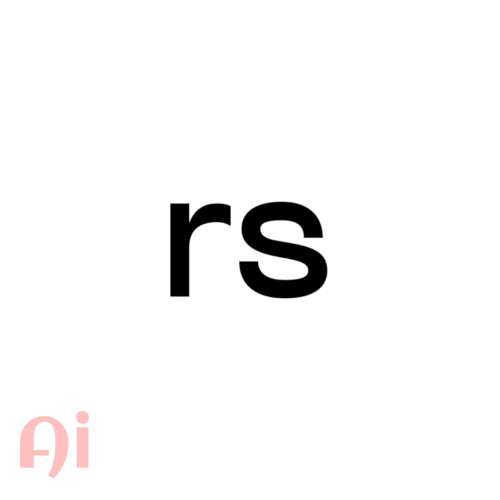


No comments, be the first to comment