
Descript
 ai audio generators
ai audio generators
What Is Descript?
Imagine editing audio or video as easily as editing a text document. That’s the promise of Descript, an AI-driven platform transforming how creators handle multimedia content. Unlike traditional editing software, Descript combines transcription, voice cloning, and collaborative tools into a single interface. But does it live up to the hype? Let’s dissect its capabilities, limitations, and real-world impact.
Key Features: Beyond Basic Editing
Descript isn’t just another editing tool—it’s a suite of AI-powered features designed to streamline workflows:
- AI-Powered Transcription: Upload audio or video, and Descript generates a text transcript in minutes, supporting over 20 languages. Editors can then delete words from the transcript to remove corresponding audio/video segments—a game-changer for podcasters.
- Overdub (Voice Cloning): Using proprietary Lyrebird AI, Descript lets users create a synthetic voice clone. Lose a sentence during recording? Type new text, and your AI voice reads it naturally. Critics argue about ethical implications, but creators praise its efficiency.
- Screen Recording & Editing: Capture screenshots or record your screen while narrating, then edit visuals and audio in one place.
- Filler Word Removal: Automatically detects “ums” and “uhs” and deletes them with a click.
- Multitrack Editing & Collaboration: Edit podcasts or videos with multiple participants. Share projects for real-time feedback—ideal for remote teams.
- Podcast Publishing: Directly export episodes to platforms like Spotify and Apple Podcasts.
Technical Backbone: Descript relies on custom AI models for transcription and voice synthesis, not GPT-4. It requires an internet connection for cloud-based processing.
How to Use Descript: A Beginner’s Guide
- Sign Up: Start with a free account (limited to 3 hours of transcription).
- Create a Project: Upload media or record directly via the app.
- Edit via Transcript: Delete, rearrange, or add text to alter your timeline.
- Apply AI Tools: Remove filler words, generate voiceovers, or polish audio.
- Collaborate: Share a link with teammates to edit or comment.
- Export: Render projects in MP4, WAV, or publish to podcast platforms.
Use Cases: Who Benefits Most?
- Podcasters: Edit episodes 3x faster by cutting filler words and fixing errors via text.
- Marketers: Produce polished video ads without hiring editors.
- Educators: Create lecture videos with automated captions and seamless cuts.
- Content Teams: Collaborate on explainer videos without software bottlenecks.
Case Study: The Startup BoostA tech startup used Descript to edit weekly YouTube tutorials. By editing via transcript, their team reduced production time by 50%, publishing videos in 2 hours instead of 4.
Comparisons: How Does Descript Stack Up?
- Adobe Premiere Pro: Superior for advanced video effects but lacks Descript’s AI transcription and voice tools.
- Audacity: Free and open-source but requires manual editing.
- Otter.ai: Better for real-time meeting notes but no video editing.
Verdict: Descript wins for integrated text-based editing but lags in high-end video customization.
Real Rating: ★★★★☆ (4/5)
Strengths:
- Intuitive, text-driven interface.
- AI voice cloning saves hours of re-recording.
- Affordable for small teams ($15/month for Creator plan).
Weaknesses:
- Overdub voices can sound robotic.
- Limited advanced audio effects (e.g., no surround sound mixing).
- Cloud dependency frustrates offline users.
Expert Insights
“Descript’s transcript-based editing is revolutionary for solo creators,” says Sarah Lin, a podcast producer. “But larger studios might still prefer traditional DAWs like Pro Tools for granular control.”
Pro Tips for Efficiency
- Keyboard Shortcuts: Use ‘Cmd+K’ to remove filler words instantly.
- Custom Voices: Train Overdub with high-quality recordings for natural results.
- Export Settings: For YouTube, select 1080p and MP4 to avoid compression issues.
Target Audience: Beyond the Obvious
- Solo Creators: Edit without learning complex software.
- Remote Teams: Collaborate across time zones.
- Educators & SMEs: Produce professional content without hiring experts.
Technical Specs & Limitations
- Languages: Transcription supports 22 languages; Overdub works best in English.
- AI Models: Proprietary algorithms for speech-to-text and voice synthesis.
- Offline Use: Not supported—requires internet for AI processing.
The Future of Descript
The company plans to expand Overdub’s language support and integrate with Zapier for automated workflows. A “Studio Sound” feature, akin to Adobe’s Enhance Speech, is also in beta.
FAQ
Q: Can I use Descript commercially?
A: Yes, but check licensing terms for AI-generated voice content.
Q: Does Descript integrate with Slack?
A: Not directly, but exported files can be shared via cloud services.
Q: Is there a free trial?
A: Yes—3 hours of transcription and 1 Overdub voice.
Final Call to Action
Descript bridges the gap between simplicity and functionality. Whether you’re a podcaster, marketer, or educator, its AI tools could redefine your workflow. Try Descript’s free plan, and weigh its pros against your creative needs—then decide if it’s truly the future of editing.


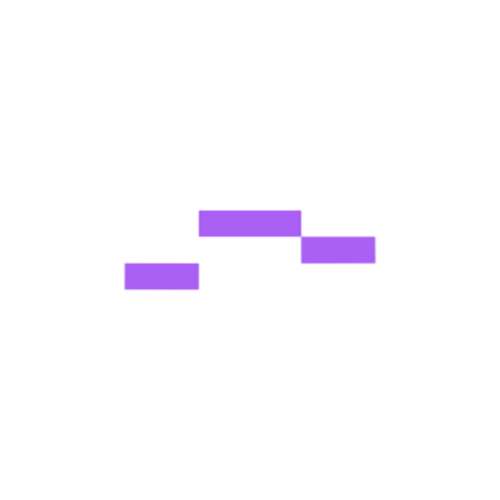


No comments, be the first to comment