
Shopify
 ai business tools
ai business tools
Overview: What AI Powers Shopify?
Shopify, a leading e-commerce platform, is not just a website builder—it’s increasingly leveraging AI to empower merchants. But how exactly does Shopify integrate artificial intelligence? From automating product descriptions to predicting sales trends, Shopify’s AI tools, branded as Shopify Magic, aim to simplify operations. However, beneath the convenience lies a mix of innovation and limitations worth dissecting.
Key Features: Beyond Basic E-Commerce
- AI-Generated Product Descriptions: Using large language models (LLMs) akin to GPT-4, Shopify Magic crafts product descriptions in seconds. Users input keywords, and the tool generates SEO-friendly text. However, outputs may lack brand-specific nuance.
- Demand Forecasting Algorithms: Shopify’s AI analyzes historical sales data, seasonality, and market trends to predict inventory needs. While useful for small businesses, larger enterprises might find it less customizable than dedicated ERP systems.
- Smart Chatbots: Integrated AI chatbots handle customer inquiries 24/7, reducing response times. These bots use NLP (Natural Language Processing) but struggle with complex queries outside predefined scripts.
- Personalized Recommendations: Machine learning algorithms suggest products based on user behavior. Though effective, competitors like BigCommerce offer similar features with deeper segmentation options.
Technical Details:
- Built on LLMs (exact model undisclosed, likely GPT-3.5/4 variants).
- Requires internet connectivity; no offline mode.
- Supports 20+ languages for storefronts, but AI tools are English-first.
How to Use Shopify’s AI Tools: A Step-by-Step Guide
- Sign Up: Create a Shopify account ($39/month starter plan).
- Enable Shopify Magic: Navigate to the AI settings in your admin dashboard.
- Generate Content: Use “AI Product Descriptions” under the product editor.
- Set Up Chatbots: Install Shopify Inbox and customize automated responses.
- Analyze Insights: Access AI-driven sales forecasts via the Analytics tab.
Use Cases: Who Benefits Most?
- Small Businesses: A Brooklyn-based candle shop used AI descriptions to list 100+ products in 2 hours, cutting content costs by 60%.
- DTC Brands: Beauty brand Glow Labs leveraged demand forecasting to reduce overstock by 30% during holiday seasons.
- Marketers: AI chatbots handled 40% of pre-sale queries for a fitness gear startup, freeing staff for complex tasks.
Comparisons: Shopify vs. Competitors
| Tool | AI Features | Pricing | Weaknesses |
| Shopify | Product descriptions, chatbots, forecasting | Starts at $39/month | Limited AI customization |
| BigCommerce | Basic product recommendations | $29/month | Fewer native AI tools |
| Wix | AI website builder, SEO tools | $27/month | No inventory forecasting |
Verdict: Shopify leads in breadth of AI integrations but trails in flexibility compared to specialized tools like Jasper (content) or Salesforce (analytics).
Real Rating: Balancing Hype and Reality
Rating: ★★★★☆ (4/5).
Strengths:
Seamless integration with existing Shopify stores.
Reduces time spent on repetitive tasks (e.g., content generation)..
Weaknesses :
AI descriptions lack brand voice control.
Forecasting lacks granular industry adjustments.
Expert Insights
“Shopify’s AI democratizes e-commerce for small businesses, but it’s no silver bullet,” says Mia Chen, an e-commerce strategist. “Merchants still need human oversight to refine outputs.”
Pro Tips for Efficiency
- Optimize AI Content: Use keywords like “organic” or “handmade” to guide Shopify’s generators.
- Layer Analytics: Combine AI forecasts with Google Trends for sharper predictions.
- Night Mode: Reduce eye strain during late-night inventory sessions.
Target Audience
- SMBs: Ideal for merchants needing quick, cost-effective solutions.
- Marketers: Streamline campaigns with AI-driven insights.
- Developers: API access allows custom AI model integrations (advanced plans).
Future of Shopify’s AI
Shopify plans to expand multilingual AI support and integrate third-party tools like Slack. Upcoming features include AI-generated marketing emails and enhanced image editing via partnerships with tools like Canva.
FAQ
Q: Can Shopify’s AI replace copywriters?
A: Not entirely—it’s best for drafting baseline content needing human polish.
Q: Is there a free trial?
A: Yes, a 3-day trial, but AI features require a paid plan.
Q: Does Shopify support AI for non-English stores?
A: Limited to basic translations; nuanced AI features remain English-focused.
Final Analysis: Should You Use Shopify’s AI?
Shopify’s AI tools are a boon for efficiency but come with trade-offs in creativity and control. For time-strapped entrepreneurs, they’re invaluable. For brands prioritizing uniqueness, human input remains irreplaceable.
CTA: Test Shopify’s AI with a free trial, and share your experience below—does the tech live up to the hype?



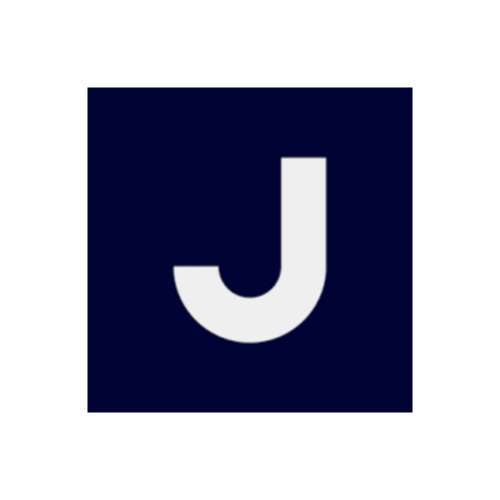


No comments, be the first to comment