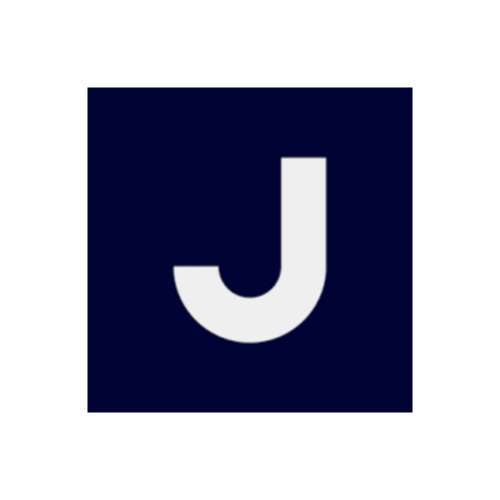
Jimdo
 ai business tools
ai business tools
What Is Jimdo? A Closer Look at the AI-Powered Website Builder
Jimdo is an AI-driven website builder designed to simplify the process of creating professional websites for users with minimal technical expertise. Launched in 2007, the platform has evolved to incorporate artificial intelligence, positioning itself as a tool for small businesses, freelancers, and individuals seeking a fast, affordable online presence. But how does it stack up against competitors like Wix or Squarespace, and does its AI truly deliver?
Key Features: Where Jimdo Shines (and Falls Short)
Jimdo’s AI, dubbed Dolphin, automates design choices based on user inputs, but its capabilities are narrower than generative AI tools like ChatGPT or Midjourney. Here’s a breakdown:
- AI Design Assistance: Dolphin asks users a series of questions (industry, color preferences, etc.) and generates a tailored template. However, it relies on pre-built layouts rather than dynamic content creation.
- Template Library: Over 200 mobile-responsive templates, though fewer than competitors like Wix.
- E-Commerce Integration: Supports online stores with inventory management, but lacks advanced features like abandoned cart recovery.
- SEO Tools: Basic keyword optimization and meta descriptions, though no backlink analysis or content scoring.
- Multilingual Support: Websites can be translated into 7 languages, but AI doesn’t auto-generate translations.
Technical Details:
- AI Models: Proprietary algorithms for layout design; no integration with GPT or Stable Diffusion.
- Internet Dependency: Fully cloud-based; no offline mode.
- Customization: Limited control over CSS/HTML compared to WordPress.
How to Use Jimdo: A Step-by-Step Guide for Beginners
- Sign Up: Choose between the free plan (Jimdo subdomain, 500MB storage) or paid tiers (from $9/month).
- AI Questionnaire: Answer Dolphin’s questions (e.g., “What’s your business type?”) to generate a template.
- Customize: Drag-and-drop editor lets users tweak text, images, and sections. Upload media or use Jimdo’s stock library.
- Publish: Launch your site with one click. No “export” option—content stays on Jimdo’s servers.
Use Cases: Who Benefits Most from Jimdo?
- Small Businesses: A bakery in Berlin used Jimdo to build a site in 3 hours, integrating a menu and pickup scheduler.
- Freelancers: Graphic designers can showcase portfolios without coding.
- Bloggers: Basic blogging tools suffice for hobbyists, though lacking plugins for growth.
- E-Commerce Startups: A handmade jewelry store leveraged Jimdo’s store features but later migrated to Shopify for scalability.
Jimdo vs. Competitors: A Brutally Honest Comparison
- Wix: More templates (800+) and third-party apps, but pricier. Jimdo wins on simplicity.
- Squarespace: Superior design aesthetics and marketing tools; Jimdo edges ahead in affordability.
- WordPress: Unmatched flexibility, but requires technical skills. Jimdo is the “quick fix” alternative.
Weak Spot: Jimdo’s AI lacks the content-generation prowess of tools like Jasper or Copy.ai, limiting its utility for users needing text automation.
Real Ratings: What Users and Experts Say
Rating: ★★★☆☆ (3.5/5).
Strengths:
Intuitive for beginners; setup takes under 30 minutes.
Affordable pricing (free plan available).
Weaknesses:
- Limited customization; templates feel rigid.No app marketplace for integrations (e.g., email marketing tools)..
- Limited customization; templates feel rigid..
- No app marketplace for integrations (e.g., email marketing tools).
John Carter, Web Developer: “Jimdo works for clients who need a ‘good enough’ site fast. But for scaling, I steer them elsewhere.”
Pro Tips for Maximizing Jimdo’s Potential
- Optimize Images Pre-Upload: Compress files to avoid slow loading times.
- Leverage SEO Basics: Use Jimdo’s keyword tool and alt-text fields.
- Mobile-First Design: Test every change on mobile—Jimdo’s templates prioritize responsiveness.
The Future of Jimdo: What’s Next?
Jimdo’s roadmap hints at AI-powered content suggestions (e.g., auto-writing product descriptions) and integrations with payment gateways like Stripe. However, the team has been silent about adopting generative AI models, a gap that could leave them behind as competitors innovate.
FAQ: Addressing Common Questions
- Q: Is Jimdo good for e-commerce?
- A: Only for small stores. Upgrade to Jimdo Business ($15/month) for payment processing.
- Q: Can I switch templates later?
- A: Yes, but content may not transfer seamlessly.
- Q: Does Jimdo support third-party plugins?
- A: No—this is its biggest limitation compared to WordPress.
Final Verdict: Is Jimdo Right for You?
Jimdo excels as a no-fuss solution for users prioritizing speed over sophistication. Its AI simplifies setup, but the platform’s limitations in customization and scalability make it a temporary solution for many.
Try Jimdo’s free plan to test its capabilities, and explore paid tiers if your needs align with its offerings. Share your experience in the comments—does Jimdo’s AI meet your expectations, or will you opt for a more robust builder?





No comments, be the first to comment