
Krisp
 ai audio generators
ai audio generators
What is Krisp.ai?
Imagine you’re mid-Zoom call when your dog barks, construction drills roar outside, or your toddler stages a coup. Enter Krisp.ai, an AI-powered noise cancellation tool designed to mute background chaos in real time. But does it live up to the hype, or is it just another overpromised tech gimmick?
Krisp.ai uses neural networks to distinguish human voices from ambient noise, filtering out distractions during calls. Unlike traditional noise-canceling tools, it works across any communication app (Zoom, Slack, Teams) and requires no hardware upgrades. Launched in 2017, it’s now used by over 1 million professionals, from remote workers to podcasters. But how does it stack up against competitors, and who truly benefits? Let’s dissect it.
Key Features: Beyond Basic Noise Cancellation
- AI-Driven Voice Clarity: Krisp.ai employs proprietary deep learning models trained on thousands of hours of audio to isolate speech. Unlike basic filters, it adapts to diverse accents and voice tones.
- Background Noise & Echo Removal: It eliminates keyboard clicks, fan hums, and even echos from poor acoustics—critical for hybrid offices.
- Meeting Transcription: The tool offers real-time transcription in 13 languages, leveraging models similar to OpenAI’s Whisper for accuracy.
- Cross-Platform Compatibility: Works as a virtual microphone/speaker, compatible with 1,000+ apps like Discord and Skype.
- Offline Mode: Unique among AI tools, Krisp processes audio locally, ensuring privacy and reducing latency.
How to Use Krisp.ai in 4 Steps
- Download & Install: Available for Windows, macOS, iOS, and Android.
- Select Virtual Devices: In settings, choose “Krisp Microphone” and “Krisp Speaker.”
- Toggle On During Calls: Activate noise cancellation with one click in your conferencing app.
- Customize Settings: Adjust voice clarity levels or enable transcription post-call.
Use Cases: Who Needs Krisp.ai?
- Remote Workers: Mute barking dogs or busy cafés during client calls.
- Content Creators: Record clean voiceovers without expensive studio setups.
- Customer Support Teams: Minimize call center background noise for clearer communication.
Case Study: A Berlin-based startup reduced miscommunication complaints by 60% after equipping their remote sales team with Krisp.ai. Client call quality improved despite team members working from airports and coffee shops.
Comparisons: Krisp.ai vs. The Competition
- NVIDIA RTX Voice: Requires high-end GPUs; Krisp works on any device.
- Otter.ai: Focuses on transcription; Krisp offers real-time noise cancellation alongside notes.
- Discord’s Built-in Noise Suppression: Less effective for non-gaming environments.
Verdict: Krisp’s edge lies in accessibility and multifunctionality, though power users may crave deeper app integrations.
Real Rating: ★★★★☆ (4/5)
Strengths:
- Unrivaled background noise removal.
- Offline mode enhances privacy.
- Easy setup for non-tech users.
Weaknesses:
- Subscription cost ($12/month) adds up for freelancers.
- Transcription accuracy drops with heavy accents.
- No team collaboration dashboard (unlike Otter).
Expert Insights & User Quotes
John Harper, Remote Work Consultant: “Krisp is a lifeline for distributed teams, but its lack of CRM integrations limits scalability for enterprises.”
Lila Chen, Podcast Host: “I ditched my studio mic. Krisp cleans up my recordings even when my AC is blasting.”
Pro Tips for Power Users
- Layer Krisp with EQ Software: Use Voicemeeter to fine-tune audio output.
- Batch Process Recordings: Upload post-meeting files to Krisp’s web app for extra polishing.
- Enable Push-to-Talk: Avoid filtering out intentional pauses during creative discussions.
Technical Deep Dive
- AI Models: Custom-trained neural networks, not GPT or Stable Diffusion. Processes 20ms audio frames for real-time efficiency.
- Languages: Supports 13 languages for transcription; noise removal is language-agnostic.
- Internet: Works offline, but transcription requires connectivity.
Future of Krisp.ai
The team plans to launch “Krisp Room” for 3D spatial audio in meetings and expand transcription to 50 languages by 2025. However, users demand Slack integrations and a free tier for students.
FAQ
Q: Is Krisp.ai GDPR-compliant?
A: Yes—it processes audio locally, avoiding cloud storage.
Q: Can I use it for podcast editing?
A: Yes, but post-processing tools like Audacity may still be needed for premium quality.
Q: What’s the free trial limit?
A: 60 minutes daily for noise cancellation; 30 minutes for transcription.
Who Should Use Krisp.ai?
- Freelancers: Affordable clarity without studio rentals.
- Educators: Minimize disruptions during virtual lectures.
- Call Centers: Boost customer satisfaction with crystal-clear audio.
Final Call to Action
Krisp.ai isn’t perfect, but it’s the most versatile noise assassin for chaotic environments. Test its free trial during your next call—and see if silence really is golden.




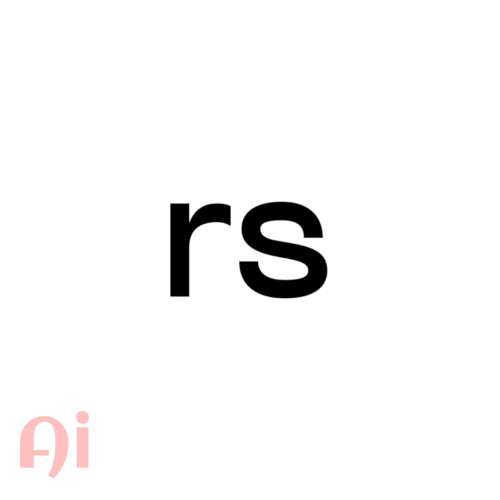
No comments, be the first to comment