
iZotope RX
 ai audio generators
ai audio generators
What Is iZotope RX?
Imagine restoring a decades-old film’s crackling audio to crystal clarity or salvaging a podcast episode ruined by background sirens. This is the promise of iZotope RX, a suite of AI-powered audio repair tools trusted by professionals in music, film, and broadcasting. But does it live up to the hype? Let’s dissect its capabilities, limitations, and real-world impact.
Key Features: Precision Meets AI Innovation
- Spectral Repair: Visualize and edit audio anomalies (clicks, hums) in a spectrogram.
- Dialogue Isolate: Machine learning separates speech from background noise—critical for podcasts and film.
- Music Rebalance: AI splits tracks into vocals, bass, and drums for remixing or cleanup.
- Repair Assistant: Automatically diagnoses issues like plosives or wind noise and suggests fixes.
- Batch Processor: Apply fixes to multiple files simultaneously, ideal for large projects.
Technical Edge: RX uses proprietary machine learning models trained on vast audio datasets. Unlike generative AI (e.g., GPT-4), it focuses on analysis and restoration, not creation.
How to Use iZotope RX: A Beginner’s Roadmap
- Install and Launch: Download RX (Windows/Mac) and open standalone or as a plugin in DAWs like Pro Tools.
- Import Audio: Drag and drop files into the timeline.
- Diagnose Issues: Use Repair Assistant for automated analysis or manually inspect the spectrogram.
- Apply Tools: Fix clicks with Decrackle or enhance dialogue with Voice De-noise.
- Preview and Export: A/B test edits and export in formats like WAV or MP3.
Use Cases: Who Needs iZotope RX?
- Podcasters: Remove background hums without altering vocal quality.
- Filmmakers: Restore audio from noisy on-set recordings.
- Musicians: Isolate vocals from a track for remixes.
- Archivists: Digitize and clean historical recordings.
Real-World Example: A post-production studio used RX’s Dialogue Isolate to salvage dialogue from a documentary filmed near a construction site, cutting editing time by 50%.
iZotope RX vs. Competitors: How Does It Stack Up?
- Adobe Audition: Offers noise reduction but lacks RX’s AI-driven spectral editing.
- Acon Digital: Affordable but less precise for complex repairs.
- Accusonus (discontinued): RX fills the gap with advanced machine learning tools.
Verdict: RX leads in AI-powered restoration but comes at a premium price.
Real Rating: ★★★★☆ (4/5)
Strengths:
- Industry-standard repair tools with unmatched AI precision.
- Intuitive visual interface for spectral editing.
- Regular updates with new features (e.g., Guitar De-noise in RX 10).
Weaknesses:
- Steep learning curve for novices.
- High cost: Standard version starts at 399;Advancedat399;Advancedat1,199.
- No real-time collaboration features.
Expert Insights
“RX is indispensable for audio post-production, but it’s overkill for casual users,” says Maria Lopez, a sound engineer at Pixelwave Studios. “Its AI tools save hours, but mastering them requires training.”
Pro Tips for Efficiency
- Presets Are Your Friend: Start with built-in presets for common issues like wind noise.
- Layer Processes: Combine De-hum and De-crackle for stubborn artifacts.
- Keyboard Shortcuts: Learn shortcuts (e.g., S for spectral repair) to speed up workflow.
Technical Details: Under the Hood
- Languages: Primarily English-focused; limited support for other languages.
- Offline Use: Works without internet, but AI models require initial download.
- Generative AI?: No—it’s analytical, using ML to enhance existing audio.
The Future of iZotope RX
iZotope plans to expand AI capabilities, including real-time processing and cloud collaboration. Rumors suggest a subscription model may supplement perpetual licenses.
FAQ
Q: Is RX suitable for beginners?
A: RX Elements ($129) offers simplified tools, but the full suite targets professionals.
Q: Can I use RX for commercial projects?
A: Yes, royalty-free.
Q: Does RX support third-party plugins?
A: Yes, as VST, AU, or AAX.
Final Call to Action
Ready to test iZotope RX’s AI magic? Download the 30-day free trial and transform your audio projects. Share your experience in the comments—can RX revolutionize your workflow, or is it a niche tool for pros?


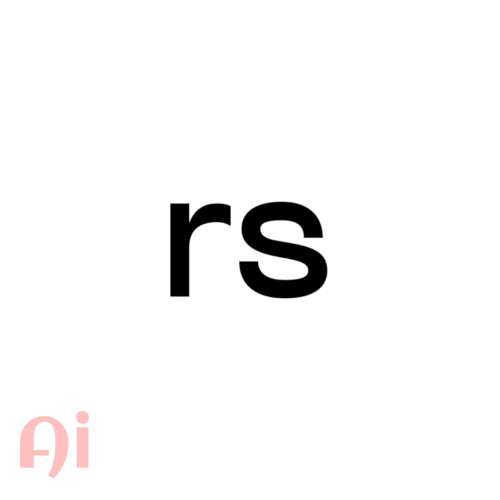


No comments, be the first to comment