
Webcam Wonders
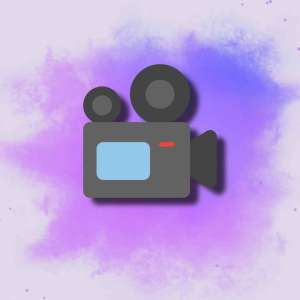 ai video tools
ai video tools
What is MuseClip.ai Real-Time Webcam?
In an era where live video dominates communication—from streaming to virtual meetings—tools that enhance real-time interactions are in high demand. MuseClip.ai’s Real-Time Webcam tool enters this space with promises of AI-driven video enhancements. But does it deliver meaningful innovation, or is it another drop in the ocean of AI tools? This article dissects its capabilities, compares it to competitors, and evaluates its practicality for users.
Key Features: AI-Powered Video Dynamics
MuseClip.ai Real-Time Webcam focuses on live video processing, leveraging generative AI to offer:
- AI Avatars: Replace your webcam feed with animated or hyper-realistic digital personas.
- Background Manipulation: Dynamically alter or blur backgrounds without green screens.
- Voice Modulation: Adjust pitch, tone, or accent in real time.
- Filters & Effects: Apply stylistic filters (e.g., cartoonish or cinematic looks).
- Platform Integration: Works with Zoom, OBS, and Twitch.
Technical Backbone: The tool combines Generative Adversarial Networks (GANs) for avatar creation and background processing, alongside transformer-based models for voice modulation. Unlike GPT-centric tools, MuseClip.ai specializes in visual and auditory AI, trained on diverse datasets to handle multiple skin tones, accents, and lighting conditions.
How to Use MuseClip.ai Real-Time Webcam
- Sign Up: Create a free account (paid tiers unlock advanced features).
- Select Mode: Choose between avatar, background replacement, or voice modulation.
- Customize: Adjust avatar appearance, background settings, or voice parameters.
- Integrate: Connect to platforms like Zoom or OBS via virtual camera output.
- Go Live: Start your stream, meeting, or recording with AI enhancements.
Pro Tip: Use a high-quality webcam and stable lighting to maximize AI accuracy.
Use Cases: Who Benefits Most?
- Content Creators: Gamers on Twitch use avatars to maintain anonymity while engaging audiences.
- Corporate Trainers: Replace static PowerPoint with dynamic AI presenters.
- Educators: Simplify complex topics using cartoon avatars for K-12 students.
- Remote Teams: Spice up meetings with playful backgrounds during brainstorming sessions.
Case Study: A mid-sized marketing agency used MuseClip to create branded avatars for client webinars, cutting post-production time by 50%. However, some users noted occasional lag during peak usage.
Comparisons: How Does It Stack Up?
- Nvidia Broadcast: Superior background noise cancellation but lacks avatars.
- Synthesia: Better for pre-recorded avatar videos but no real-time features.
- OBS Plugins: Free alternatives exist but require manual setup and lack MuseClip’s polish.
Verdict: MuseClip bridges real-time usability and creativity but trails in processing speed compared to Nvidia’s hardware-accelerated tools.
Strengths & Weaknesses
- Strengths:Intuitive interface for non-technical users.No green screen needed for background effects.Regular updates (e.g., recent addition of multilingual voice support).
- Weaknesses:High CPU usage on older devices.Limited avatar customization compared to premium tools like Vroid.No mobile app yet.
Expert Insights
Jane Rivera, a digital strategist, notes: “MuseClip is a game-changer for small businesses needing quick video personalization. But enterprises might find it lacking in advanced analytics.”
Rating: ★★★★☆ (4/5)
- Pros: Accessibility, real-time versatility, and strong background AI.
- Cons: Performance demands and limited third-party integrations.
Target Audience
- Streamers & Influencers: Enhance live engagement without post-editing.
- Educators & Trainers: Simplify content delivery.
- Remote Teams: Add flair to virtual meetings.
- Non-Profit Organizations: Localize video content with voice modulation for global outreach.
Technical Specs
- Languages: Supports 12 languages for voice modulation.
- Internet: Requires stable connection for cloud-based processing.
- Export Formats: MP4, MOV, and GIF (paid plans only).
The Future of MuseClip.ai
Per their roadmap, MuseClip plans to:
- Launch a mobile app by Q1 2024.
- Introduce AI-driven gesture recognition for avatars.
- Expand integrations with Slack and Microsoft Teams.
FAQs
Q: Is MuseClip suitable for beginners?
A: Yes, but mastering advanced features like custom avatar rigging requires practice.
Q: Can I use it commercially?
A: Yes, but enterprise plans include commercial licenses.
Q: Does it work offline?
A: No—cloud-based AI processing necessitates internet access.
Final Call to Action
Ready to test its capabilities? Try MuseClip.ai’s free tier and experiment with your next virtual presentation. Share your experiences below—does it live up to the hype?





No comments, be the first to comment