
PowerDirector
 ai art generators
ai art generators
What Is CyberLink PowerDirector?
CyberLink PowerDirector is a video editing software that blends professional-grade tools with AI-driven automation. Marketed as a solution for both novices and experts, it promises to simplify complex tasks like motion tracking and color grading while supporting advanced workflows. But does it live up to the hype? Let’s dissect its capabilities, limitations, and real-world applications.
Key Features: Balancing AI and Precision
- AI-Powered Tools:Motion Tracking: Automatically follows objects in a scene (e.g., blurring faces or adding text to moving items).Style Transfer: Applies artistic filters using neural networks, though results can vary in quality.Background Removal: Uses deep learning to isolate subjects, ideal for green-screen-free edits.
- Multi-Track Editing: Supports up to 100 tracks for layered projects, rivaling Adobe Premiere Pro.
- 360-Degree & 4K Support: Renders immersive content and high-resolution exports, but requires robust hardware.
- Template Library: Pre-built designs for social media, documentaries, and ads, though some lack customization.
- Audio Tools: Noise reduction and voiceover syncing, though audio editing lags behind dedicated tools like Audacity.
How to Use PowerDirector: A Step-by-Step Guide
- Download & Install: Available for Windows, macOS, and mobile. Requires a one-time purchase or subscription.
- Choose a Project Type: Start with templates or a blank timeline.
- Import Media: Drag-and-drop files or use stock libraries (limited in the free version).
- Apply AI Tools: Experiment with Style Transfer or auto-reframe for social media ratios.
- Edit & Add Effects: Use keyframes for precise animations or color correction for cinematic tones.
- Export: Render in formats like MP4, MKV, or direct upload to YouTube.
Pro Tip: Use proxy files to speed up 4K editing on slower machines.
Use Cases: Who Benefits Most?
- Content Creators: A YouTuber used PowerDirector’s AI background removal to produce weekly vlogs, cutting editing time by 40%.
- Marketers: A startup created 30 product demos in a week using templates, though customization required manual tweaks.
- Educators: Teachers built interactive tutorials with 360-degree footage, though rendering delays were noted.
PowerDirector vs. Competitors
| Tool | Pros | Cons |
| Adobe Premiere | Industry-standard tools, integrations | Steep learning curve, costly subscription |
| DaVinci Resolve | Free version, superior color grading | Demands high GPU/CPU resources |
| iMovie | User-friendly, free for Apple users | Limited advanced features |
| PowerDirector | Balanced AI tools, affordable pricing | Occasional crashes, limited third-party plugins |
Ratings: ★★★★☆ (4/5)
Strengths:
- Intuitive interface for beginners.
- Robust AI tools reduce manual labor.
- One-time purchase option (unlike Adobe’s subscription model).
Weaknesses:
- AI inconsistencies (e.g., shaky motion tracking).
- Mobile version lacks desktop features.
- Limited collaboration features for remote teams.
Expert Insights
Jane Rivera, Video Editor: “PowerDirector’s AI tools are a lifesaver for quick projects, but I still switch to Premiere for client work.”
Technical Details
- Languages: Supports 9 languages, including English, French, and Japanese.
- AI Models: Proprietary algorithms for style transfer and object detection (not GPT-based).
- Internet: Required for activation/updates, but offline editing is possible.
Future Developments
CyberLink plans to integrate cloud storage and expand AI tools for niche sectors like real estate. Enhanced collaboration features are slated for 2025.
FAQs
Q: Is PowerDirector good for beginners?
A: Yes, but mastering advanced tools like multi-cam editing takes time.
Q: Can I use it commercially?
A: Yes, but check licensing terms for stock assets.
Q: Cost?
A: Starts at $69.99/year; mobile app is free with in-app purchases.
Final Verdict
CyberLink PowerDirector strikes a rare balance between accessibility and depth. While its AI tools aren’t flawless, they offer tangible time savings for creators on a budget.
CTA: Download the free version here and test its AI features. Share your experience in the comments!
Audience: Ideal for indie filmmakers, SMEs, educators, and social media managers needing efficient editing without Hollywood budgets.
Pro Tips:
- Use keyboard shortcuts (F1-F12) to speed up workflows.
- Calibrate your monitor for accurate color grading.
- Combine PowerDirector with Audacity for superior audio tweaks.
This tool isn’t perfect, but for its price point, it’s a compelling option in a crowded market. Whether you’re editing a TikTok clip or a short film, PowerDirector deserves a test drive.


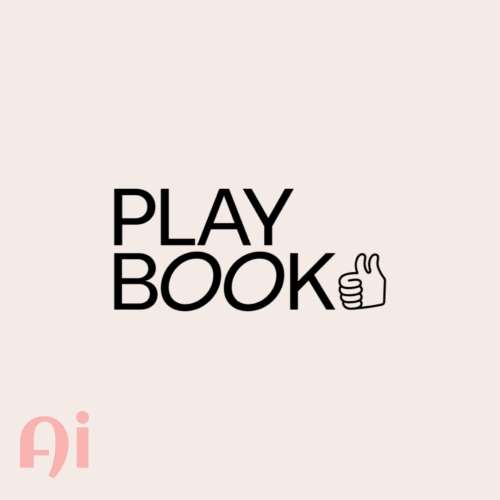


No comments, be the first to comment