
PromptInterface.ai
 ai text generators
ai text generators
What is PromptInterface.ai?
Imagine a tool that merges the analytical power of GPT-4 with the visual creativity of Stable Diffusion. PromptInterface.ai positions itself as a one-stop solution for generating and refining content—text, images, and designs—through AI. Unlike single-purpose tools, it combines writing, design automation, and collaborative editing, targeting creators who need speed without sacrificing quality. But does it deliver? Let’s dissect its capabilities.
Key Features: Where Does It Shine?
- Dual AI Engines: Leverages GPT-4 for text and Stable Diffusion 3 for images, enabling coherent blog drafts and high-resolution visuals in one platform.
- Style Customization: Adjust writing tone (formal, casual) and image parameters (color palettes, fonts) to align with brand guidelines.
- Multi-Format Export: Supports PDF, PNG, and JPEG, catering to diverse needs like presentations, social media, or print.
- SEO Optimization Tools: Built-in keyword suggestions and readability scoring to boost search engine rankings.
- Real-Time Collaboration: Up to 10 users can edit projects simultaneously—ideal for remote teams.
How to Use PromptInterface.ai in 4 Steps
- Register: Sign up via email or Google for a free tier (3 projects/month) or paid plans starting at $12/month.
- Choose a Template: Pick from 100+ templates for blogs, ads, or social posts. Beginners can opt for “Guided Mode.”
- Customize:Text: Input a topic; GPT-4 generates a draft. Refine using tone sliders (e.g., “More persuasive”).Images: Upload assets or let Stable Diffusion create visuals. Adjust contrast, saturation, or apply filters.
- Export: Download in preferred formats or share editable links with stakeholders.
Use Cases: Who Benefits Most?
- E-Commerce Startups: A skincare brand generated 30 product descriptions and matching Instagram carousels in 45 minutes, slashing their production time by 65%.
- Educators: A high school teacher used the tool to craft interactive history presentations, embedding AI-generated timelines and infographics.
- Freelancers: Bloggers automate SEO-friendly drafts, then tweak them to add a personal touch.
Comparisons: Standing Out in a Crowded Market
- vs. Jasper: While Jasper excels in long-form writing, PromptInterface adds visual design, making it better for multimedia projects.
- vs. Canva: Canva’s design library is vast, but its AI writing is basic. PromptInterface offers deeper AI integration for both text and images.
- vs. Adobe Express: Adobe leads in advanced editing, but PromptInterface’s pricing (12vs.Adobe’s12vs.Adobe’s22/month) appeals to budget-conscious users.
Real Rating: ★★★★☆ (4/5)
Strengths:
- Seamless text-to-image synchronization (e.g., blog posts with auto-generated featured images).
- Intuitive interface requiring minimal training.
- Cost-effective for small teams.
Weaknesses:
- Limited third-party integrations (no direct Slack or Trello sync).
- Image resolution caps at 1080p—insufficient for large-format prints.
- Occasional lag during peak usage hours.
Expert Insights
Jane Rivera, Content Strategist at NextGen Marketing:“We cut a client’s campaign rollout from two weeks to four days using PromptInterface. The collaboration feature let our writers and designers work in parallel, but we still export images to Photoshop for finer edits.”
Pro Tips for Advanced Users
- SEO Hack: Use the “Keyword Density Analyzer” to tweak AI drafts for higher rankings.
- Image Quality: Upscale Stable Diffusion outputs via external tools like Topaz Gigapixel until native resolution improves.
- Collaboration: Assign roles (e.g., “Editor,” “Viewer”) to control team access.
Technical Specs: Under the Hood
- Languages: Primarily English, with beta support for Spanish and French.
- AI Models: GPT-4 for text, Stable Diffusion 3 for images. The platform fine-tunes these models for marketing and education niches.
- Offline Use: Requires internet due to cloud-based processing.
Future Roadmap: What’s Next?
PromptInterface’s team has teased:
- Q4 2024: Slack/Zapier integrations and 4K image exports.
- 2025: Industry-specific templates (healthcare, real estate) and a mobile app.
Target Audience
- Content Teams: Scale output without hiring more staff.
- Solo Creators: YouTubers designing thumbnails and scripts in one place.
- Educators/Students: Simplify lesson plans or research posters.
FAQ
Q: Can I use outputs commercially?
A: Yes, all assets are royalty-free.
Q: Is there a free trial?
A: Yes—3 projects/month, watermarked exports.
Q: How secure is my data?
A: Projects are encrypted, but avoid uploading sensitive client data until on-premise storage launches.
Final Call to Action
Ready to test its limits? Try PromptInterface.ai’s free tier, and share your take: Does it truly unify creativity and efficiency, or is it a jack-of-all-trades? Dive in and decide.



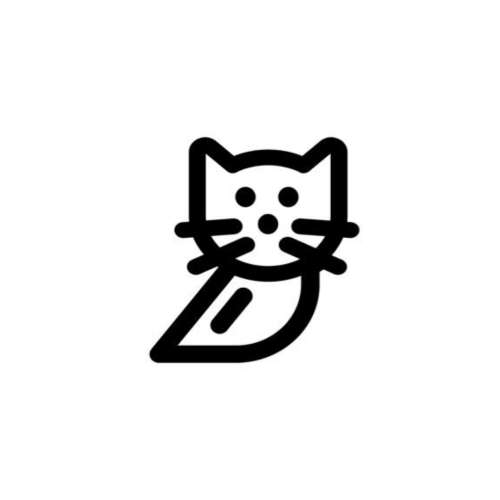

No comments, be the first to comment