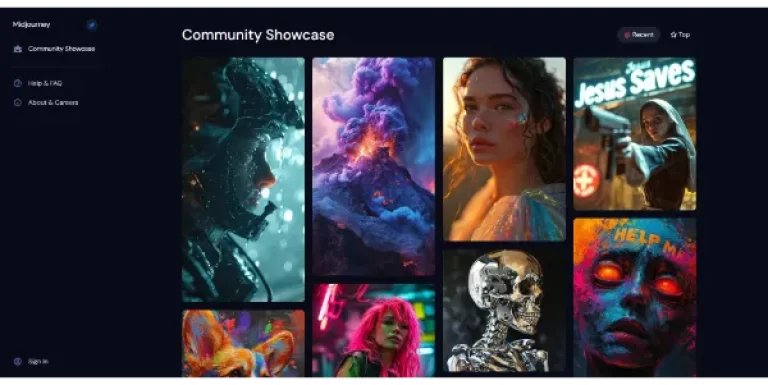Image Generators
MidJourney V6
AI Design

MidJourney is an innovative AI tool designed to transform textual descriptions into stunning visual art. Utilizing advanced Natural Language Processing (NLP) and image generation algorithms, this platform allows users to create high-quality illustrations effortlessly. Whether you’re a marketing professional, an artist, or a hobbyist, MidJourney promises to elevate your creative projects.
To begin using MidJourney, users must create an account and join the MidJourney Discord server. After joining, simply use the /imagine command followed by your desired description to generate images. For instance, typing "/imagine 4K realist cosmonaut cat" will yield a high-resolution, realistic image of a cosmonaut cat.
MidJourney is designed for simplicity, requiring no advanced design skills or software knowledge. Users can generate images by providing clear, detailed textual descriptions.
The tool excels in producing visually appealing images, making it ideal for various applications, from marketing campaigns to personal projects.
- Be Precise: Detailed descriptions lead to more accurate results.
- Use Relevant Keywords: Structure prompts like search queries for better outcomes.
- Specify Image Style: Indicate desired styles (e.g., realistic, cartoon).
- Define Dimensions: Specify image sizes for precise generation.
- Incorporate Examples: Use inspiration from sites like Lexica.art and PromptMania.
- User-Friendly: Easy to use without requiring technical expertise.
- High-Quality Images: Generates professional-grade visuals.
- Customizable: Allows detailed customization through descriptive prompts.
- Dependency on Prompt Quality: Output quality heavily relies on the clarity of input descriptions.
- Limited Free Usage: Free access is capped at 25 credits, after which users must purchase more.
MidJourney stands out as a powerful tool for generating images from text, combining ease of use with high-quality output. Its potential for artistic and commercial applications makes it a valuable asset in the digital age. As AI continues to evolve, tools like MidJourney will undoubtedly play a crucial role in democratizing creative processes.
- /imagine: Generate an image from a description.
- /help: Access help information.
- /subscribe: Subscribe to the bot.
- /info: General information.
- /fast: Speed up image generation.
- /relax: Slow down image generation for more relaxed processing.
- /public: Generate images publicly.
- /show <jobid>: Review any image.
- /private: Generate images privately.
-h: Set image height.
-iw: Set image weight.
-w: Set image width.
-aspect/-ar: Set aspect ratio.
-fast: Faster generation.
-hd: Higher resolution.
-no: Exclude elements (e.g., -no cats).
-seed: Set a seed for consistency.
-stop: Stop image creation.
-stylize: Adjust style strength.
-sameseed: General modification.
-q: Adjust quality.
-chaos: Increase randomness.
-uplight: Enhance lighting.
-beta: Experimental features.
-video: Save the progression as a video.
-v or -version <1, 2, 3, or 4>: Use different algorithm versions.
-s 60000: Maximum stylization.
-s 20000: High stylization.
-s 2500: Default value.
-s 1250: Less strict but more appealing.
-s 625: Minimal artistic effect.
-s 1000: Maximum stylization.
-s 500: Default value.
-s 250: Less strict but more appealing.
-s or stylize 0: Minimal artistic effect.
-q 0.25: 4x faster, lower quality.
-q 0.5: 2x faster, lower quality.
-q 1: Default value.
-q2: 2x slower, better results.
-q5: Experimental.
- /settings: Visual settings.
- /prefer suffix: Suffix settings.
- /prefer auto_dm True: Automatically DM jobs.
- /prefer option set <name>: Create a quick option shortcut.
- /prefer option list: List your options.
- /imagine <text>::<weight>: Assign weight to text parts (default is 1).
Submit a URL to inspire the AI.
- /imagine <URL>: Generate an image based on the provided URL.
MidJourney’s capabilities and intuitive interface make it a leading AI tool for text-to-image creation, promising endless creative possibilities. Explore MidJourney at MidJourney.com and elevate your artistic projects today.