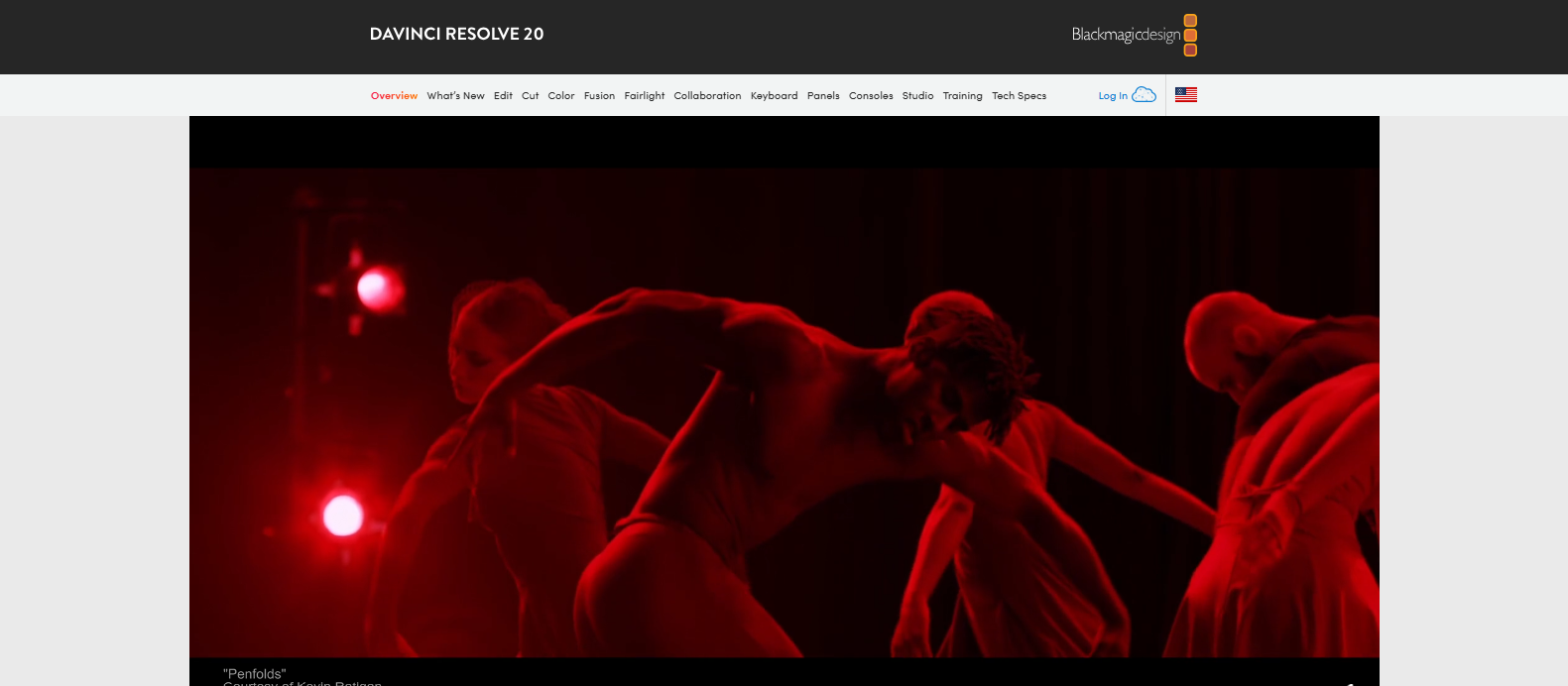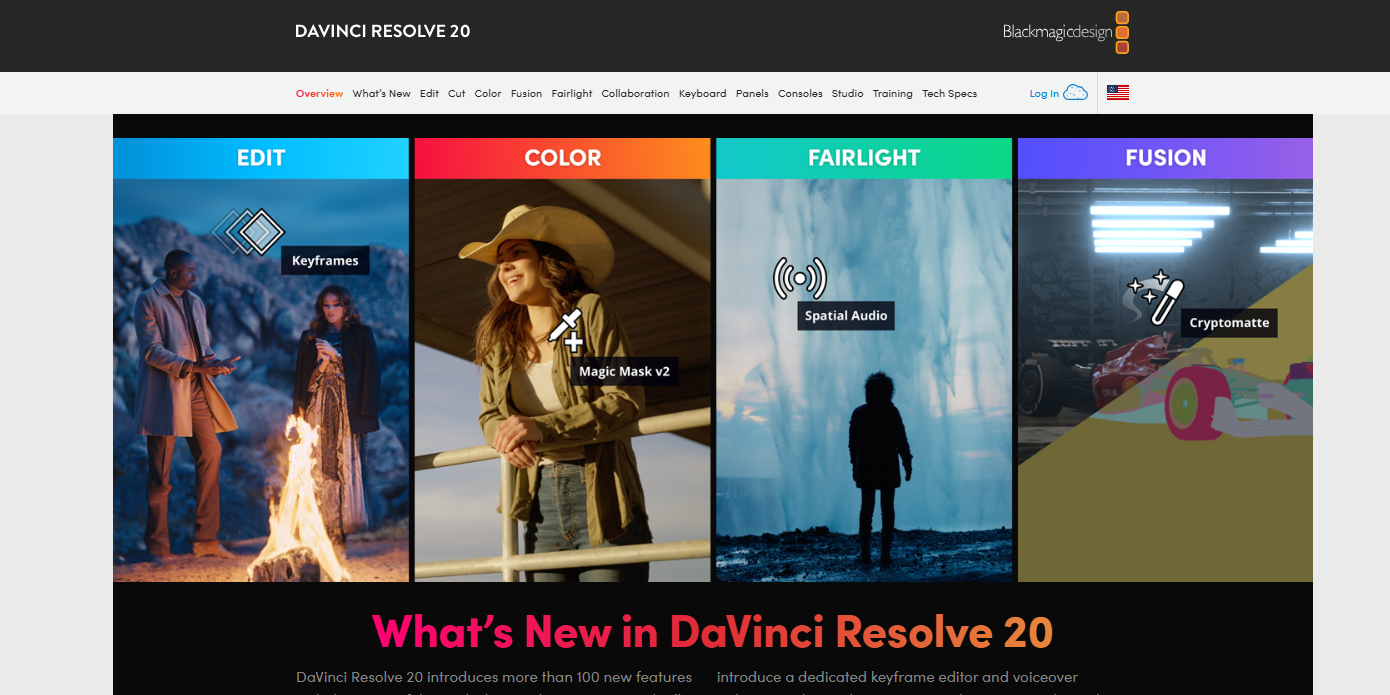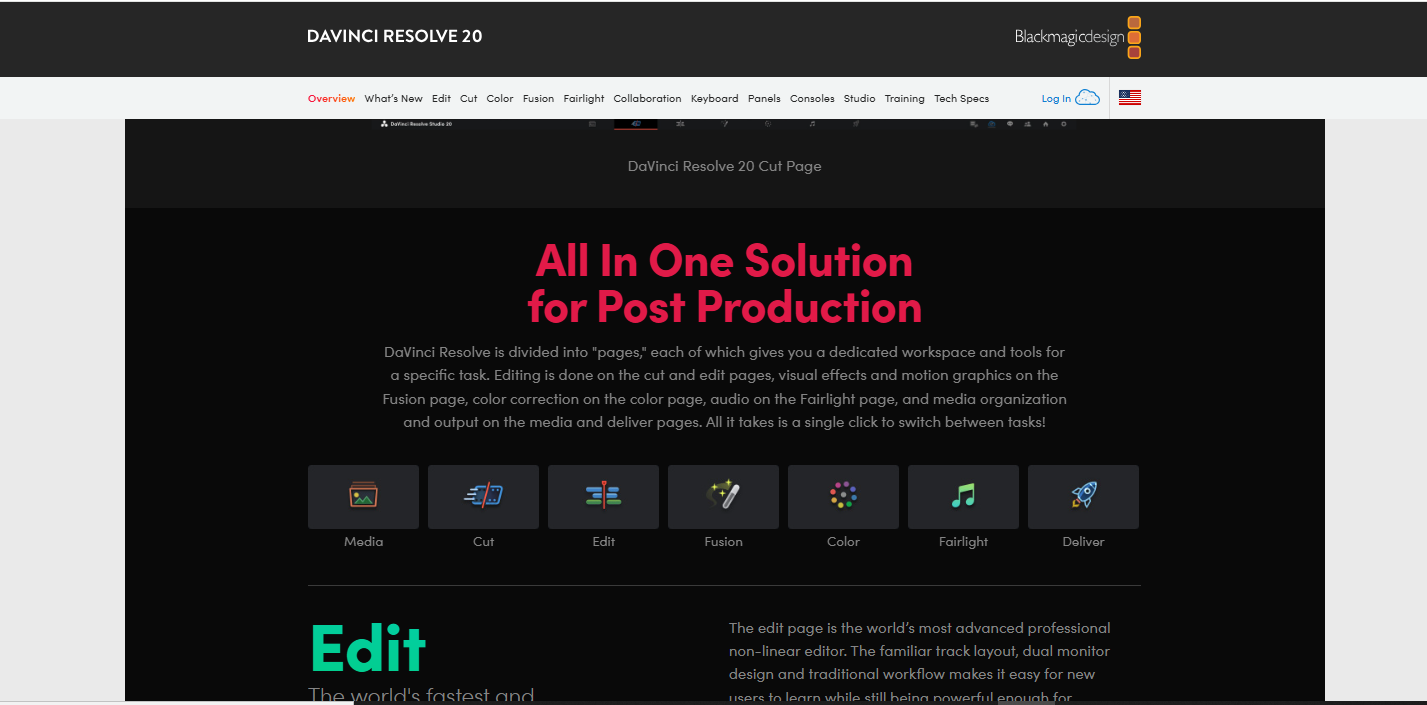Video Enhancer
DaVinci Resolve
AI Video Tools

DaVinci Resolve solves fragmented workflows by merging professional editing, color grading, visual effects, and audio post-production into one tool. Perfect for filmmakers, YouTubers, and studios needing cinema-quality results without juggling multiple apps.
Cut & Edit: Intuitive timeline for fast trimming, transitions, and multi-cam editing.
Color Grading: Industry-leading tools (Curves, Qualifiers, HDR scopes).
Fusion VFX: Compositing, motion graphics, and 3D effects built-in.
Fairlight Audio: Mix 2,000+ tracks with noise reduction and ADR.
Collaborate: Cloud projects for team workflows.
Export: Optimized presets for YouTube, Netflix, and theaters.
Filmmakers: Edit 8K footage + perfect color grading.
YouTubers: Streamline editing/VFX for daily content.
Indie Studios: Replace Premiere Pro, After Effects, and Audition in one tool.
Colorists: Advanced correction with DaVinci’s legendary color science.
Free Version: Full editing, VFX, color, and audio tools (no watermark).
Studio Version: $295 (one-time fee!). Adds 8K support, AI magic mask, noise reduction, and team collaboration.
👍 FREE tier rivals paid software (no subscriptions!).
👍 All-in-one workflow — no app switching.
👍 Hollywood-grade color tools (used on Dune, Avatar).
👍 Works on Windows, macOS, Linux.
👎 Steep learning curve for beginners.
👎 Demands a powerful GPU for 4K+/VFX work.
👎 Limited plugins vs. Adobe ecosystem.
Q: Is DaVinci Resolve truly free?
A: Yes! The free version includes 95% of features — ideal for most creators.
Q: Can I use it for professional work?
A: Absolutely. Studios like Marvel and Netflix rely on it.
Q: What’s the catch with the free version?
A: Missing AI tools, HDR grading, and some export codecs — but still incredibly powerful.
Q: Is there a subscription?
A: No. Studio is a one-time $295 payment with free updates.
Ready to edit like a pro?
👉 Download DaVinci Resolve (Free/Studio):
https://www.blackmagicdesign.com/products/davinciresolve